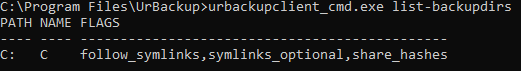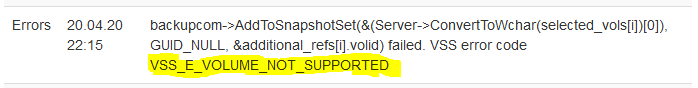hy there !
here’s the log ! ( I turned on the debug level)
24.09.14 14:16 INFO Starting full file backup…
24.09.14 14:16 DEBUG yy-PC: Connecting for filelist…
24.09.14 14:16 DEBUG yy-PC: Waiting for filelist
24.09.14 14:18 WARNING Error getting volume path for ALL:
24.09.14 14:18 ERROR Cannot access directory to backup: “\?\GLOBALROOT\Device\HarddiskVolumeShadowCopy2:”
24.09.14 14:18 ERROR Constructing of filelist of “yy-PC” failed: error - index error
24.09.14 14:18 ERROR Backup had errors. Deleting partial backup.
For now (and before reinstalling all the pc), my backup method is "save everything except some directories and files), because the pc are really messy and the number of volume letter varies between 1 to 13…
Before discovering the new “all” parameter, I tried using “c:;d:;e:…up to m:” for all the pc but I got almost the same kind of message : the backup process wasn’t complete because I asked the client to save volumes that doesn’t exist.
I use the “ALL” parameter and it’s much better ! But, now, I discover that some computers have a problem with the “ALL” settings.
-
When I configure exactly the correct amount of volume letter computer by computer, the backup works
-
When I use the “ALL” parameter, the backup fails for some computer and works for some others…
-
I use urbackup server + client all in 1.4.1
-
I tried with a fresh install of win7 sp1 x64 -> same problem
-
it seems that it’s only with win7 32/64, the problem didn’t appear on winXP for now
-
I did a chkdsk /f _> same problem
-
tried to update windows - stop/start the volume shadow copy service - stop/start the urbackup -> same problem
-
checked the index service -> nothing special there
-
tried to empty the trash -> same problem
I still can’t find what create this problem, I’m feeling that it’s a system problem but I still can not find it 
Thanks for your help
Dasti