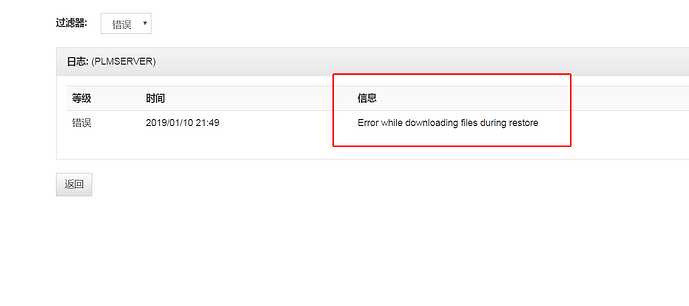My urbackup server system is Windows server 2008R2, and the client is also Windows server 2008R2. I successfully backed up several databases of MSSQL using Windows component backup.But when I restored it, he gave me an error:
2019/1/10 22:00:15: 开始恢复选项
2019/1/10 22:00:15: Collecting information about running writers…
2019/1/10 22:00:16: Selecting components to restore…
2019/1/10 22:00:16: Starting restore operation (pre restore)…
2019/1/10 22:00:16: Restoring file set 0 of of component “PLM” of writer “SqlServerWriter” to “E:\Program Files\Microsoft SQL Server\MSSQL11.MSSQLSERVER\MSSQL\DATA”…
2019/1/10 22:01:18: Restoring file set failed. See restore log for details.
2019/1/10 22:01:18: Restoring file set 1 of of component “PLM” of writer “SqlServerWriter” to “E:\Program Files\Microsoft SQL Server\MSSQL11.MSSQLSERVER\MSSQL\DATA”…
2019/1/10 22:02:20: Restoring file set failed. See restore log for details.
2019/1/10 22:02:20: Restore of component “PLM” of writer “SqlServerWriter” failed.
Sorry you are having issues. To solve the problem the server and client (debug) log would be useful.
If possible, could you post it or send it?
This post describes how to change the client and server to debug logging, where it is stored and where to send it to if posting is not possible: Having problems with UrBackup? Please read before posting
Thanks!
日志.rar (3.5 KB)
sorry,how to change warn to debug
You have those errors on the server:
2019-01-10 22:52:29: ERROR: FileSrv: Could not open file \\?\E:\urbackup\PLMSERVER\190110-2246\.symlink_SqlServerWriter_{A65FAA63-5EA8-4EBC-9DBD-A0C4DB26912A}_ffa9ef7c51f0d9543c0c48ce67cc43c7_PLM_files00000000. 拒绝访问。 (code: 5)
Code 5 is access denied…
Why are files denied access
Busy, due some process or wrong permissions.