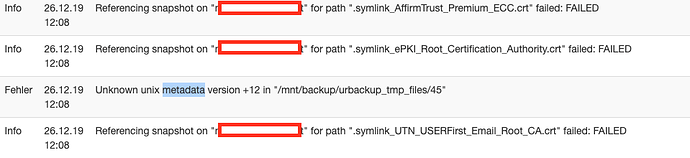Hello everybody and Merry Christmas,
I have been using UrBackup in a business environment for about 1.5 years now and have not had any major problems so far.
But since a few days I have got an error message in the backup log of a client, which I can’t get on with:
Unknown unix metadata version +12 in "/mnt/backup/urbackup_tmp_files/78"
I even reformatted the backup hard disk (/mnt/backup/), the SMART values are good and it’s only one client that is causing problems.
Do you have an idea how I can get ahead here? Here is some technical information:
Server
Debian Buster 10.2 in a VM on a Proxmox-Host
UrBackup Server 2.4.12
Client
Debian Stretch (9.11), a Proxmox-Host
UrBackup Client 2.4.9.0 (going to update this one)
Thanks in advance!
uroni
December 26, 2019, 11:16am
2
The log line should be followed by “Copied metadata to FN for error analysis”. If possible send that file to bugreports@urbackup.org (it contains file metadata of all the files being backed up).
I’m not sure where I can find that file, there’s also no such line in the log?
uroni
December 26, 2019, 11:32am
4
uroni
December 26, 2019, 11:34am
5
You do get the Error saving metadata. Could not save OS specific metadata to FN later?
Edit: If possible please post the whole log with log level information.
I’m using the debian packages, so I’m not sure if I can change the code without installing from source?
You do get the Error saving metadata. Could not save OS specific metadata to FN later?
No, no occurrence of that message. I attached the full log.
logfile.txt (155,3 KB)
uroni
December 26, 2019, 5:00pm
7
Seems it is a debug level message. So if you put the server into debug logging mode it should go into the log file (see Having problems with UrBackup? Please read before posting )
uroni
December 26, 2019, 5:22pm
8
Installing from source shouldn’t be that hard. See UrBackup - Install UrBackup server from sources
Symlink the db location beforehand (mkdir -p /usr/local/var && ln -s /var/urbackup /usr/local/var/urbackup) and install a few dependencies (apt install build-essential zlib1g-dev plus perhaps a few configure tells you about)
I’ve sent the debug log to bugreports@urbackup.org .
Michal
June 7, 2023, 10:16am
10
Hello. Was this issue resolved? I’m getting these errors on one machine:
Errors
06/07/23 11:44
Unknown unix metadata version +12 in “/opt/urbackup/storage/urbackup_tmp_files/5”
Errors
06/07/23 11:44
Error saving metadata. Could not save OS specific metadata to “/opt/urbackup/storage/xxx-pve/230607-1143/.hashes/pve/openvz”
Server: 2.5.31 on Ubuntu 22.04, storage on ZFS
Taomyn
September 5, 2023, 12:12pm
11
I just had the same issue trying UrBackup for the first tgime with Proxmox v8
Errors
05/09/23 14:02
Unknown unix metadata version +12 in “T:\UrBackup\TMP\urbackup_tmp\urb6318f76425df34160000000140114D287.tmp”
Errors
05/09/23 14:02
Error saving metadata. Could not save OS specific metadata to “D:\UrBackup\stu\230905-1401.hashes\etc\pve\local”
Server: 2.5.31 on Windows Server 2022, storage on ReFS
I’ll dig around for more logging, but was hoping that maybe there was a way to resolve from the original problem reported
Taomyn
January 30, 2024, 9:48am
12
I installed the UrBackup client on a fairly new Proxmox host, and I am getting the same issue and no idea why
30/01/24 09:55 DEBUG HT: Copying file: "D:\UrBackup\ned\240130-0955\pve-manager\pve-replication-state.json" (id=1845)
30/01/24 09:55 DEBUG HT: Copying file to "D:\UrBackup\ned\240130-0955\pve-manager\pve-replication-state.json"
30/01/24 09:55 DEBUG HT: Copying file: "D:\UrBackup\ned\240130-0955\pve-manager\pve-replication-state.lck" (id=1846)
30/01/24 09:55 DEBUG HT: Copying file to "D:\UrBackup\ned\240130-0955\pve-manager\pve-replication-state.lck"
30/01/24 09:55 DEBUG HT: Linked file: "D:\UrBackup\ned\240130-0955\pve-manager\apl-info\download.proxmox.com" (id=1848)
30/01/24 09:55 DEBUG HT: Linked file: "D:\UrBackup\ned\240130-0955\pve-manager\apl-info\releases.turnkeylinux.org" (id=1849)
30/01/24 09:55 DEBUG HT: Copying file: "D:\UrBackup\ned\240130-0955\pve-manager\jobs\vzdump-backup-ce820d6e-a7b5.json" (id=1852)
30/01/24 09:55 DEBUG HT: Copying file to "D:\UrBackup\ned\240130-0955\pve-manager\jobs\vzdump-backup-ce820d6e-a7b5.json"
30/01/24 09:56 DEBUG Saved metadata of 105 files and directories. 5% done...
30/01/24 09:56 ERROR Unknown unix metadata version +12 in "T:\UrBackup\TMP\urbackup_tmp\urb5f44b665cb00a31b0000000140114D30a20.tmp"
30/01/24 09:56 ERROR Error saving metadata. Could not save OS specific metadata to "D:\UrBackup\ned\240130-0955\.hashes\etc\pve\local"
30/01/24 09:56 DEBUG Metadata of ".." missing
30/01/24 09:56 DEBUG Metadata of ".." missing
30/01/24 09:56 DEBUG Metadata of ".." missing
30/01/24 09:56 DEBUG Metadata of "authorized_keys" is missing
30/01/24 09:56 DEBUG Metadata of "config" is missing
30/01/24 09:56 DEBUG Metadata of "id_rsa" is missing
30/01/24 09:56 DEBUG Metadata of "id_rsa.pub" is missing
30/01/24 09:56 DEBUG Metadata of ".." missing
30/01/24 09:56 DEBUG Metadata of ".." missing
30/01/24 09:56 DEBUG Metadata of "pkgupdates" is missing
30/01/24 09:56 DEBUG Metadata of "pve-replication-state.json" is missing
30/01/24 09:56 DEBUG Metadata of "pve-replication-state.lck" is missing
30/01/24 09:56 DEBUG Metadata of "download.proxmox.com" is missing
30/01/24 09:56 DEBUG Metadata of "releases.turnkeylinux.org" is missing
30/01/24 09:56 DEBUG Metadata of ".." missing
30/01/24 09:56 DEBUG Metadata of "vzdump-backup-ce820d6e-a7b5.json" is missing
30/01/24 09:56 DEBUG Metadata of ".." missing
30/01/24 09:56 DEBUG Metadata of ".." missing
30/01/24 09:56 DEBUG Some metadata was missing
30/01/24 09:56 DEBUG Syncing file system...
30/01/24 09:57 INFO Transferred 895.487 KB - Average speed: 11.1827 MBit/s
30/01/24 09:57 INFO (Before compression: 2.61139 MB ratio: 2.98615)
30/01/24 09:57 DEBUG Script does not exist urbackup\post_full_filebackup.bat
30/01/24 09:57 INFO Time taken for backing up client ned: 1m 20s
30/01/24 09:57 INFO Backup completed with issues
How can I fix this?
Same issue on a new installed proxmox 8.1, as urbackup client. I backed up /etc/ and /usr/local/bin/ only, without snapshot mechanism.
Unknown unix metadata version +12 in …
i’m seeing the same error. seeing it on both of my clustered proxmox hosts (2 nodes); ZFS storage, no snapshots. both have been built fresh about a month ago due to new hardware.
04/08/24 11:56
ERROR
Unknown unix metadata version +12 in /mnt/btrfs-hdd1/urbackup/urbackup_tmp_files/10
04/08/24 11:56
DEBUG
Error saving metadata. Could not save OS specific metadata to /mnt/btrfs-hdd1/urbackup/pve3/240804-1156/.hashes/etc/pve/local