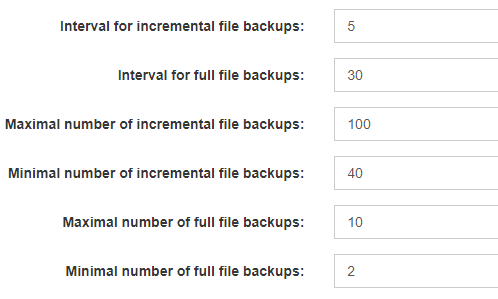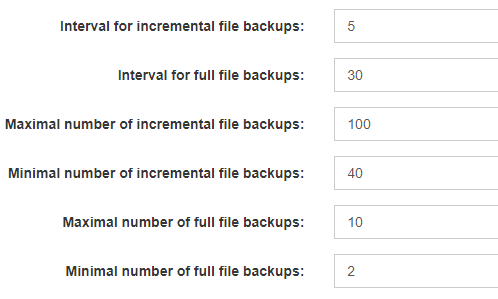Hey guys…
I would really need some help about “full backup”
Is there a way in urbackup to have a real full backup each month?
We are having some “file server” from client that we backup here. Incremental looks fine. But I would like to have a FULL backup each month, that when I go in Backups / client that the size of the full backup will equal the size of all the data from a real full.
Right now, one server is having near 2TB of files. But the full backup is having less than 1 Gig…
What do you consider a “full backup”? Is it re-copying thousands of files that are known already to exist on the backup storage, because the CRC values were just computed and compared, simply to waste time, energy, and bandwidth before discarding the new bits as matching what was already on file? Then you want the inefficient way other products were designed that perform all storage compression and deduplication on the server, wasting server and client resources as well.
How about copying those terabytes of data each month and buying ever larger storage because the backups don’t care whether a file already exists or not? Is the full disk/empty wallet model what you’re looking for? Then you’ll want the major product that used to be sold by a disk drive manufacturer. Fancy that.
UrBackup doesn’t waste time, bandwidth, or storage saving the same bits twice. A full backup checks every selected directory and file against the master list of files saved on the server and transfers only the ones that are different. It transfers a full list of the changed metadata even where file contents are identical. An incremental backup relies on the Client and the info it saved from the previous backup to identify and skip unchanged files. The restored files, within documented limitations, exactly match the originals at the point of the backup - whether the backup instance was full or incremental.
Isn’t being able to restore files correctly what backups are all about, and efficient use of storage means more room for point-in-time recovery to go back before the error.
Good point Don 
Maybe I don’t understand how it works on the “restore” part.
Let’s imagine, server1 explode and I need to completely restore drive E that contain 2TB. What’s the procedure to do that ?
I think you are seeing the effect of the de-duplication.
A full file backup refers to the transfer of files to the server being full, once the server processes them the backup is de-duplicated so files that have not altered are held only once on the server. Directories that have not changed are also held only once.
I think an earlier post goes into detail about the process.
What’s the best settings in urbackup about interval for FULL backup ?