Hi there,
i have a Problem with Mounting a VHD Image in the Web Interface.
there is no Icon to do that 
Any Ideas?  Thank you and best Regards
Thank you and best Regards
Andreas
Hi there,
i have a Problem with Mounting a VHD Image in the Web Interface.
there is no Icon to do that 
Any Ideas?  Thank you and best Regards
Thank you and best Regards
Andreas
For a proper answer you need to give the details of the server but try looking at this post for an Openmediavault Server and Docker. It should give a clue for anyone running linux.
I have the same problem:
Server: Windows 10 Pro
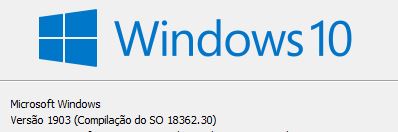
But this was working.
I don´t know when stoped. I updated Windows from version 1809 to 1903.
For Windows there is a bundeled imdisk driver at C:\Program Files\UrBackupServer\imdisk which needs to be properly installed and running. Maybe you can check that… And the ImDskSvc service needs to be disabled and not running.
Hi!
Problem solved with uroni instructions.
Now i have the Icon/Button.
have the same problem debian 9.9 server i have run
apt-get install -y libguestfs-tools but no diferens