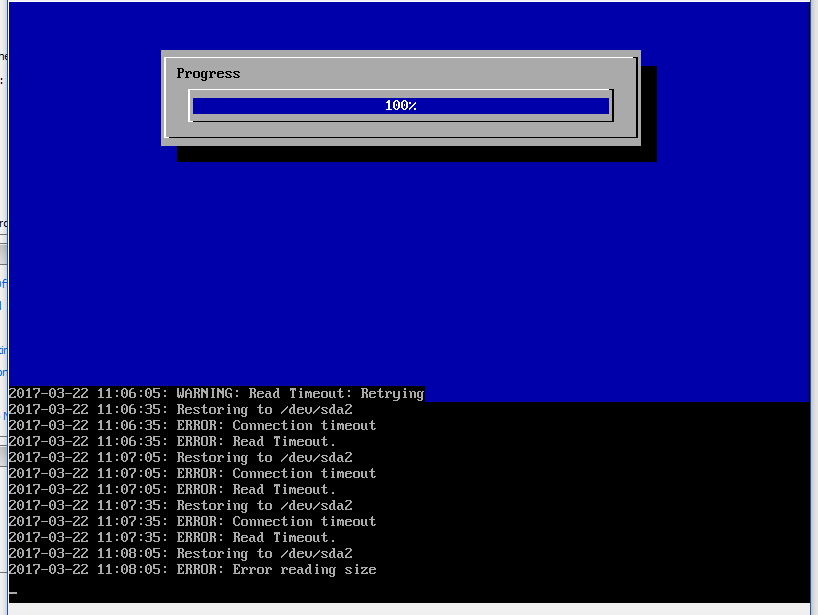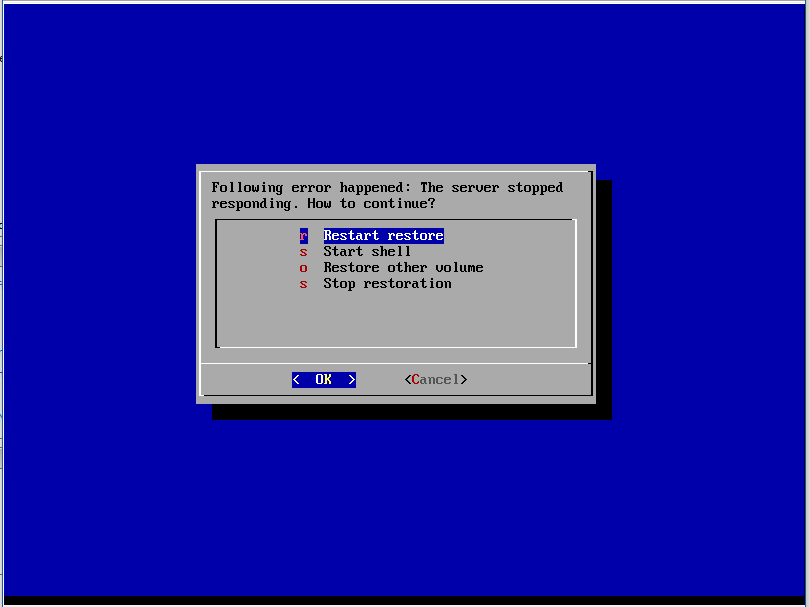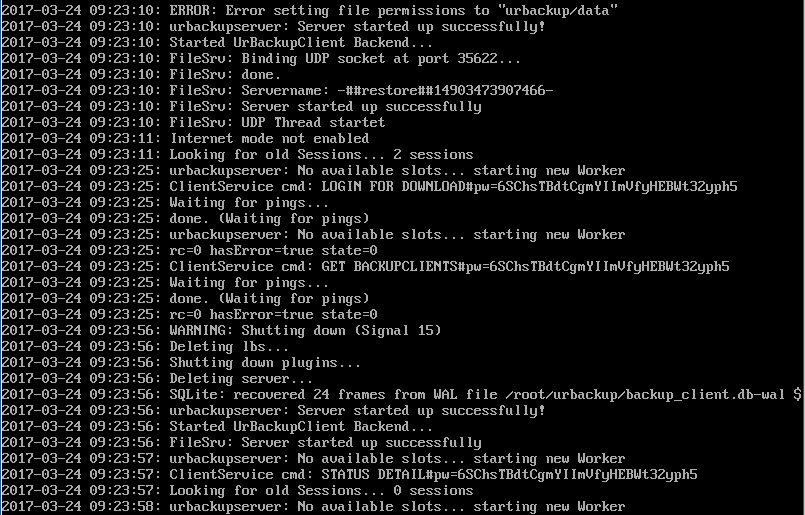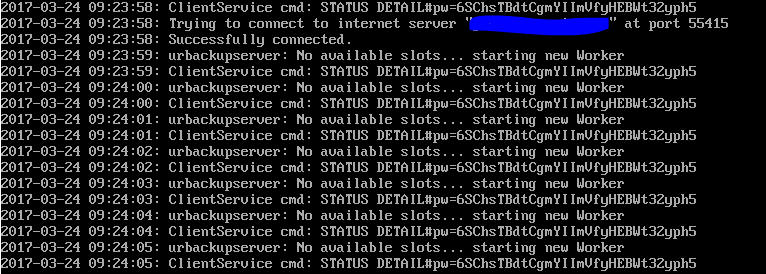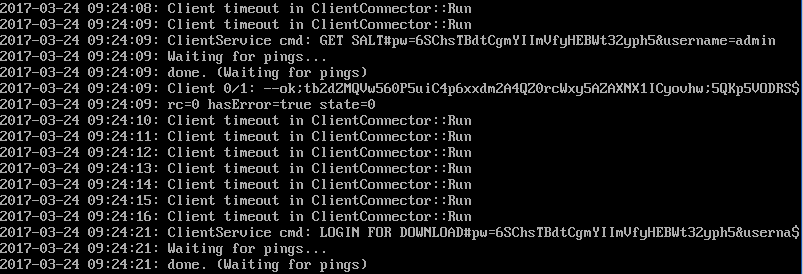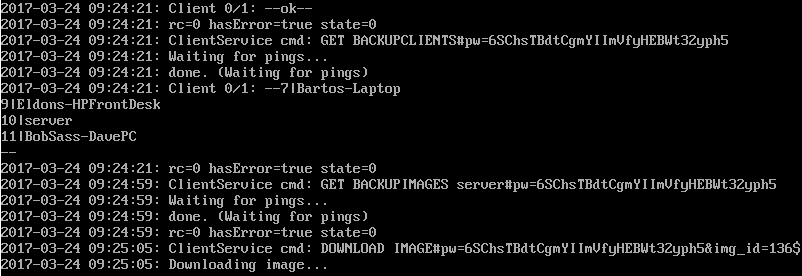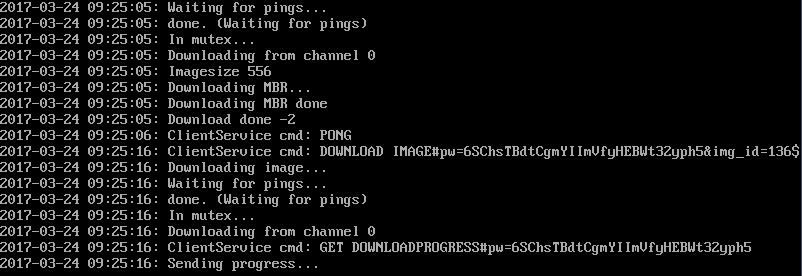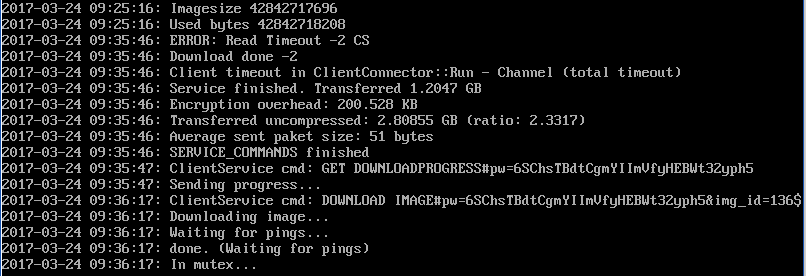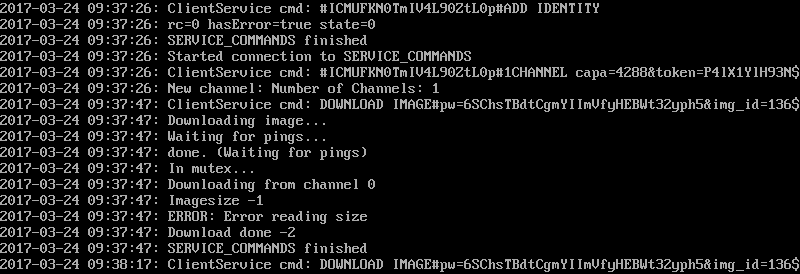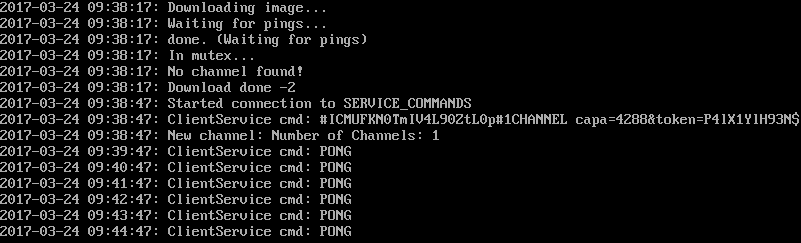I would like to request that it be possible to restore an image over the internet using the restore CD. It currently does not appear to be possible. All backup functions seem to work over internet normally and I can even restore files but images are a no go. Please add this functionality. This would complete my setup.
Yes, will be added.
Awesome I cannot wait to test it out.
voted yes.
Also, Is it possible to provide the source and compilation instructions for restore (updated ones)? changes can be made to make it better fit on different deployments.
+1
Is there a time frame for this feature?? I would love to be able to provide this for my internet clients.
It’s in the beta: UrBackup Server 2.2.0 beta/Client 2.2.0 beta/Restore 2.2.0 beta
Please give it a try and report any issues.
Nevermind that question. I have the beta version on the server and running the beta restore client I get the following error.
I double checked the password and tried it 3 times but it always gives me this message. Are there some more ports I need to open?
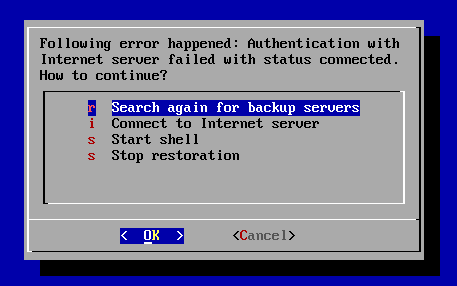
OK nevermind again. I messed up the URL every single time with the wrong port. It’s currently restoring now so I’ll post results.
Thanks for all the hard work you have put into making this possible.
The log file /root/restore_mode.txt contains more info, perhaps.
Hmm, sorry no idea yet. Could you upload/send a server debug log of the same as well?
It only retries five times. I should probably increase that.
How do I get this debug log?? I don’t think I have any kind of debug logging enabled
After some digging through the documentation (which is actually really good by the way) I figured out how to enable debugging and have some more info for you. There isn’t as much as I expected so let me know if you need anything else. the client I’m trying to restore is a brand new install of Server 2008 and it’s client name is server.
2017-03-24 14:43:55: Channel message: LOGIN username=&password=
2017-03-24 14:44:07: Channel message: SALT username=admin
2017-03-24 14:44:18: Channel message: LOGIN username=admin&password=aasdfasdfasdfasdfasdfasdfasdfasdf
2017-03-24 14:44:18: Channel message: GET BACKUPCLIENTS
2017-03-24 14:44:25: Authed+capa for client ‘##restore##dc3c8593dbe4ffa4be5292fa53a4be9e’ (encrypted-v2, compressed-v2, token auth) - 1 spare connections
2017-03-24 14:44:28: Channel message: GET BACKUPIMAGES server
2017-03-24 14:44:37: Channel message: DOWNLOAD IMAGE with_used_bytes=1&img_id=136369283&time=1490194081&mbr=true
2017-03-24 14:44:48: Channel message: DOWNLOAD IMAGE with_used_bytes=1&img_id=136369283&time=1490194081&mbr=false
2017-03-24 14:45:25: Authed+capa for client ‘##restore##dc3c8593dbe4ffa4be5292fa53a4be9e’ (encrypted-v2, compressed-v2, token auth) - 1 spare connections
2017-03-24 14:45:59: HTTP: No available slots… starting new Worker
2017-03-24 14:48:27: Authentication failed in InternetServiceConnector::ReceivePackets: Unknown client (gmagpa)
2017-03-24 14:48:43: Establish timeout: Deleting internet client “gmagpa”
2017-03-24 14:50:55: Ping timeout in InternetServiceConnector::Run
2017-03-24 14:51:13: Establish timeout: Deleting internet client “##restore##dc3c8593dbe4ffa4be5292fa53a4be9e”
2017-03-24 14:53:27: Authentication failed in InternetServiceConnector::ReceivePackets: Unknown client (gmagpa)
2017-03-24 14:53:43: Establish timeout: Deleting internet client “gmagpa”
2017-03-24 14:55:24: Client exited: ##restore##dc3c8593dbe4ffa4be5292fa53a4be9e
2017-03-24 14:55:24: ERROR: Writing to output pipe failed processMsg-1
2017-03-24 14:55:24: client_main Thread for client ##restore##dc3c8593dbe4ffa4be5292fa53a4be9e finished, restore thread
2017-03-24 14:55:25: Authed+capa for client ‘##restore##dc3c8593dbe4ffa4be5292fa53a4be9e’ (encrypted-v2, compressed-v2, token auth) - 1 spare connections
2017-03-24 14:56:14: Client finished: ##restore##dc3c8593dbe4ffa4be5292fa53a4be9e
2017-03-24 14:56:25: Authed+capa for client ‘##restore##dc3c8593dbe4ffa4be5292fa53a4be9e’ (encrypted-v2, compressed-v2, token auth) - 1 spare connections
2017-03-24 14:57:04: New Backupclient: ##restore##dc3c8593dbe4ffa4be5292fa53a4be9e
2017-03-24 14:57:04: Connecting to target service…
2017-03-24 14:57:04: Established internet connection. Service=0
2017-03-24 14:57:04: Authed+capa for client ‘##restore##dc3c8593dbe4ffa4be5292fa53a4be9e’ (encrypted-v2, compressed-v2, token auth) - 1 spare connections
2017-03-24 14:57:04: Connecting to target service…
2017-03-24 14:57:04: Established internet connection. Service=0
2017-03-24 14:57:04: Channel message: UPDATE ACCESS KEY
2017-03-24 14:57:04: Authed+capa for client ‘##restore##dc3c8593dbe4ffa4be5292fa53a4be9e’ (encrypted-v2, compressed-v2, token auth) - 1 spare connections
2017-03-24 14:57:25: Channel message: DOWNLOAD IMAGE with_used_bytes=1&img_id=136369283&time=1490194081&mbr=false&offset=3140993024
2017-03-24 14:57:25: ERROR: Channel session timeout
2017-03-24 14:58:04: Authed+capa for client ‘##restore##dc3c8593dbe4ffa4be5292fa53a4be9e’ (encrypted-v2, compressed-v2, token auth) - 1 spare connections
Did that help you at all?
I did another backup and tried to restore it but that still didn’t work. This time I monitor traffic from my firewall and the terminal in the restore client. I can actually see it transferring the data yet it fails at 5% or about 700MB everytime.
Does your firewall terminate connections after some time?
I am back to working on this and will test soon, and post results.