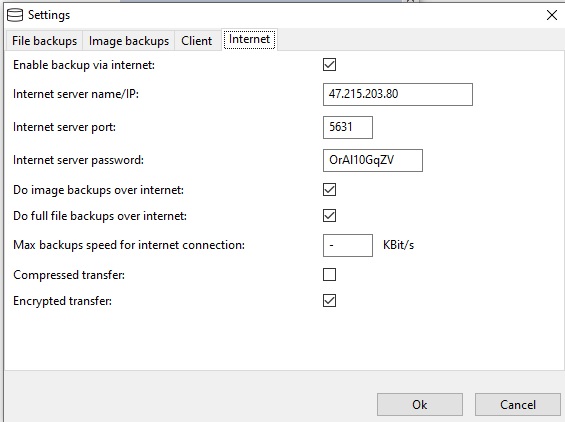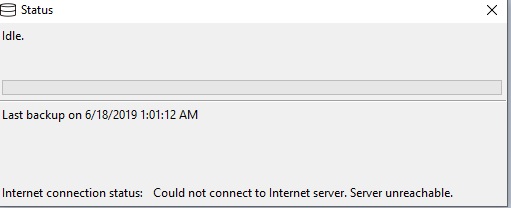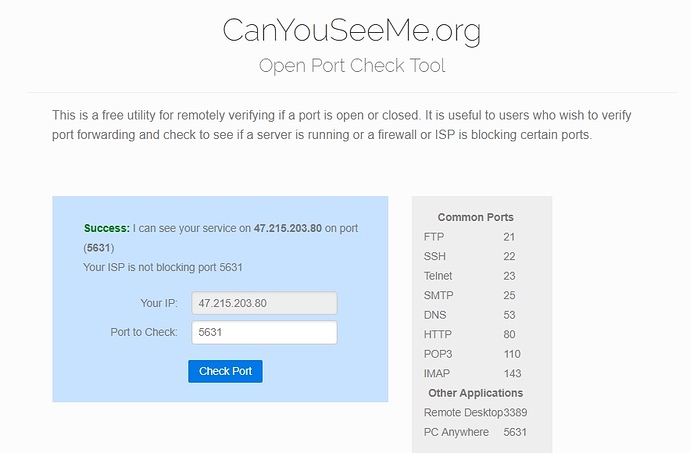Local clients all work fine both backups and restores.
Windows 10 pro on everything- local network all works good.
Internet settings on URbackup server are all default- my external IP and the default port of 55415.
Router ports 55413 and 55415 are open and server is pingable via external IP address.
WhatIsMyIP verifies ports are open.
Windows firewall is off- all AV is off/disabled.
Using latest versions of Server, Client, and restore CD from URbackup home page.
Verified all clients have auth keys that match their auth key settings on the server.
Have restarted the server (reboot windows) and clients to no avail.
No URbackup default users setup server-side. When I created an admin account my local client backups stopped working- deleted admin user and local backups working again.
Have rebooted my cable modem and router- reset to factory defaults and re-setup port forward- re-verified ports are open and “a service” is detected on 55415.
Note- I have a suddenlink cable modem/router as my primary internet feed- with a Belkin router serving my local network. I was able to enable DMZ for my Belkin router through the suddenlink modem- and the port forward is done through the Belkin. Verified again that (my external IP) + 55415 is open.
Please advise- TIA
Confirm 55415 TCP, not UDP
Only 2 ports are needed on firewall for urbackup to work:
55414 TCP for admin page
55415 TCP for backup client connection to server
Thanks for your info. All confirmed. have opened and forwarded and confirmed by external port scanner that the port is open, and a service can be seen on it.
Tried switching to port 53(DNS) (unblock,forwarded,verified open and service running,etc)and then the internet client would successfully find the internet server and then connect (client-side status bar info says “connected to internet server”)- looked good but no backups- neither image or file backups were or could be initiated client or server side.
So I start with some other TCP ports- 8888, 8080, 5631, 55415, all successfully opened and forwarded and external port scan shows all open(not blocked by ISP) and services “seen”- (of course to test this I have to reset and restart the server to activate the new internet port- then change the client port settings, etc…restart all and attempt again). I can ping my Internet urbackup server external IP from any internet laptop with internet access. With the other ports mentioned activated (one at a time)- each internet client would show “could not connect to internet server. Server unreachable”
Of course I have rebooted the server and the clients many times and still same results.
Local backups all work great 100% for a few months now- stoked on that! really need to get the internet-side connection working. Thanks again for your input.
backups are all VHD
no native NTFS compression on my server or clients
compression option in internet client turned off
2019-07-13 15:26:01: ClientService cmd: STATUS DETAIL#pw=xYOkvFabOjXZfE3ZUPEooHlsxql0Ar
2019-07-13 15:26:01: ClientService cmd: STATUS#pw=xYOkvFabOjXZfE3ZUPEooHlsxql0Ar
2019-07-13 15:26:02: ClientService cmd: STATUS DETAIL#pw=xYOkvFabOjXZfE3ZUPEooHlsxql0Ar
2019-07-13 15:26:03: ClientService cmd: STATUS DETAIL#pw=xYOkvFabOjXZfE3ZUPEooHlsxql0Ar
2019-07-13 15:26:04: ClientService cmd: STATUS DETAIL#pw=xYOkvFabOjXZfE3ZUPEooHlsxql0Ar
2019-07-13 15:26:04: Trying to connect to internet server “47.215.203.80” at port 5631
2019-07-13 15:26:05: ClientService cmd: STATUS DETAIL#pw=xYOkvFabOjXZfE3ZUPEooHlsxql0Ar
2019-07-13 15:26:06: ClientService cmd: STATUS DETAIL#pw=xYOkvFabOjXZfE3ZUPEooHlsxql0Ar
2019-07-13 15:26:07: ClientService cmd: STATUS DETAIL#pw=xYOkvFabOjXZfE3ZUPEooHlsxql0Ar
2019-07-13 15:26:08: ClientService cmd: STATUS DETAIL#pw=xYOkvFabOjXZfE3ZUPEooHlsxql0Ar
2019-07-13 15:26:09: ClientService cmd: STATUS DETAIL#pw=xYOkvFabOjXZfE3ZUPEooHlsxql0Ar
2019-07-13 15:26:10: ClientService cmd: STATUS DETAIL#pw=xYOkvFabOjXZfE3ZUPEooHlsxql0Ar
2019-07-13 15:26:11: ClientService cmd: STATUS DETAIL#pw=xYOkvFabOjXZfE3ZUPEooHlsxql0Ar
2019-07-13 15:26:12: ClientService cmd: STATUS DETAIL#pw=xYOkvFabOjXZfE3ZUPEooHlsxql0Ar
2019-07-13 15:26:13: ClientService cmd: STATUS DETAIL#pw=xYOkvFabOjXZfE3ZUPEooHlsxql0Ar
2019-07-13 15:26:14: ClientService cmd: STATUS DETAIL#pw=xYOkvFabOjXZfE3ZUPEooHlsxql0Ar
2019-07-13 15:26:14: Connecting failed.
2019-07-13 15:26:15: ClientService cmd: STATUS DETAIL#pw=xYOkvFabOjXZfE3ZUPEooHlsxql0Ar
2019-07-13 15:26:16: ClientService cmd: STATUS DETAIL#pw=xYOkvFabOjXZfE3ZUPEooHlsxql0Ar
2019-07-13 15:26:17: ClientService cmd: STATUS DETAIL#pw=xYOkvFabOjXZfE3ZUPEooHlsxql0Ar
Nothing in any of your replies show that you have actually forwarded the only 2 ports necessary to get internet Urbackup to work:
55414 TCP for admin page
55415 TCP for backup client connection to server
If you don’t know how to do that and verify, you can contact me privately and I can help you with that on a paid basis.
Have you added a client discover hint for the device(s)?
I have successfully opened, forwarded, and tested 55415, plus the others I listed in my subsequent posts.
Still getting the same behavior.
Not going to open 55414 and expose my web-console to the world.
The clients have already been successfully installed, added to the URbackup server, backed up and tested locally- then physically moved to another location with internet only. I can ping/see my Urbackup server at my external IP and whatever port I have opened and forwarded- from the internet client. I have tried the default port of 55415- also 8888, 5631, 3389, 8080 and a few other known unblocked ports(with my ISP) (opened, forwarded, verify open and service running)
Turned off windows firewall on the URbackup server, no AV running.
When I test ports (https://canyouseeme.org/) repeatedly pingable/service found from from any external IP- on whichever port I configure.
Still getting “could not connect to internet server. Server unreachable.” in the client/status window.
I have verified client internet settings-
server name/IP - Internet server port - Internet server password (randomly generated specific to each client- verified at both server and client)
Looks like you can rule out a server issue. Maybe it is a client issue? E.g. firewall on client blocking out-going connections?
Thank you for your help- that’s what I was thinking as well. Here is my client info on the “test” clients I am working with-
Fresh install of Win10pro v1903 all updates (I have both GPT and MBR formatted clients)
No antivirus or security apps other than Windows Defender/Firewall- which is turned off.
Have tried internet-backup from 2 different internet locations with same results.
Interesting note- when I tried port 53 (local DNS) for the internet port (matched both server and client of course)- then the client status window shows “successfully connected to Internet server”- however it just sits there idle and does nothing. I cannot push a backup from the client(right-click URbackup icon- there are no backup/restore options- just settings, info, status, logs). Nor can I initiate a backup from the server- I get generic console error- " Starting a backup failed"
Of course that breaks my DNS at my local URbackup server so I had to abandon port 53. Back to the others I mentioned- local DNS now back to normal.
Latest client-side log
computername=LATITUDE-E6440b
exclude_files=C:\ProgramData\Microsoft\Network\Downloader*;C:\WINDOWS\system32\LogFiles\WMI\RtBackup:.:;C:\Users\Admin\index.dat;C:\WINDOWS\Minidump*;:\Pagefile.sys;:\System Volume Information\MountPointManagerRemoteDatabase;C:\WINDOWS\system32\MSDtc\MSDTC.LOG;C:\WINDOWS\netlogon.chg;:\hiberfil.sys;:\System Volume Information\Heat*.;C:\Users\Admin\AppData\Local\Temp*;:\System Volume Information*{3808876B-C176-4e48-B7AE-04046E6CC752};:\System Volume Information:.{7cc467ef-6865-4831-853f-2a4817fd1bca}ALT;:\System Volume Information:.{7cc467ef-6865-4831-853f-2a4817fd1bca}DB;C:\ProgramData\Microsoft\Windows\WER*;C:\WINDOWS\softwaredistribution*.;:\System Volume Information\FVE2.{e40ad34d-dae9-4bc7-95bd-b16218c10f72}.:;:\System Volume Information\FVE2.{c9ca54a3-6983-46b7-8684-a7e5e23499e3};:\System Volume Information\FVE2.{24e6f0ae-6a00-4f73-984b-75ce9942852d};:\System Volume Information\FVE2.{9ef82dfa-1239-4a30-83e6-3b3e9b8fed08};:\System Volume Information\FVE2.{aff97bac-a69b-45da-aba1-2cfbce434750}.:;:\System Volume Information\FVE2.{9ef82dfa-1239-4a30-83e6-3b3e9b8fed08}.:;:\System Volume Information\FVE.{e40ad34d-dae9-4bc7-95bd-b16218c10f72}.:;:\System Volume Information\FVE.{c9ca54a3-6983-46b7-8684-a7e5e23499e3};:\System Volume Information\FVE.{9ef82dfa-1239-4a30-83e6-3b3e9b8fed08};C:\Users:\AppData\Local\Temp;C:\Users:\AppData\Local\Microsoft\Windows\Temporary Internet Files;C:\Users:\AppData\Local\Google\Chrome\User Data\Default\Cache;C:\Users:\AppData\Local\Google\Chrome\User Data\Default\Media Cache;C:\Users:\AppData\Local\Microsoft\Windows\Explorer\thumbcache*;C:\Users:\AppData\Local\Mozilla\Firefox\Profiles:\cache2;C:\Users:\AppData\Local\Mozilla\Firefox\Profiles:\cache;C:\Windows\Temp;:$$Recycle.Bin;:\System Volume Information;C:\Windows.old;C:$$Windows.~BT;C:\ProgramData\Microsoft\Windows Defender\Scans\mpcache-*;C:\Windows;C:$$GetCurrent;C:\Program Files;C:\Program Files (x86);C:\ProgramData
image_letters=C
internet_compress=false
internet_full_file_backups=true
internet_server=47.215.203.80
internet_server_port=3389
internet_speed=-1
local_speed=-1
update_freq_image_full_orig=604800
alert_params_def=
alert_script_def=1
allow_component_config_def=true
allow_component_restore_def=true
allow_config_paths_def=true
allow_file_restore_def=true
allow_log_view_def=true
allow_overwrite_def=true
allow_pause_def=true
allow_starting_full_file_backups_def=true
allow_starting_full_image_backups_def=true
allow_starting_incr_file_backups_def=true
allow_starting_incr_image_backups_def=true
allow_tray_exit_def=true
background_backups_def=true
backup_window_full_file_def=1-7/0-24
backup_window_full_image_def=1-7/0-24
backup_window_incr_file_def=1-7/0-24
backup_window_incr_image_def=1-7/0-24
cbt_crash_persistent_volumes_def=-
cbt_volumes_def=ALL
client_quota_def=
client_set_settings=true
client_set_settings_time=1563037665
create_linked_user_views_def=false
default_dirs=C:
end_to_end_file_backup_verification_def=false
file_snapshot_groups_def=
ignore_disk_errors_def=false
image_file_format_def=vhd
image_snapshot_groups_def=
include_files_def=
internet_authkey_def=s2j1b9l2zj
internet_calculate_filehashes_on_client_def=true
internet_compress_def=true
internet_connect_always_def=false
internet_encrypt_def=true
internet_file_dataplan_limit_def=5242880000
internet_full_file_backups_def=true
internet_full_file_transfer_mode_def=raw
internet_full_image_style_def=synthetic
internet_image_backups_def=true
internet_image_dataplan_limit_def=20971520000
internet_image_transfer_mode_def=raw
internet_incr_file_transfer_mode_def=blockhash
internet_incr_image_style_def=to-last
internet_mode_enabled_def=true
internet_parallel_file_hashing_def=false
internet_readd_file_entries_def=true
internet_server_port_def=53
local_full_file_transfer_mode_def=hashed
local_full_image_style_def=full
local_image_transfer_mode_def=hashed
local_incr_file_transfer_mode_def=hashed
local_incr_image_style_def=to-full
max_file_full_def=5
max_file_incr_def=30
max_image_full_def=3
max_image_incr_def=14
max_running_jobs_per_client_def=1
min_file_full_def=2
min_file_incr_def=10
min_image_full_def=2
min_image_incr_def=4
server_url_def=
silent_update_def=false
startup_backup_delay_def=0
update_freq_full_def=604800
update_freq_image_full_def=604800
update_freq_image_incr_def=86400
update_freq_incr_def=43200
verify_using_client_hashes_def=false
vss_select_components_def=default=1
#pw=KtSoI6kp3B56cc9JqmO38SKmyL0rF8
2019-07-15 09:59:37: rc=0 hasError=true state=0
2019-07-15 09:59:38: ClientService cmd: STATUS DETAIL#pw=X2rh9DE1OYIQTbJZghjqaa30eXWLKM
2019-07-15 09:59:39: ClientService cmd: STATUS DETAIL#pw=X2rh9DE1OYIQTbJZghjqaa30eXWLKM
2019-07-15 09:59:40: ClientService cmd: STATUS DETAIL#pw=X2rh9DE1OYIQTbJZghjqaa30eXWLKM
2019-07-15 09:59:41: FileSrv: Stopping CUPDThread…
2019-07-15 09:59:41: ClientService cmd: STATUS DETAIL#pw=X2rh9DE1OYIQTbJZghjqaa30eXWLKM
2019-07-15 09:59:42: ClientService cmd: STATUS DETAIL#pw=X2rh9DE1OYIQTbJZghjqaa30eXWLKM
2019-07-15 09:59:43: ClientService cmd: STATUS DETAIL#pw=X2rh9DE1OYIQTbJZghjqaa30eXWLKM
2019-07-15 09:59:44: ClientService cmd: STATUS DETAIL#pw=X2rh9DE1OYIQTbJZghjqaa30eXWLKM
2019-07-15 09:59:45: ClientService cmd: STATUS DETAIL#pw=X2rh9DE1OYIQTbJZghjqaa30eXWLKM
2019-07-15 09:59:46: ClientService cmd: STATUS DETAIL#pw=X2rh9DE1OYIQTbJZghjqaa30eXWLKM
2019-07-15 09:59:47: ClientService cmd: STATUS DETAIL#pw=X2rh9DE1OYIQTbJZghjqaa30eXWLKM
2019-07-15 09:59:48: ClientService cmd: STATUS DETAIL#pw=X2rh9DE1OYIQTbJZghjqaa30eXWLKM
2019-07-15 09:59:48: ClientService cmd: STATUS DETAIL#pw=X2rh9DE1OYIQTbJZghjqaa30eXWLKM
2019-07-15 09:59:48: rc=0 hasError=true state=0
2019-07-15 09:59:49: ClientService cmd: STATUS DETAIL#pw=X2rh9DE1OYIQTbJZghjqaa30eXWLKM
2019-07-15 09:59:50: ClientService cmd: STATUS DETAIL#pw=X2rh9DE1OYIQTbJZghjqaa30eXWLKM
2019-07-15 09:59:50: CUDPThread exited.
2019-07-15 09:59:50: FileSrv: Backup privileges set successfully
2019-07-15 09:59:50: FileSrv: Backup privileges set successfully (SE_SECURITY_NAME)
2019-07-15 09:59:50: FileSrv: Backup privileges set successfully (SE_RESTORE_NAME)
2019-07-15 09:59:50: FileSrv: Binding UDP socket at port 35622…
2019-07-15 09:59:50: Final path: C:
2019-07-15 09:59:50: FileSrv: done.
2019-07-15 09:59:50: FileSrv: Disabling new behavior…
2019-07-15 09:59:50: FileSrv: Servername: -LATITUDE-E6440b-
2019-07-15 09:59:50: FileSrv: Server started up successfully
2019-07-15 09:59:50: FileSrv: UDP Thread startet
2019-07-15 09:59:51: ClientService cmd: STATUS DETAIL#pw=X2rh9DE1OYIQTbJZghjqaa30eXWLKM
2019-07-15 09:59:52: ClientService cmd: STATUS DETAIL#pw=X2rh9DE1OYIQTbJZghjqaa30eXWLKM
2019-07-15 09:59:53: ClientService cmd: STATUS DETAIL#pw=X2rh9DE1OYIQTbJZghjqaa30eXWLKM
2019-07-15 09:59:54: ClientService cmd: STATUS DETAIL#pw=X2rh9DE1OYIQTbJZghjqaa30eXWLKM
2019-07-15 09:59:55: ClientService cmd: STATUS DETAIL#pw=X2rh9DE1OYIQTbJZghjqaa30eXWLKM
2019-07-15 09:59:56: ClientService cmd: STATUS DETAIL#pw=X2rh9DE1OYIQTbJZghjqaa30eXWLKM
2019-07-15 09:59:57: ClientService cmd: STATUS DETAIL#pw=X2rh9DE1OYIQTbJZghjqaa30eXWLKM
2019-07-15 09:59:58: ClientService cmd: STATUS DETAIL#pw=X2rh9DE1OYIQTbJZghjqaa30eXWLKM
2019-07-15 09:59:59: ClientService cmd: STATUS DETAIL#pw=X2rh9DE1OYIQTbJZghjqaa30eXWLKM
2019-07-15 10:00:00: ClientService cmd: STATUS DETAIL#pw=X2rh9DE1OYIQTbJZghjqaa30eXWLKM
2019-07-15 10:00:00: FileSrv: Stopping CUPDThread…
2019-07-15 10:00:01: ClientService cmd: STATUS DETAIL#pw=X2rh9DE1OYIQTbJZghjqaa30eXWLKM
2019-07-15 10:00:02: ClientService cmd: STATUS DETAIL#pw=X2rh9DE1OYIQTbJZghjqaa30eXWLKM
2019-07-15 10:00:03: ClientService cmd: STATUS DETAIL#pw=X2rh9DE1OYIQTbJZghjqaa30eXWLKM
2019-07-15 10:00:04: ClientService cmd: STATUS DETAIL#pw=X2rh9DE1OYIQTbJZghjqaa30eXWLKM
2019-07-15 10:00:05: ClientService cmd: STATUS DETAIL#pw=X2rh9DE1OYIQTbJZghjqaa30eXWLKM
2019-07-15 10:00:06: ClientService cmd: STATUS DETAIL#pw=X2rh9DE1OYIQTbJZghjqaa30eXWLKM
2019-07-15 10:00:07: ClientService cmd: STATUS DETAIL#pw=X2rh9DE1OYIQTbJZghjqaa30eXWLKM
2019-07-15 10:00:08: ClientService cmd: STATUS DETAIL#pw=X2rh9DE1OYIQTbJZghjqaa30eXWLKM
2019-07-15 10:00:09: ClientService cmd: STATUS DETAIL#pw=X2rh9DE1OYIQTbJZghjqaa30eXWLKM
2019-07-15 10:00:09: ClientService cmd: STATUS#pw=X2rh9DE1OYIQTbJZghjqaa30eXWLKM
2019-07-15 10:00:10: ClientService cmd: STATUS DETAIL#pw=X2rh9DE1OYIQTbJZghjqaa30eXWLKM
2019-07-15 10:00:11: ClientService cmd: STATUS DETAIL#pw=X2rh9DE1OYIQTbJZghjqaa30eXWLKM
2019-07-15 10:00:12: ClientService cmd: STATUS DETAIL#pw=X2rh9DE1OYIQTbJZghjqaa30eXWLKM
2019-07-15 10:00:13: ClientService cmd: STATUS DETAIL#pw=X2rh9DE1OYIQTbJZghjqaa30eXWLKM
2019-07-15 10:00:14: ClientService cmd: STATUS DETAIL#pw=X2rh9DE1OYIQTbJZghjqaa30eXWLKM
2019-07-15 10:00:15: ClientService cmd: STATUS DETAIL#pw=X2rh9DE1OYIQTbJZghjqaa30eXWLKM
2019-07-15 10:00:16: ClientService cmd: STATUS DETAIL#pw=X2rh9DE1OYIQTbJZghjqaa30eXWLKM
2019-07-15 10:00:17: ClientService cmd: STATUS DETAIL#pw=X2rh9DE1OYIQTbJZghjqaa30eXWLKM
2019-07-15 10:00:18: ClientService cmd: STATUS DETAIL#pw=X2rh9DE1OYIQTbJZghjqaa30eXWLKM
2019-07-15 10:00:19: ClientService cmd: STATUS DETAIL#pw=X2rh9DE1OYIQTbJZghjqaa30eXWLKM
2019-07-15 10:00:20: ClientService cmd: STATUS DETAIL#pw=X2rh9DE1OYIQTbJZghjqaa30eXWLKM
2019-07-15 10:00:21: ClientService cmd: STATUS DETAIL#pw=X2rh9DE1OYIQTbJZghjqaa30eXWLKM
2019-07-15 10:00:22: ClientService cmd: STATUS DETAIL#pw=X2rh9DE1OYIQTbJZghjqaa30eXWLKM
2019-07-15 10:00:23: ClientService cmd: STATUS DETAIL#pw=X2rh9DE1OYIQTbJZghjqaa30eXWLKM
2019-07-15 10:00:24: ClientService cmd: STATUS DETAIL#pw=X2rh9DE1OYIQTbJZghjqaa30eXWLKM
2019-07-15 10:00:25: ClientService cmd: STATUS DETAIL#pw=X2rh9DE1OYIQTbJZghjqaa30eXWLKM
2019-07-15 10:00:26: ClientService cmd: STATUS DETAIL#pw=X2rh9DE1OYIQTbJZghjqaa30eXWLKM
2019-07-15 10:00:27: ClientService cmd: STATUS DETAIL#pw=X2rh9DE1OYIQTbJZghjqaa30eXWLKM
2019-07-15 10:00:28: ClientService cmd: STATUS DETAIL#pw=X2rh9DE1OYIQTbJZghjqaa30eXWLKM
2019-07-15 10:00:29: ClientService cmd: STATUS DETAIL#pw=X2rh9DE1OYIQTbJZghjqaa30eXWLKM
2019-07-15 10:00:30: ClientService cmd: STATUS DETAIL#pw=X2rh9DE1OYIQTbJZghjqaa30eXWLKM
2019-07-15 10:00:31: ClientService cmd: STATUS DETAIL#pw=X2rh9DE1OYIQTbJZghjqaa30eXWLKM
2019-07-15 10:00:32: ClientService cmd: STATUS DETAIL#pw=X2rh9DE1OYIQTbJZghjqaa30eXWLKM
2019-07-15 10:00:33: ClientService cmd: STATUS DETAIL#pw=X2rh9DE1OYIQTbJZghjqaa30eXWLKM
2019-07-15 10:00:34: ClientService cmd: STATUS DETAIL#pw=X2rh9DE1OYIQTbJZghjqaa30eXWLKM
2019-07-15 10:00:35: ClientService cmd: STATUS DETAIL#pw=X2rh9DE1OYIQTbJZghjqaa30eXWLKM
2019-07-15 10:00:36: ClientService cmd: STATUS DETAIL#pw=X2rh9DE1OYIQTbJZghjqaa30eXWLKM
2019-07-15 10:00:37: ClientService cmd: STATUS DETAIL#pw=X2rh9DE1OYIQTbJZghjqaa30eXWLKM
2019-07-15 10:00:38: ClientService cmd: STATUS DETAIL#pw=X2rh9DE1OYIQTbJZghjqaa30eXWLKM
2019-07-15 10:00:39: ClientService cmd: STATUS DETAIL#pw=X2rh9DE1OYIQTbJZghjqaa30eXWLKM
2019-07-15 10:00:40: ClientService cmd: STATUS DETAIL#pw=X2rh9DE1OYIQTbJZghjqaa30eXWLKM
2019-07-15 10:00:41: ClientService cmd: STATUS DETAIL#pw=X2rh9DE1OYIQTbJZghjqaa30eXWLKM
2019-07-15 10:00:42: ClientService cmd: STATUS DETAIL#pw=X2rh9DE1OYIQTbJZghjqaa30eXWLKM
2019-07-15 10:00:43: ClientService cmd: STATUS DETAIL#pw=X2rh9DE1OYIQTbJZghjqaa30eXWLKM
2019-07-15 10:00:44: ClientService cmd: STATUS DETAIL#pw=X2rh9DE1OYIQTbJZghjqaa30eXWLKM
2019-07-15 10:00:45: ClientService cmd: STATUS DETAIL#pw=X2rh9DE1OYIQTbJZghjqaa30eXWLKM
2019-07-15 10:00:46: ClientService cmd: STATUS DETAIL#pw=X2rh9DE1OYIQTbJZghjqaa30eXWLKM
2019-07-15 10:00:47: ClientService cmd: STATUS DETAIL#pw=X2rh9DE1OYIQTbJZghjqaa30eXWLKM
2019-07-15 10:00:48: ClientService cmd: STATUS DETAIL#pw=X2rh9DE1OYIQTbJZghjqaa30eXWLKM
2019-07-15 10:00:49: ClientService cmd: STATUS DETAIL#pw=X2rh9DE1OYIQTbJZghjqaa30eXWLKM
2019-07-15 10:00:50: ClientService cmd: STATUS DETAIL#pw=X2rh9DE1OYIQTbJZghjqaa30eXWLKM
2019-07-15 10:00:50: CUDPThread exited.
2019-07-15 10:00:50: FileSrv: Backup privileges set successfully
2019-07-15 10:00:50: FileSrv: Backup privileges set successfully (SE_SECURITY_NAME)
2019-07-15 10:00:50: FileSrv: Backup privileges set successfully (SE_RESTORE_NAME)
2019-07-15 10:00:50: Final path: C:
2019-07-15 10:00:50: FileSrv: Binding UDP socket at port 35622…
2019-07-15 10:00:50: FileSrv: done.
2019-07-15 10:00:50: FileSrv: Disabling new behavior…
2019-07-15 10:00:50: FileSrv: Servername: -LATITUDE-E6440b-
2019-07-15 10:00:50: FileSrv: Server started up successfully
2019-07-15 10:00:50: FileSrv: UDP Thread startet
2019-07-15 10:00:51: ClientService cmd: STATUS DETAIL#pw=X2rh9DE1OYIQTbJZghjqaa30eXWLKM
2019-07-15 10:00:51: Trying to connect to internet server “47.215.203.80” at port 3389
2019-07-15 10:00:52: ClientService cmd: STATUS DETAIL#pw=X2rh9DE1OYIQTbJZghjqaa30eXWLKM
2019-07-15 10:00:53: ClientService cmd: STATUS DETAIL#pw=X2rh9DE1OYIQTbJZghjqaa30eXWLKM
2019-07-15 10:00:54: ClientService cmd: STATUS DETAIL#pw=X2rh9DE1OYIQTbJZghjqaa30eXWLKM
2019-07-15 10:00:55: ClientService cmd: STATUS DETAIL#pw=X2rh9DE1OYIQTbJZghjqaa30eXWLKM
2019-07-15 10:00:56: ClientService cmd: STATUS DETAIL#pw=X2rh9DE1OYIQTbJZghjqaa30eXWLKM
2019-07-15 10:00:57: ClientService cmd: STATUS DETAIL#pw=X2rh9DE1OYIQTbJZghjqaa30eXWLKM
2019-07-15 10:00:58: ClientService cmd: STATUS DETAIL#pw=X2rh9DE1OYIQTbJZghjqaa30eXWLKM
2019-07-15 10:00:59: ClientService cmd: STATUS DETAIL#pw=X2rh9DE1OYIQTbJZghjqaa30eXWLKM
2019-07-15 10:01:00: ClientService cmd: STATUS DETAIL#pw=X2rh9DE1OYIQTbJZghjqaa30eXWLKM
2019-07-15 10:01:01: ClientService cmd: STATUS DETAIL#pw=X2rh9DE1OYIQTbJZghjqaa30eXWLKM
2019-07-15 10:01:01: ClientService cmd: STATUS#pw=X2rh9DE1OYIQTbJZghjqaa30eXWLKM
2019-07-15 10:01:01: Connecting failed.
2019-07-15 10:01:02: ClientService cmd: STATUS DETAIL#pw=X2rh9DE1OYIQTbJZghjqaa30eXWLKM
2019-07-15 10:01:03: ClientService cmd: STATUS DETAIL#pw=X2rh9DE1OYIQTbJZghjqaa30eXWLKM
2019-07-15 10:01:04: ClientService cmd: STATUS DETAIL#pw=X2rh9DE1OYIQTbJZghjqaa30eXWLKM
2019-07-15 10:01:05: ClientService cmd: STATUS DETAIL#pw=X2rh9DE1OYIQTbJZghjqaa30eXWLKM
2019-07-15 10:01:06: ClientService cmd: STATUS DETAIL#pw=X2rh9DE1OYIQTbJZghjqaa30eXWLKM
2019-07-15 10:01:07: ClientService cmd: STATUS DETAIL#pw=X2rh9DE1OYIQTbJZghjqaa30eXWLKM
2019-07-15 10:01:08: ClientService cmd: STATUS DETAIL#pw=X2rh9DE1OYIQTbJZghjqaa30eXWLKM
2019-07-15 10:01:09: ClientService cmd: STATUS DETAIL#pw=X2rh9DE1OYIQTbJZghjqaa30eXWLKM
2019-07-15 10:01:10: ClientService cmd: STATUS DETAIL#pw=X2rh9DE1OYIQTbJZghjqaa30eXWLKM
2019-07-15 10:01:11: ClientService cmd: STATUS DETAIL#pw=X2rh9DE1OYIQTbJZghjqaa30eXWLKM
Well, it can’t connect. You can confirm that by starting cmd, and then running e.g. telnet 47.215.203.80 3389 on the client.
You should try running the server on the https port (443). You can use the newest beta client to connect via https CONNECT proxy, if you want to share the https port with a normal web server.
Yep just confirmed via telnet- no connect. will try 443 and see how that works- thanks a bunch.
I see that you have tested connecting to the server from the client, and I may have missed it, but have you check that your firewall or something is not blocking the server from sending to the client?
Thank you- yes- double-checking that now
OK changed to port 443 and same situation. Can still ping but not telnet.
how do I get beta client and use the CONNECT protocol please?
This is a dedicated URbackup server so no other web server or any other service being used.
Stumped…
Just noticed my “Server URL” (Server>settings) is empty.
Possible problem?
What do I need to have entered in that field- my external IP or???
TIA
If 443 is blocked the HTTPS proxy method won’t help you. I just checked and I can reach the server at your IP at 443.
Please try fixing the clients Internet or something (maybe it’s in China  ). I don’t think we can help you further here.
). I don’t think we can help you further here.