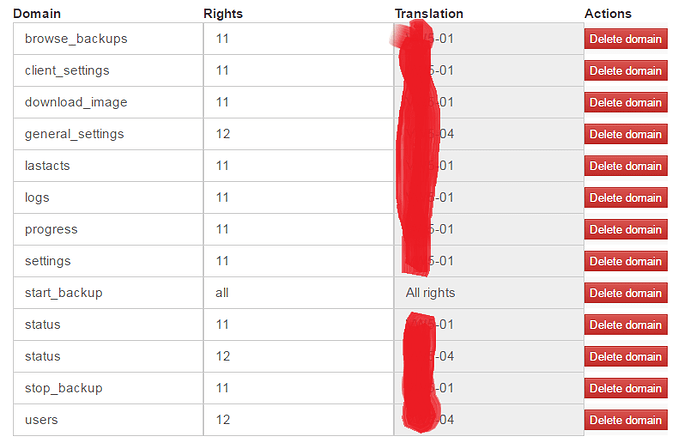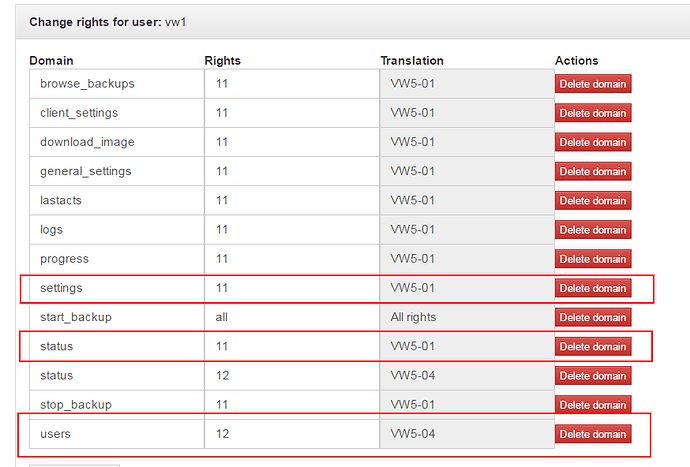Hello ,
I have 300+ clients in our network , so I want to add user to manage some of these clients, but I just can assign only one client to one user, I add domain with right/ Client ID eg: status / 12 .
when I access website use new user ,I just can see/manage only one client.
how can I add domain to let one user to manage several clients?
You first need to find the client number for each one you want to add.
I normally guess, by changing the existing client number (try it and you will see what I mean), until I get it right.
Then add the client number to the rights field separated by semi colons ;
Hello Hippy1970,
Thank you very much for reply!
I have add a new domain to the right,
It not working, what’s wrong?
Sorry, I should have been clearer.
You need to add the client number into the rights field after the number 12. Like 12 ;13 ;16 ; 22
It can be difficult to find the correct client number. The way I do it is to change the original number to another. So try changing 12 to 11 and you will see the client name appear in the Translation column. When you know the number you can add it to the original number separated by the semi colon.
You will need to add the number to each row.
I hope this makes more sense ;o)
Hello hippy,
Thank you very much for your help . please see the picture , I have add client 11 and 12 in the right column, shall I need to add all the right to this domain(users, status, stop_backup,settings,progress or etc.)?
I have tired copy all the right from 11 to 12 ,Please see attachment.
Hi,
There is no need to add a separate row just add the number into the “Rights” field with a semi colon.
CORRECTION. USE A COMMA , NOT A SEMI COLON ; SORRY!
As below;
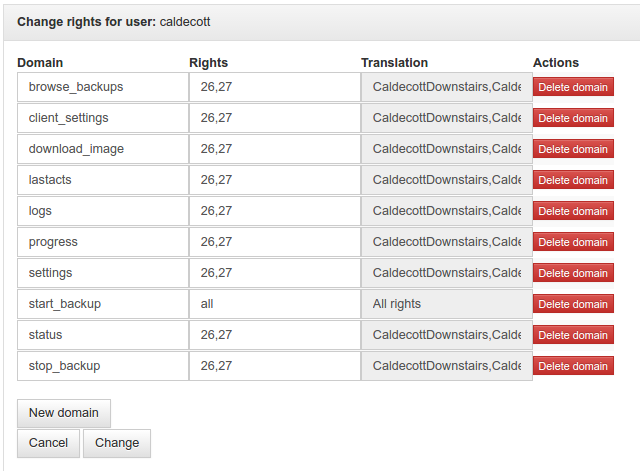
Hello Hippy1970,
Thank you very much for your help!
It works!!!