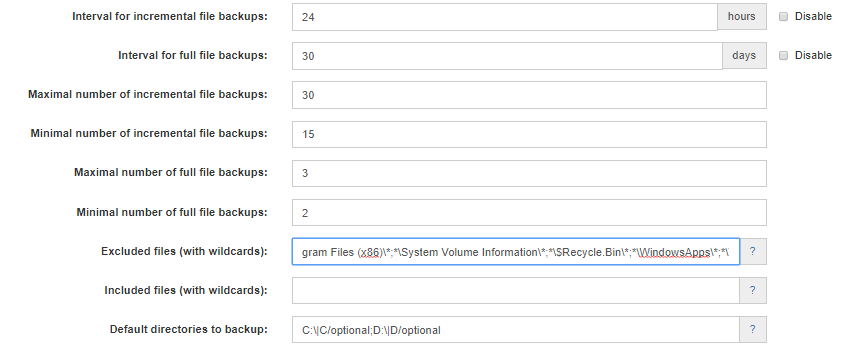Hello! I use urBackup Server 2.2.11 on Ubuntu Server 18.04.1 and clients on Windows 7/10. And this is my settings for FIle Backups:
Excluded files: C:\Temp*;C:\Windows*;C:\Program Files*;C:\Program Files (x86)*;\System Volume Information*;$Recycle.Bin*;\WindowsApps*;\Temporary Internet Files*;*.tmp
Included:
Defaults: C:|C/optional;D:|D/optional
I just want to make a file backup of all drives except Program FIles, Windows etc., but with this options urBackup making full file Backup without a view on the excluded files list option (backing up all files and folders). Can you explain what I doing wrong? And I want that solution must work without client-side configuration.
Some * asterisks showing wrong but you can check screenshot:
Some of the default excludes are required to be there for backups to complete my guess, without more information, is that you’ve removed those excludes.
I’d try taking the * off the back of C:\Windows* and the others in case it’s causing those directories not to match. Just use C:\Windows;C:\Program Files; and so on.
Then check a fresh file backup to see if those directories are still present, and whether they have any contents or are just empty placeholders.
Ok. Simplify task items:
- I have a Windows 7 client;
- I need to make a file-level backup of all files on drives C and D (and other local partitions);
- I want to exclude folders C:\Windows, C:\Program FIles, C:\Program Files(x86), and some folders from C:\Users[user_name]\AppData\ (WindowsApps for example, but I want to save all from C:\Users) just because I store backups of this folders as Image Backups;
- I want to exclude for each drive $Recycle.Bin folder, System Volume Information;
- solution must be implemented from server Web-interface.
Now I use options from 1st post but unsuccessfully.
The trick to server side control is not setting anything when running setup on the client, set anything and you then can’t override from the server even other settings, sadly it’s far from made clear that you want to exit the settings wizard at the earliest possible moment having set nothing, Only remedy if you didn’t is to uninstall & then reinstall the client.
1 Like
Configuration from client disabled. I ask how implement exclude list for file backup.