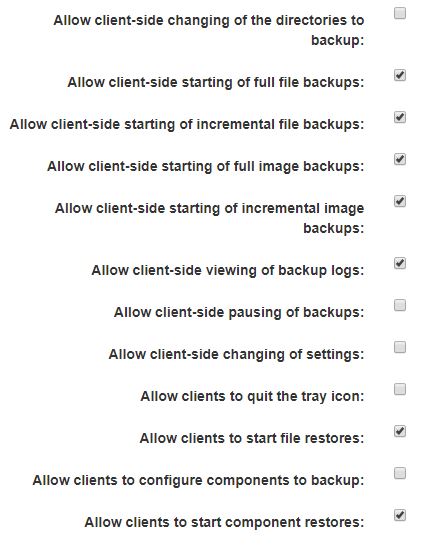Hi,
I am using urbackup on OMV 4 (urbackup Version 2.3.7) and Client Version 2.3.4.
Thanks for your great work, urbackup already saved one of my pcs, when the drive didnt work anymore.
I have the problem that one client has many errors (my personal pc).
| Level | Time | Message |
|---|---|---|
| Errors | 06.02.19 12:22 | Cannot open file \?\GLOBALROOT\Device\HarddiskVolumeShadowCopy2\Mount\Program Files\Common Files\Microsoft Shared\ink\TabTip.exe to read the FRN. Das System kann auf die Datei nicht zugreifen. (code: 1920) |
| Errors | 06.02.19 12:22 | Cannot open file \?\GLOBALROOT\Device\HarddiskVolumeShadowCopy2\Mount\Program Files\Common Files\Microsoft Shared\ink\TipRes.dll to read the FRN. Das System kann auf die Datei nicht zugreifen. (code: 1920) |
| Errors | 06.02.19 12:22 | Cannot open file \?\GLOBALROOT\Device\HarddiskVolumeShadowCopy2\Mount\Program Files\Common Files\Microsoft Shared\ink\tabskb.dll to read the FRN. Das System kann auf die Datei nicht zugreifen. (code: 1920) |
And many other stuff (all in all over 24000 errors).
I have deactivated shadowcopies and deleted almost everything throug the cleaning tool from Windows 10. Running Windows 10 1803.
It has also different errors but without HarddiskVolumeShadowCopy
Before I deleted and deactivated shadow copy it gave errors about HarddiskVolumeShadowCopy17 and now HarddiskVolumeShadowCopy2.
Windows Components are off and I deactivated client site settings.
I also tried switching windows components through GUI with Default=0 as off, didnt help.
I completely deinstalled the client and reinstalled throug configured installer downloaded through the webgui.
The client shows no errors not even information in protocolls, only the data of backup.
Is there anything I can do?
For first I try to exclude *\HarddiskVolumeShadowCopy* maybe this helps.
I also excluded *\OneDrive* on the server (client has different settings, but there are not relevant anymore when I switch off that clients can change settings, right?).
But:
Errors
06.02.19 12:22
Error while getting files in folder “\?\GLOBALROOT\Device\HarddiskVolumeShadowCopy2\Users\MYNAME\OneDrive”. SYSTEM may not have permissions to access this folder. Windows errorcode: 3
Errors
06.02.19 13:48
Error getting complete file “zUgdfHWWo8uJKNlhz25p|C/Users/MYNAME/OneDrive” from MYNAMES-PC. Errorcode: CANNOT_OPEN_FILE (3)
Greetings from Germany.