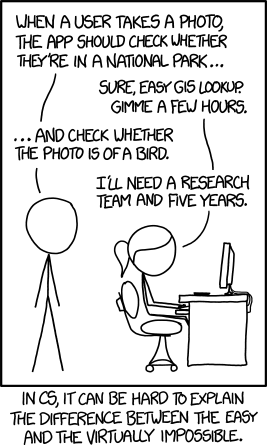https://www.urbackup.org/administration_manual.html#x1-50002.1.1
- The volume should be persistently online while the UrBackup Server instance is running. UrBackup does not support different backup volumes/drives
Can this possibly be made into a feature?
An easy example, I am comparing Dell’s AppAssure (what we were using before) to UrBackup:
- Can set each client to backup to a specific location vs. all clients backup to one.
- Can have a central backup machine that manages all clients vs. multiple backup servers that house certain clients.
The main reason for this request is not compression or storage, but the centralization of hardware; relying solely on a massive spanned or striped drive to hold everything in your organization. The people I work with are skeptics about it, and have a preference for keeping things separate in the case of a massive failure - that way we do not lose all of our data.
So, I would like to request a feature added in to be able to backup specified clients to a specified directory; this way I can have:
- H:\urbackup
- John-PC
- Kelly-PC
- Amanda-PC
- G:\urbackup
- Tiffany-PC
- Arnold-PC
- Austin-PC
- F:\urbackup
- FileServer2
- I:\urbackup
- FileServer1
- Server3
- K:\urbackup
- Server1
- Server2
Instead of having all of my clients under H:\urbackup, they would reside under a repository that I dictated; possibly as a setting under each individual client on the server. This way, if I wanted to have certain computer reside under certain repository, I would not have to:
- Use resources (virtual or physical) to make another server - (i.e. taking up a rack slot; using up virtual resources on a Hyper-V server).
- Use up an IP Address to make another server.
- Spend hours to build another server - whether importing a saved OS or working up from bare-metal.
All this just to add an additional backup location.
At the same time, I would feel like this would also simplify upgrades (and possibly downgrades for testing):
- Moving saved backups from a 1.X server to a 2.X server, via a USB Hard Disk of a 1.X client - vice versa.
Even if there was no “hot-swap” support like stated above, but something to where multiple drives can be used; where you can have more than just one backup repository.
1 Like
This would be useful for me also, but it seems as though this would take a hell of a lot of work to accomplish.
To help spread your risk, you could always rsync your backup directory to another server. That way you would always have two backup copies.
In fact, it reminded me of this comic:
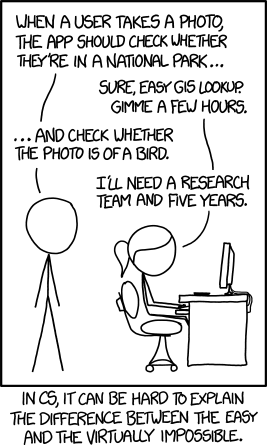
1 Like
I have thought about that, and it wouldn’t be that bad of an alternative - could cluster two servers and make a virtual that can swap to both, even…
Any-who, I wouldn’t doubt that it would take the devs a lot of work adding a feature like that in. Be very useful if and when your organization began to grow and required something more complex like that; however, if it was virtually possible without destroying months of work just to add this in, it would be nice.
If you rsynced all of the data along with the contents of the UrBackup directory, the only thing you would need to do on failover is change the IP address and start the service and it would take off just like it was at the last sync point.
I’ll take a look into this.
Also, don’t know if this has been tested or not: File Manipulation.
Let’s say that the client Server1 was in your backup directory H:\urbackup. You then move the file from that directory into G:\urbackup but leave behind a shortcut that points from the original H:\urbackup\Server1 to G:\urbackup\Server1.
Would the files write or error out? - I’m going to try this in the near future when I have some spare time.
Wouldn’t you want to move them and then symlink?
Errors. Errors everywhere. The horror.
I mean, it looks like it worked, but the logs were just filled to the brim with errors.
The main error that kept coming up was:
Storing file failed -1
1 Like
Simple Solution: 2 Backupservers in different physical Locations.
OS: Linux or BSD
BackupStorage: ZFS
Just sync the two filesystems… zfs send | ssh backupserver2 zfs recieve
Problems solved 
And for the paranoid: Just store the contents of the backup storage to tape…
That is nice for backing up what is there currently, and I am fine with that and probably will have to do it like that - or something similar - but the main thing was just mapping the specific clients to something other than the default directory.