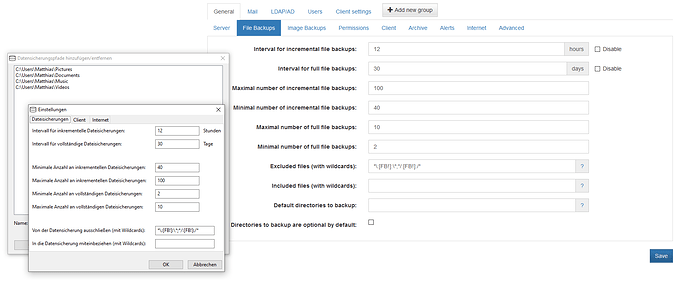I tried to set up an exclude rule based on a tag in a folders name.
My initial idea was to use [FB!] and therefore my exclusion rule was
*\*[FB!]*\*;*/*[FB!]*/*
to cover Windows and Linux Clients and place it at any position in a folders name. I put this in the servers settings and the client adopted immediately.
I created
1Test\[FB!] [IB!] no backup\testfile.txt
1Test\testfile.txt
did an incremental backup and was wondering why 1Test was saved as an empty folder.
What i did not notice at that time: also every .exe and probably more was missing.
Subsequently, i tried (if I remember correct)
*\:[FB!]:\*;*/:[FB!]:/*
*\:[nFB]:\*;*/:[nFB]:/*
*\*[nFB]*\*,*/*[nFB]*/* (maybe)
each with according testdata.
I finally noticed huge parts (e.g. the whole Documents folder) were saved as an empty folder.
After removing the exclusion, the next increment transfers almost everything again, and links to earlier saved files. I paused it.
|10.05.20 01:42 |DEBUG |Loading "Pictures/SD/20101224/CIMG0508.JPG". 16% finished 400 KB/2.37958 MB at 52.368 KBit/s|
|---|---|---|
|10.05.20 01:43 |DEBUG |Loading "Pictures/SD/20101224/CIMG0508.JPG". 32% finished 784 KB/2.37958 MB at 52.36 KBit/s|
|10.05.20 01:44 |DEBUG |Loading "Pictures/SD/20101224/CIMG0508.JPG". 47% finished 1.14062 MB/2.37958 MB at 52.36 KBit/s|
|10.05.20 01:45 |DEBUG |Loading "Pictures/SD/20101224/CIMG0508.JPG". 63% finished 1.51562 MB/2.37958 MB at 52.36 KBit/s|
|10.05.20 01:46 |DEBUG |Loading "Pictures/SD/20101224/CIMG0508.JPG". 79% finished 1.89062 MB/2.37958 MB at 52.344 KBit/s|
|10.05.20 01:47 |DEBUG |Loading "Pictures/SD/20101224/CIMG0508.JPG". 95% finished 2.26562 MB/2.37958 MB at 52.368 KBit/s|
|10.05.20 01:47 |DEBUG |No old file for "CIMG0508.JPG" (2)|
|10.05.20 01:47 |DEBUG |GT: Loaded file "CIMG0508.JPG"|
|10.05.20 01:47 |DEBUG |Loading file "CIMG0509.JPG"|
|10.05.20 01:47 |DEBUG |PT: Hashing file "CIMG0508.JPG"|
|10.05.20 01:47 |DEBUG |HT: Copying file to "/media/mybook/urbackup/PcName/200510-0023/.hashes/Pictures/SD/20101224/CIMG0508.JPG"|
|10.05.20 01:47 |DEBUG |HT: Linked file: "/media/mybook/urbackup/PcName/200510-0023/Pictures/SD/20101224/CIMG0508.JPG" (id=6583)|
- Could you add a warning about characters not to use?
- What would be the appropriate way to achieve this?
- Similarly, I was planning to use
$AllVolumes$\*\*[IB!]*\* /sinHKLM\…\FilesNotToSnapshotas proposed here: Exclude folder "c:\windows.old" on Image Backup Also a bad idea? - How can I avoid transferring 600GB redundantly? Just by deleting all faulty increments since I started my experiment?
- Why is everything transferred again? I set
Local incremental file backup transfer mode: Hashedand expected the client to hash and the server to notice that hash exists before copying the file. Do I really needBlock differences - hashedto avoid this? Could also happen between different clients.