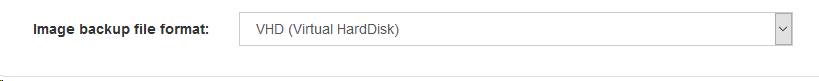Hi - thanks in advance for any help.
I have server installed on Server 2016 standard, backing up another Server 2016 Standard instance. The host has 8 x Server 2012R2 vm’s - some running, some not. 6 of the VM’s do image backups successfully without issues, 2 VM’s consistently fail. All VM’s have been ‘upgraded’ to the latest hardware/virtualisation version inside Hyper-V Manager.
On the client, I see the following in the log
2019-03-11 07:14:12: WARNING: Restarting shadow copy of hyperv://hodor.xxx.yyy.zzz/SCSI:0:0 because it was started by this server
2019-03-11 07:14:36: ERROR: Error in DeviceIoControl(IOCTL_DISK_GET_LENGTH_INFO)
2019-03-11 07:15:37: ERROR: Could not open path in os_get_final_path for “e:\Hyper-V\Snapshots\02A91E45-0C6C-4DEA-8EB9-B1648F388514.xml”
2019-03-11 07:15:37: ERROR: Could not open path in os_get_final_path for “e:\Hyper-V\Snapshots\479CA8C1-3A30-4E24-9645-057DE3B55F14.xml”
2019-03-11 07:15:37: ERROR: Could not open path in os_get_final_path for “e:\Hyper-V\Snapshots\4BF61647-7E8C-482E-BACF-9DCE6CED7335.xml”
2019-03-11 07:15:37: ERROR: Could not open path in os_get_final_path for “e:\Hyper-V\Snapshots\58588676-A469-409B-A007-DA73A1E178CA.xml”
2019-03-11 07:15:37: ERROR: Could not open path in os_get_final_path for “e:\Hyper-V\Snapshots\C33EBBC0-5BA3-4890-9242-C3B1405BC858.xml”
2019-03-11 07:15:37: ERROR: Could not open path in os_get_final_path for “e:\Hyper-V\Snapshots\F2CD29FB-24D0-428D-8735-F4CFD7F7A21C.xml”
2019-03-11 07:19:56: ERROR: Error opening vhd file. Errorcode: 2
2019-03-11 07:19:56: WARNING: FSPartitioned has error
2019-03-11 07:19:56: ERROR: Opening filesystem on device failed. Stopping.
On the server side logs I see:
019-03-11 07:14:05: WARNING: Error retrieving last image backup. Doing full image backup instead.
2019-03-11 07:14:31: ERROR: Client disconnected and image is not persistent (Timeout: false).
2019-03-11 07:14:31: ERROR: Backup failed
2019-03-11 07:14:32: WARNING: Exponential backoff: Waiting at least 3 days 13h 20m before next image backup
2019-03-11 07:14:43: WARNING: Connecting to ClientService of “hpv1-sbe[hodor.xxx.yyy.zzz]” failed: Sending logdata to client failed
2019-03-11 07:19:14: WARNING: Error retrieving last image backup. Doing full image backup instead.
2019-03-11 07:19:57: ERROR: Request of image backup failed. Reason: Opening filesystem on device failed. Stopping.
2019-03-11 07:19:57: ERROR: Backup failed
2019-03-11 07:19:58: WARNING: Exponential backoff: Waiting at least 3 days 13h 20m before next image backup
2019-03-12 03:33:02: WARNING: Deleting b:\UrBackup\hpv1-sbe[hodor.xxx.yyy.zzz]\190311-0714_Image_SCSI_0_0\Image_SCSI_0_0_190311-0714.vhd failed. The system cannot find the file specified. (code: 2)
2019-03-12 03:33:02: WARNING: Deleting b:\UrBackup\hpv1-sbe[hodor.xxx.yyy.zzz]\190311-0714_Image_SCSI_0_0\Image_SCSI_0_0_190311-0714.vhd.hash failed. The system cannot find the file specified. (code: 2)
2019-03-12 03:33:02: WARNING: Deleting b:\UrBackup\hpv1-sbe[hodor.xxx.yyy.zzz]\190311-0714_Image_SCSI_0_0\Image_SCSI_0_0_190311-0714.vhd.cbitmap failed. The system cannot find the file specified. (code: 2)
2019-03-12 03:33:02: WARNING: Deleting b:\UrBackup\hpv1-sbe[hodor.xxx.yyy.zzz]\190311-0714_Image_SCSI_0_0\Image_SCSI_0_0_190311-0714.vhd.sync failed. The system cannot find the file specified. (code: 2)
2019-03-12 03:33:02: WARNING: Deleting incomplete image “b:\UrBackup\hpv1-sbe[hodor.xxx.yyy.zzz]\190311-0714_Image_SCSI_0_0\Image_SCSI_0_0_190311-0714.vhd” failed.
The server is version 2.3.7, the client is a trial version of 2.2.13-hyperv. Intention is that this server/client combo is our proof of concept. If it all works, will purchase upwards of 30 licenses.
The client periodically crashes the urbackup service, with this in the event log:
Faulting application name: UrBackupClientBackend.exe, version: 0.0.0.0, time stamp: 0x5c4a5a8b
Faulting module name: ntdll.dll, version: 10.0.14393.2608, time stamp: 0x5bd133d4
Exception code: 0xc0000374
Fault offset: 0x00000000000f7b43
Faulting process id: 0x14e4
Faulting application start time: 0x01d4d504bef5fb0c
Faulting application path: C:\Program Files\UrBackup\UrBackupClientBackend.exe
Faulting module path: C:\Windows\SYSTEM32\ntdll.dll
Report Id: fd24fce4-6417-4b83-898c-81f86fe87b42
Faulting package full name:
Faulting package-relative application ID:
There is no consistency though between timestamps of when the service crashes and backups fail. Sometimes they align, most of the time they do not.
Thanks for any help or advice