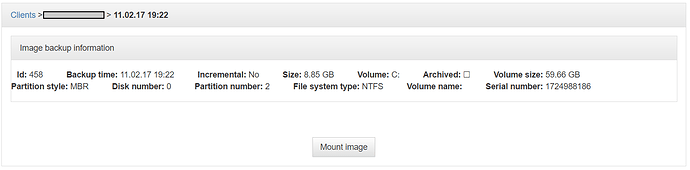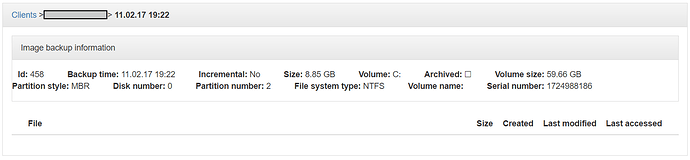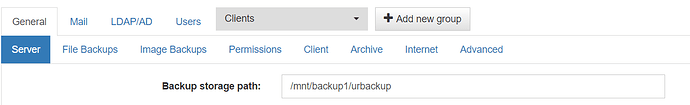Hi
UrBackup failes to mount image backups in GUI, mount-button is there, but files doesn’t appear.
UrBackup Server 2.1.18 on Ubuntu 16.04
I tried recovering the UrBackup server from a failed system disk around a year ago, and some back and forth. The server has been running smooth since. I think the problem lies somewhere in the settings, remembering a previous path.
Current backup path is: /mnt/backup1/urbackup
Tried running the mount helper:
:~# urbackup_mount_helper mount CLIENT 170211-1922_Image_C Image_C_170211-1922.vhdz
Error creating mountpoint at "/mnt/backup1/no_dice/CLIENT/170211-1922_Image_C/contents". Err: 2
As you see, the command refers to an old path I used for testing. Found this:
:~# cat /var/urbackup/backupfolder
/mnt/backup1/no_dice
Tried editing the file and restarting the UrBackup service, but still not working. Is the path saved somewhere else? The settings page is showing the correct path: