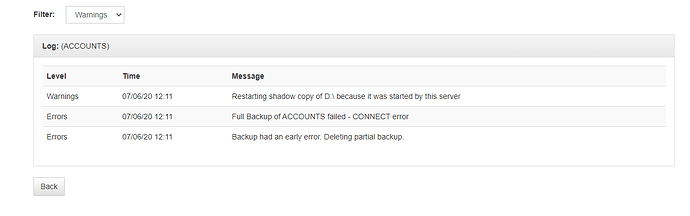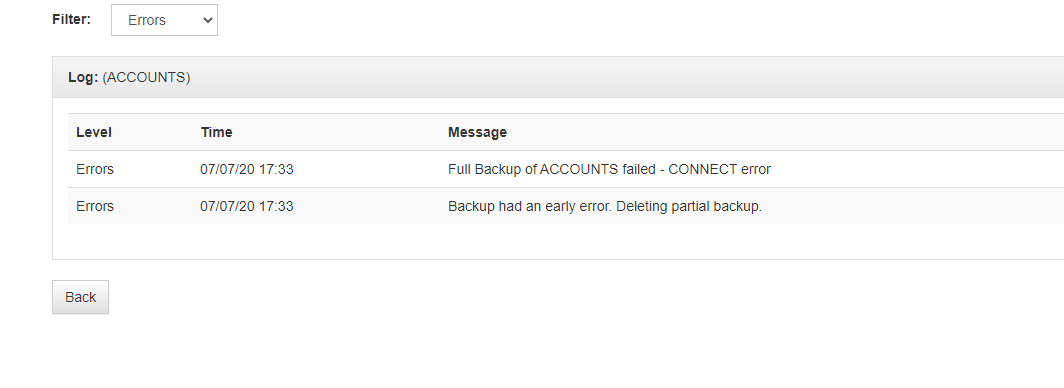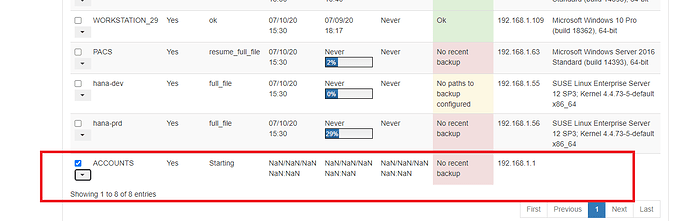Check the Windows event log on the client for VSS errors, they might point you at how to troubleshoot.
can any one please guide?
There is not enough information in the screenshots to know what is wrong, you can have a look at Having problems with UrBackup? Please read before posting for ideas about collecting problem reporting information.
I have encountered a similar error message when urbackup was connecting using IPv6. You can confirm how the server is connecting by looking at the IP address of the client on the server summary screen. This column is not shown by default and you need to use the show/hide button and add the IP column.
i have done & check everything as you told.
but still issue not resolved. please find the attache image marked as red border.
system ip is 192.168.7.60 but it’s showing 192.168.1.1 .
server & client are both are different segment. please find the attached log file.
urbackup.log (988.0 KB)
Your ACCOUNTS client seems wrong. I would try deleting it and adding it again with the “+ Add new client” button on the status tab.
Is 192.168.1.1 a router with masquerade maybe? If so try “Add new Internet client/client behind NAT”. I have not used this method so I am not the best person to advise you.
can any one please tell how to add client which is belong different sub net to take backup.
Look at 7 Internet clients in the Administration Manual.
This topic was automatically closed 90 days after the last reply. New replies are no longer allowed.