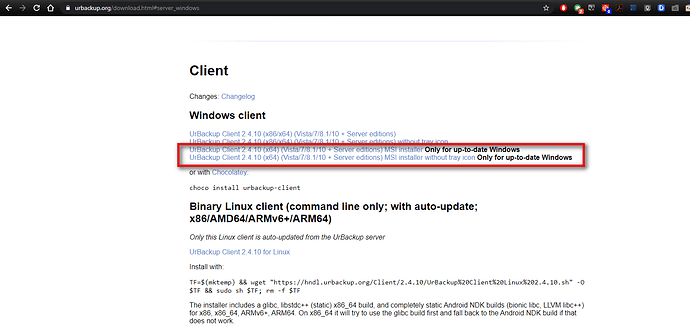Hello all,
Since 20th of April my Windows client doesn’t do backup (it was working well for months before). The tray icon is red. When I check “Status”, it’s “No Internet server configured” or “Waiting for local UrBackup server”. I don’t want to use internet server, because the urbackup service runs on LAN (however, the internet server on the urbackup server is enabled and working well). The use of internet server is disabled in the client configuration.
I upgraded to the latest client (2.4.10) and server (2.4.12) version, but no change. I checked the logs but I cannot find any valuable information by myself.
It seems that the client can’t find (or see) the server. Because of this I tried another Windows 10 machine, and the client showed up automatically, started to make a backup but then failed in the process (with extreme slowness).
I downloaded the client from the web admin for both machines, I reinstalled them again but no change.
I didn’t find any logs is C:\Program Files\UrBackup\ directory, so I hit “repair” in the setup, then the file “debug.log” appeared.
My Windows 10 version: 1909 build 18363.778 64 bit
My Ubuntu version: Ubuntu 16.04.6 LTS
UrBackup server version: 2.4.12.0-1ubuntu1~xenial
UrBackup client version: 2.4.10
Thank you very much!
urbackup.log.1.gz (163.7 KB)
debug.log (316.0 KB)