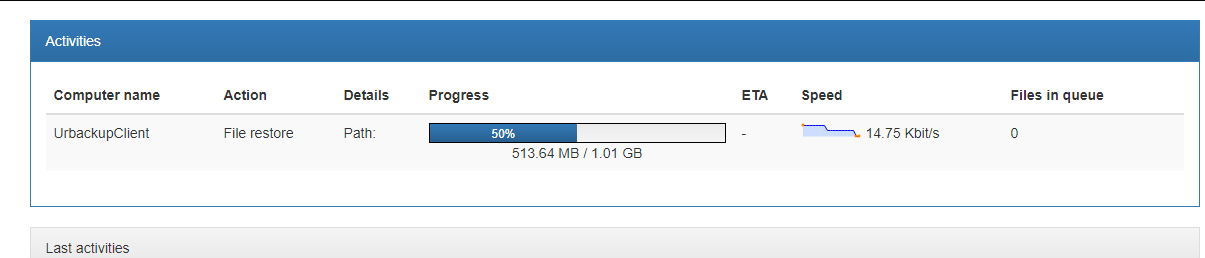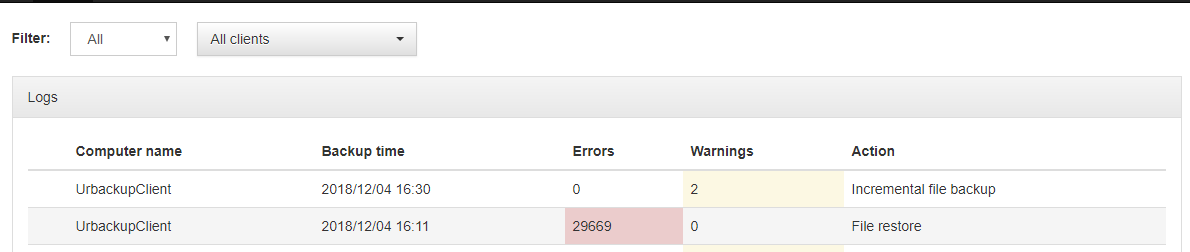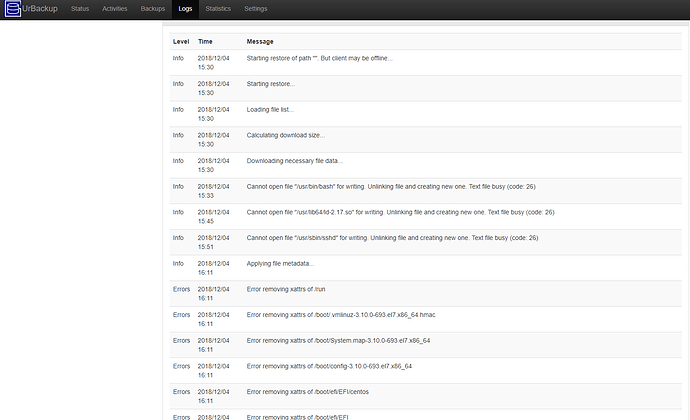Now I have file backup for linux server it backup to the server well, but I have stuck how to restore the file to client.
Now I have Backup Home folder and in that folder have one file name jack.log
I need to restore jack.log to /home/restore folder which command I need to use ?
Now i use urbackupclientctl restore-start -b last -m “/home/jack.log” -t “/home/restore”
when I enter that command it will start
[root@localhost home]# urbackupclientctl restore-start -b last -m “/home/jack.log” -t “/home/restore”
Starting restore. Waiting for backup server… done
[========> ] 11% 118.545 MB/1.01273 GB at 15.4 KBit/s
It look they restore all of the backup I looking in server web interface please see the upload picture
so I see logs in web server interface it show like this
what I have do wrong please suggest the command I am very confuse with -m -t -d
Thank you.
Jlee