Recently I saw that at a few PC with Windows 10 UrBackupClientBackend.exe blocked by Windows Security and backup succeeded without any errors or warnings.
My suppositions:
Windows has blocked UrBackupClientBackend.exe, then it is logical to assume that UrBackup did not get access to all files.
I am afraid that “backup succeeded without any errors” is INCORRECT and in fact the backups are corrupted or do not contain all files.
And the same blockages can occur on other computers, and I will not know about it, because “backup succeeded” without any errors will be displayed in the logs.
Screenshot:
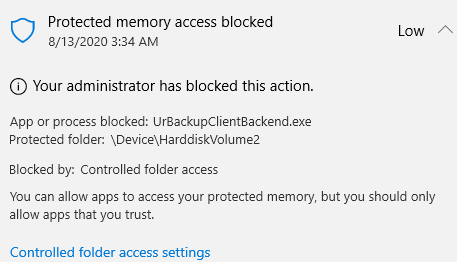
How to reproduce this error
-
I installed clean Windows 10 pro (last version 2004);
-
I created few files at Documents, Downloads, Desctop for check them into backup;
-
Enabled “Controlled folder access” (Goto Windows Security - Virus & threat protection - Ransomware protection - Manage ransomware protection);
-
Installed UrBackup Client v. 2.4.10 (last version);
-
enable_debug_logging.bat (for debug logging);
-
start full file backup;
-
After start incremental file backup I got: Windows has blocked UrBackupClientBackend.exe (screenshot upper). We can see it at Protection history (Windows Security - Virus & threat protection - Protection history);
-
Backup succeeded without any errors or warnings;
I checked backup and as I see backup contains all files.
I checked logs at the web interface and debug.log and didn’t find any errors. I don’t understand it, because it should has some errors because windows blocked UrBackupClientBackend.exe.
-
It’s doesn’t matter what first backup starts (file or image).
-
It’s interesting that Windows blocks UrBackupClientBackend.exe only when start the first file or image backup. After I was created first backup I created a 5 new incremental and 3 full file backup and windows didn’t block this process.
I repeated this steps 3 times and any time same result (I use VM machine and rolled back to snapshot before installed UrBackup).
Log at web interface and client debug attached: logs.zip (171.0 KB)
Client: Windows 10 version 2004 build 19041.450 64 bit
Server versions: Debian 10, UrBackup 2.4.13
My general question should I worry about this? And is it possible:
backup succeeded without any errors is INCORRECT and in fact the backups are corrupted or do not contain all files?
Thank you very much!