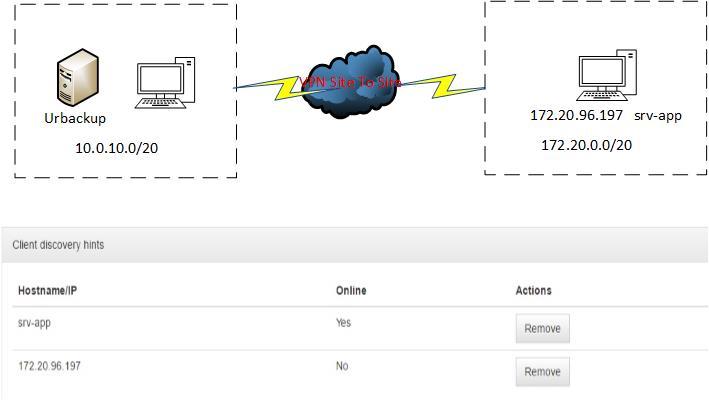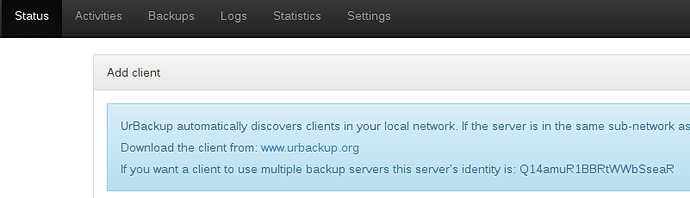Dear all !
I
I was backup in LAN is done.
When i backup client via VPN site to site, it’s not ok.
Client can not connect to server.
Patch install programs on client don’t have file “server_idents.txt”.
In discovery status
Same computer but different status
srv-app : Online
172.20.96.197: Offline
Plz help me backup client via VPN site to site, thanks
Sorry, my english not good.
You must configure it as an internet client
- from “Status > Add new client > Add new Internet client/client behind NAT”
- Enter e.g srv-app in client name and then click “Add client”
- From the client srv-app, in a web browser, go to http://10.0.10.X:55414 and log into the webui
- In bottom of the Status page click on “Download client for windows > srv-app” and install the downloaded setup.
Notice that on the server, in Settings > General > Internet, “Enable internet mode (requires server restart)” option mut be checked (needs to restart the service affter applying settings)
If the client is already installed on srv-app, you can just shut down the urbackup client service, put the server id in the server_idents.txt file and restart the service.
You can find it the server id from Status > Add new client
Regards,
Thank your answer, my problem was is ok. When i click check “Connect to
Internet backup server if connected to local backup server:” in option
Internet. Then i download file client and setup. Every done :D.
Thank you very much.
Hi tamxudu.
Please, could you share, how you were able to connect a windows client trought VPN?
I’ve been trial and error for several days and nothing. I’m already jumping out of a window