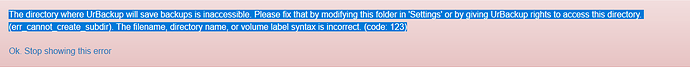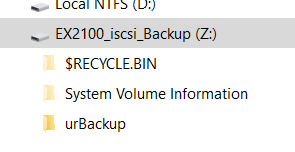==========
6/4/2019 Update: Solution Summary
Problem occurred while trying to save backups from a Windows 10 UrBackup Server to a *nix backup target. SMB and NFS were unusable because of deficiencies in their emulations used to talk across operating systems, primarily soft and hard links. A Windows iSCI initiator was created and mapped to a Windows drive to connect to iSCSI backup target. When specifying a mapped backup drive in UrBackup, do not specify a trailing backslash.
==========
Hi, been playing with urBackup for a few weeks and am impressed with its features and capabilities. I’m attempting to set up a small (~10 client) backup server at my church and am running into connection(?) issues.
The plan is to create a shared folder on the NAS that will be the base for a shared folder on each Windows client and in turn mapped to the client’s drive letter, e.g. NAS01 is detected by the client as a “storage device” which in turn is mapped to a client’s drive letter B:. The backup server will be Windows or Linux, depending on what’s easiest.
During practice, was able to successfully create backups on a client pc to the client pc e.g. from C:\ to a directory on D:\ and successfully restore. Now when attempting to use my NAS share, I receive messages aplenty in the log stating:
…
2019-05-30 10:39:21: msg=UPDATE SETTINGS
2019-05-30 10:39:21: msg=UPDATE SETTINGS
2019-05-30 10:39:21: msg=UPDATE SETTINGS
2019-05-30 10:39:21: Getting client settings…
2019-05-30 10:39:21: Getting client settings…
2019-05-30 10:39:21: Getting client settings…
2019-05-30 10:39:21: Flushing FileClient…
2019-05-30 10:39:21: Flushing FileClient…
===> 2019-05-30 10:39:21: Testing if backup destination can handle subvolumes and snapshots…
2019-05-30 10:39:21: Flushing FileClient…
===> 2019-05-30 10:39:21: Backup destination cannot handle subvolumes and snapshots. Snapshots disabled.
===> 2019-05-30 10:39:21: Testing if backup destination can handle filesystem transactions…
===> 2019-05-30 10:39:21: Testing for hardlinks in backup destination…
===> 2019-05-30 10:39:21: Could not create hardlink at backup destination. ===> Hardlinks disabled. The specified server cannot perform the requested operation. (code: 58)
===> 2019-05-30 10:39:21: Testing for reflinks in backup destination…
===> 2019-05-30 10:39:21: Could not create reflink at backup destination. Reflinks disabled. The specified server cannot perform the requested operation. (code: 58)
019-05-30 10:39:57: Settings changed. Capabilities may have changed. Reconnecting channel…
2019-05-30 10:40:01: Settings changed. Capabilities may have changed. Reconnecting channel…
2019-05-30 10:40:20: Settings changed. Capabilities may have changed. Reconnecting channel…
…
- I’m using urBackup version 2.3.8 on Windows 10 Pro, Version 1809
- The NAS is a WD My Cloud Ex2100 Firmware version 2.31.183. I think the base operating system is Linux using LVM for raid.
- The NAS share is named Backups and is mapped to drive B: as \\NAS01\Backups. I created a sub directory urBackup under B:.
- The urBackup server storage path is \NAS01\Backups\urBackup. When attempting to save this value, the settings page in the browser just spins and spins and spins…
There seems to be no way around this. Does this mean the EX2100 is unsuitable for this situation? I’m assuming that urBackup is doing its magic with Samba underneath the covers and haven’t touched any protocol settings on the NAS. I’ve also got a Synology DS418 on order for my personal network at home. Has anyone worked with a Synology NAS before? Will be it be compatible with urBackup or should I stop shipment?