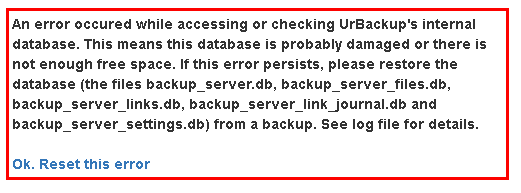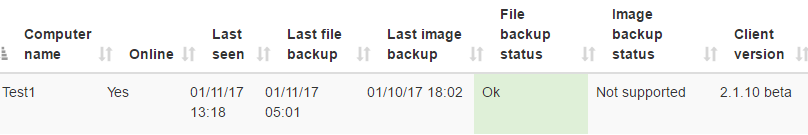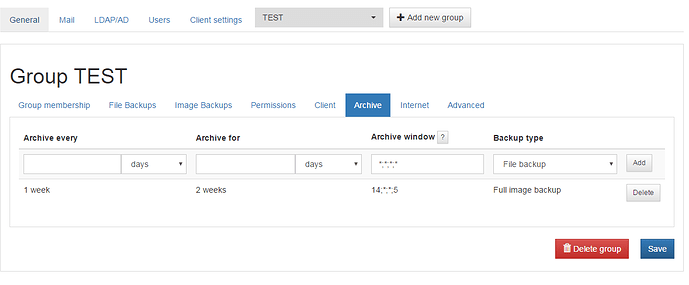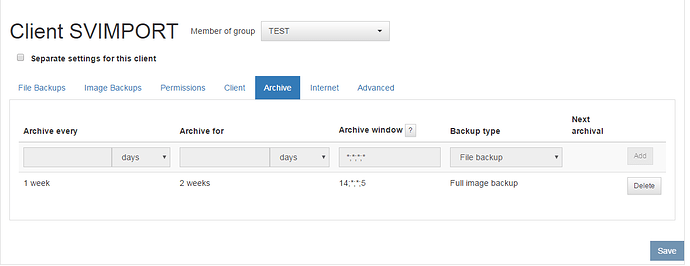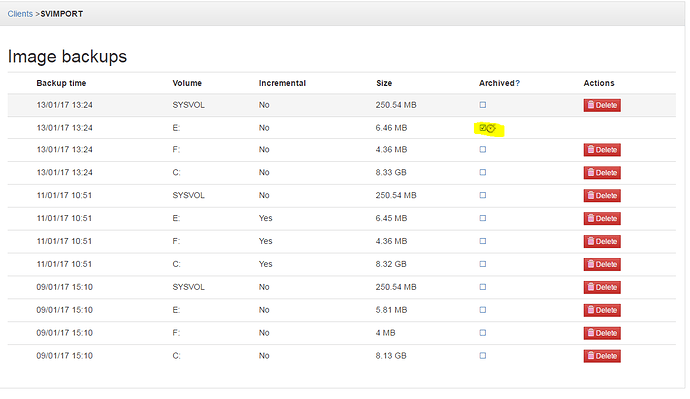I got the same error:
Upgrading server from 2.1.7 to 2.1.13 on Windows 2012R2. It worked fine for awhile then generated the error during the time when it normally backs up the database.
The log shows these entries:
uroni
January 11, 2017, 3:34pm
24
So it’s clear: The database integrity error can be ignored. Nothing damaged. It will just not perform database backups with this version.
Good to know! Thanks for the quick response.
After an image backup completes the image backup status says not supported:
Why does it say not supported when the image backup was successful?
Server is v2.1.13 running on Windows Server 2012 R2, clients are 2.1.10 and 2.1.7 running on Windows 8 & 10.
uroni
January 12, 2017, 11:24pm
27
If it’s laptops with wifi I think I know what could cause this.
That particular computer, Test1, is a desktop connected via Ethernet. It does have a WiFi card installed but it’s not connected to an AP. I see the same “Not Supported” for all machines that have successful image backups but I don’t know the specs for all of them so I cannot confirm if they all have WiFi. Would it help to PM you the log files?
Archiving backups which have multiple volumes doesn’t work as expected.
Group Settings :
Client settings (inherited from group TEST)
Server’s log shows only one backup archived :
root@backup-4:~# cat /var/log/urbackup.log | grep Archived
...
2017-01-13 14:16:39: Archived backup with id=21 image=true for 1209600 seconds
...
root@backup-4:~#Client’s backups
But only the E: backup volume is archived instead of SYSVOL, E:, F:, C:
Regards,
uroni
January 13, 2017, 4:03pm
30
This isn’t specific to image backup groups. The part where you specify which image backups you want to archive seems to be missing…
I don’t see what you mean … I set “Full image backup”
uroni
January 13, 2017, 4:47pm
32
It’s missing as in not implemented in this version.
Ok so i am going to remove the archive rule and archive manually for the moment …
Thanks
uroni
April 13, 2017, 5:03pm
34
This topic was automatically closed 90 days after the last reply. New replies are no longer allowed.