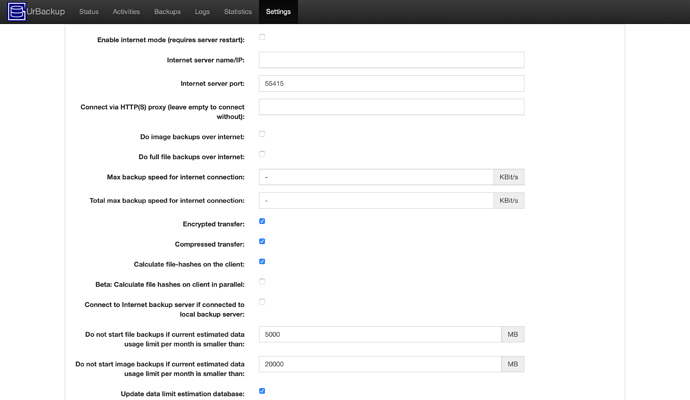I cannot get discovery to work.
Expected result: client is added to server after clients receives broadcast messages from server.
Actual result: client is not added to server. Client logs do not mention receiving broadcast message. Server logs do not mention sending broadcast message and do not indicate failure.
Which mistake am I making?
UrBackup server: 185.233.174.134 (vlan5)
UrBackup client: 185.233.174.200 (ainalrami)
Client
Configuration: urbackupclientctl set-settings -k internet_mode_enabled -v false -k computername -v "{{ inventory_hostname }}"
Settings:
[root@ainalrami urbackup]# cat /etc/sysconfig/urbackupclient | grep -v \#
LOGFILE="/var/log/urbackupclient.log"
LOGLEVEL=warn
LOG_ROTATE_FILESIZE=20971520
LOG_ROTATE_NUM=10
DAEMON_TMPDIR="/tmp"
RESTORE=disabled
INTERNET_ONLY=false
Firewall:
[root@ainalrami ~]# iptables -nvL | grep 185.233.174.134
0 0 ACCEPT tcp -- * * 185.233.174.134 0.0.0.0/0 tcp dpt:35621
0 0 ACCEPT tcp -- * * 185.233.174.134 0.0.0.0/0 tcp dpt:35623
30 870 ACCEPT udp -- * * 185.233.174.134 0.0.0.0/0 udp dpt:35622
Receiving broadcast messages:
[root@ainalrami urbackup]# tcpdump -i any udp port 35622 -n
tcpdump: verbose output suppressed, use -v or -vv for full protocol decode
listening on any, link-type LINUX_SLL (Linux cooked), capture size 262144 bytes
16:42:39.957237 IP 185.233.174.134.35623 > 255.255.255.255.35622: UDP, length 1
16:42:40.020541 IP 185.233.174.200.35622 > 185.233.174.134.35623: UDP, length 41
16:43:29.988141 IP 185.233.174.134.35623 > 255.255.255.255.35622: UDP, length 1
16:43:30.061452 IP 185.233.174.200.35622 > 185.233.174.134.35623: UDP, length 41
16:44:20.019286 IP 185.233.174.134.35623 > 255.255.255.255.35622: UDP, length 1
16:44:20.496630 IP 185.233.174.200.35622 > 185.233.174.134.35623: UDP, length 41
16:45:10.050296 IP 185.233.174.134.35623 > 255.255.255.255.35622: UDP, length 1
16:45:10.281597 IP 185.233.174.200.35622 > 185.233.174.134.35623: UDP, length 41
Log (LOGLEVEL=debug) after receiving broadcast message:
[root@ainalrami urbackup]# tail /var/log/urbackupclient.log
2020-03-22 15:35:21: FileSrv: Binding ipv6 UDP socket at port 35622...
2020-03-22 15:35:21: FileSrv: done.
2020-03-22 15:35:21: Started UrBackupClient Backend...
2020-03-22 15:35:21: FileSrv: Servername: -ainalrami.vlan5.hosts.cyberfusion.space-
2020-03-22 15:35:21: FileSrv: Server started up successfully
2020-03-22 15:35:21: FileSrv: UDP Thread started
2020-03-22 15:35:22: Looking for old Sessions... 0 sessions
2020-03-22 15:35:22: Internet mode not enabled
2020-03-22 15:35:22: Final path: /
2020-03-22 15:35:22: Final path: /home
Server
Internet settings:
Firewall:
root@vlan5:/etc/ferm# iptables -nvL | grep 185.233.174.128
0 0 ACCEPT tcp -- * * 185.233.174.128/25 0.0.0.0/0 tcp dpt:55415
Log (LOGLEVEL=debug) few seconds after receiving broadcast message:
root@vlan5:/etc/ferm# tail /var/log/urbackup.log
2020-03-22 16:37:24: Binding to interface ens18 (ipv4) for broadcasting...
2020-03-22 16:37:24: Broadcasting on ipv4 interface ens18 addr 185.233.174.134
2020-03-22 16:37:25: UrBackup Server start up complete.
2020-03-22 16:37:25: Looking for old Sessions... 0 sessions
2020-03-22 16:37:25: Server started up successfully!
2020-03-22 16:37:25: Downloading version file...
2020-03-22 16:37:26: Downloading version file...
2020-03-22 16:37:26: Downloading server version info...
2020-03-22 16:37:26: Downloading dataplan database...