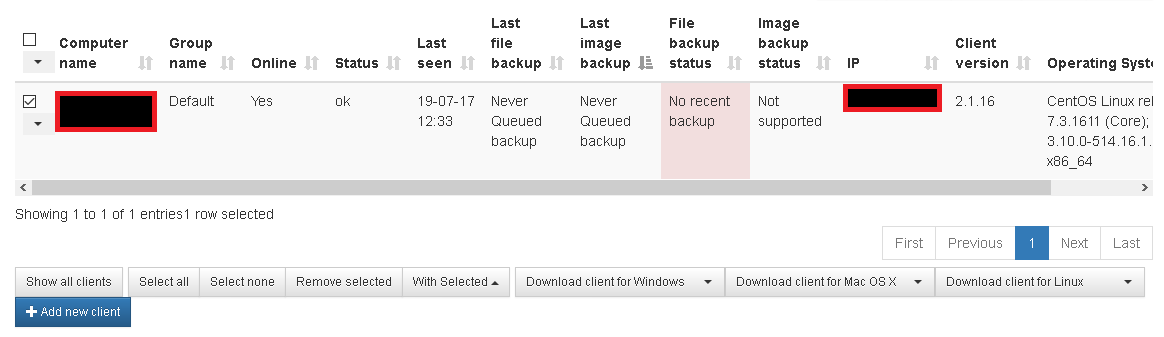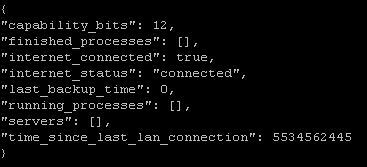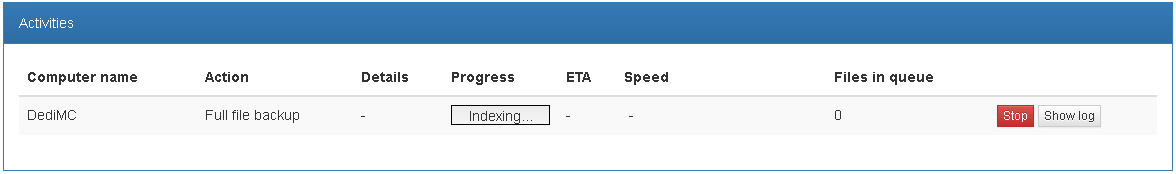Client version: UrBackup Client Controller v2.1.16.0 ( On CentOS7.2 )
Server version: UrBackup 2.1.19 ( On Windows 10 Education )
Installed client using the “Download client for linux” from the server webinterface.
- Ports are open on server ( Currently DMZ for testing purpose )
- Ports are open on client ( checked with several online port check tools )
- both server and client see each other (pingable)
- I can see client listed in webinterface
- netstat -a on server says connection established on port 55415 with the client.
- Firewall on server turned off.
Settings on server ( TAB: INTERNET )
- Enable internet mode (requires server restart): ON
- Internet server name/IP: defined the external IP of the server ( the localhost )
- Internet server port: 55415
- Do image backups over internet:
- Do full file backups over internet:
If I try to start backup from web interface, it states “queued backup” and does nothing.
If I try to start backup from client, I get “Timeout while waiting for server to start backup”.
Logfiles are empty on server.
Logfile client: ( Only logs restarts? )
2017-07-18 16:22:02: WARNING: Shutting down (Signal 15)
2017-07-18 16:35:09: WARNING: Shutting down (Signal 15)
2017-07-18 16:40:18: WARNING: Shutting down (Signal 15)
I’ve verified everything to the extend of my knowledge and keep getting the: “Timeout while waiting for server to start backup” error once I do: “urbackupclientctl start -f” When I execute any server backup from the webinterface the message “Queued Backup” displays.
Could anyone help me with this issue?
Thanks in advance!