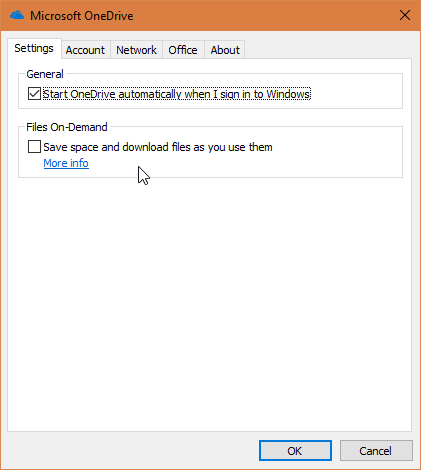
“Save space and download files as you use them”. This setting enabled breaks the backup and generates the Error. This is a rather new setting i OneDrive which keeps files offline in some kind of smart way.
Disabling this options makes backup go through without errors.
Also found an article about this, haven’t tested the tips there with unlink and linking. I’ll get back on the effect for that action.
https://answers.microsoft.com/en-us/onedrive/forum/odwork-odfiles-sdwin10/win-10-backup-error-message-skipped-files/46e9874a-ca7a-4766-b29e-c06c7082d544?auth=1