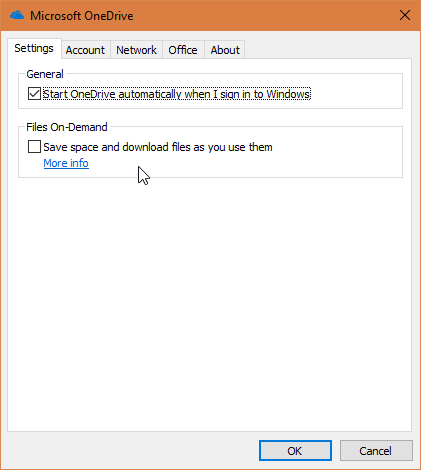Since a couple of days I cant backup my client machines successfully anymore.
I’ve got a vague feeling it may be related to an event when I tried the offline cache for “OneDrive for business”. I enabled some of its off-line function to later deactivate them again, after that I get this error when it encounters the place for the files involved.
Any thought or suggestions whats happening here?
Info:
Server: Windows 2012 R2, Urbackup 2.2.11
Client: Windows 10 1709, UrbackupClient 2.2.5
I did read the “how to report a problem” and here are some logs (which I’ve anonymized I hope)
Report:
( 43 infos, 24 warnings, 38 errors)
2018-04-19 23:56:15(info): Starting scheduled incremental file backup…
2018-04-19 23:56:53(info): Selected no components to backup
2018-04-19 23:56:53(info): Scanning for changed hard links on volume of “C:”…
2018-04-19 23:56:53(info): Indexing of “C” done. 117 filesystem lookups 21205 db lookups and 110 db updates
2018-04-19 23:56:53(info): Scanning for changed hard links on volume of “E:”…
2018-04-19 23:56:53(info): Indexing of “E” done. 2 filesystem lookups 9303 db lookups and 2 db updates
2018-04-19 23:56:53(info): Scanning for changed hard links on volume of “U:”…
2018-04-19 23:56:53(info): Indexing of “U” done. 2 filesystem lookups 1753 db lookups and 2 db updates
2018-04-19 23:56:53(warning): There was a read error during the last file backup while backing up the file “\?\GLOBALROOT\Device\HarddiskVolumeShadowCopy7\Users\myUserProfile\OneDrive - bolaget ab\Alla_deCrap\app-init-defs-ps1.ps1” at position 0 in backup path “C:” (code: 381). This might have prevented the backup from finishing. If this keeps occuring, please have a look at the system error log and at the disk S.M.A.R.T. values.
2018-04-19 23:56:53(warning): There was a read error during the last file backup while backing up the file “\?\GLOBALROOT\Device\HarddiskVolumeShadowCopy7\Users\myUserProfile\OneDrive - bolaget ab\Alla_deCrap\app-init-defs.cmd” at position 0 in backup path “C:” (code: 381). This might have prevented the backup from finishing. If this keeps occuring, please have a look at the system error log and at the disk S.M.A.R.T. values.
2018-04-19 23:56:53(warning): There was a read error during the last file backup while backing up the file “\?\GLOBALROOT\Device\HarddiskVolumeShadowCopy7\Users\myUserProfile\OneDrive - bolaget ab\Alla_deCrap\app-remove-cmd.cmd” at position 0 in backup path “C:” (code: 381). This might have prevented the backup from finishing. If this keeps occuring, please have a look at the system error log and at the disk S.M.A.R.T. values.
2018-04-19 23:56:53(warning): There was a read error during the last file backup while backing up the file “\?\GLOBALROOT\Device\HarddiskVolumeShadowCopy7\Users\myUserProfile\OneDrive - bolaget ab\Alla_deCrap\app-remove-ps1.ps1” at position 0 in backup path “C:” (code: 381). This might have prevented the backup from finishing. If this keeps occuring, please have a look at the system error log and at the disk S.M.A.R.T. values.
[…]
2018-04-19 23:56:54(info): myClientCmp: Loading file list…
2018-04-19 23:56:54(info): myClientCmp: Calculating file tree differences…
2018-04-19 23:56:55(info): myClientCmp: Indexing file entries from last backup…
2018-04-19 23:56:55(info): myClientCmp: Calculating tree difference size…
2018-04-19 23:56:55(info): myClientCmp: Linking unchanged and loading new files…
2018-04-19 23:57:06(warning): Filename “C:” contains ‘:’ which the operating system does not allow in paths. Replacing ‘:’ with ‘_’ and appending hash.
2018-04-19 23:57:17(error): Error getting file patch for “9CHn5HFj3DhEPhaCm2vL|C/Users/myUserProfile/OneDrive - bolaget ab/Alla/_deCrap/app-init-defs-ps1.ps1” from myClientCmp. Errorcode: ERRORCODES (11)
2018-04-19 23:57:17(error): Remote Error: Reading from file failed. System error code: 381
2018-04-19 23:57:17(info): Saving incomplete file.
2018-04-19 23:57:17(error): Error getting file patch for “9CHn5HFj3DhEPhaCm2vL|C/Users/myUserProfile/OneDrive - bolaget ab/Alla/_deCrap/app-init-defs.cmd” from myClientCmp. Errorcode: READ_ERROR (12)
2018-04-19 23:57:17(info): Saving incomplete file.
2018-04-19 23:57:17(error): Error getting file patch for “9CHn5HFj3DhEPhaCm2vL|C/Users/myUserProfile/OneDrive - bolaget ab/Alla/_deCrap/app-remove-cmd.cmd” from myClientCmp. Errorcode: ERRORCODES (11)
2018-04-19 23:57:17(error): Remote Error: Reading from file failed. System error code: 381
2018-04-19 23:57:17(info): Saving incomplete file.
2018-04-19 23:57:17(error): Error getting file patch for “9CHn5HFj3DhEPhaCm2vL|C/Users/myUserProfile/OneDrive - bolaget ab/Alla/_deCrap/app-remove-ps1.ps1” from myClientCmp. Errorcode: ERRORCODES (11)
2018-04-19 23:57:17(error): Remote Error: Reading from file failed. System error code: 381
2018-04-19 23:57:17(info): Saving incomplete file.
[…]
2018-04-19 23:57:22(info): Waiting for file transfers…
2018-04-19 23:57:35(info): Waiting for file hashing and copying threads…
2018-04-19 23:58:27(info): Writing new file list…
2018-04-19 23:58:30(info): All metadata was present
2018-04-19 23:58:30(info): Number of copied file entries from last backup is 2566
2018-04-19 23:58:31(info): Transferred 12.109 MB - Average speed: 3.0795 MBit/s
2018-04-19 23:58:31(info): Time taken for backing up client myClientCmp: 2m 15s
2018-04-19 23:58:31(error): Backup failed
client debug.log
2018-04-19 01:38:50: WARNING: There was a read error during the last file backup while backing up the file “\?\GLOBALROOT\Device\HarddiskVolumeShadowCopy19\Users\myUserProfile\OneDrive - bolaget ab\Bifogade filer\adasdasdasdasda.pdf” at position 0 in backup path “C:” (code: 381). This might have prevented the backup from finishing. If this keeps occuring, please have a look at the system error log and at the disk S.M.A.R.T. values.
2018-04-19 01:38:50: WARNING: There was a read error during the last file backup while backing up the file “\?\GLOBALROOT\Device\HarddiskVolumeShadowCopy19\Users\myUserProfile\OneDrive - bolaget ab\Bifogade filer\colorbands.png” at position 0 in backup path “C:” (code: 381). This might have prevented the backup from finishing. If this keeps occuring, please have a look at the system error log and at the disk S.M.A.R.T. values.
2018-04-19 01:38:50: WARNING: There was a read error during the last file backup while backing up the file “\?\GLOBALROOT\Device\HarddiskVolumeShadowCopy19\Users\myUserProfile\SharePoint\bolaget ab Team Site - Documents\Företaget\New folder\BANKGIROINBETALNINGAR2017-04-281.txt” at position 0 in backup path “C:” (code: 381). This might have prevented the backup from finishing. If this keeps occuring, please have a look at the system error log and at the disk S.M.A.R.T. values.
2018-04-19 01:38:50: WARNING: There was a read error during the last file backup while backing up the file “\?\GLOBALROOT\Device\HarddiskVolumeShadowCopy19\Users\myUserProfile\SharePoint\bolaget ab Team Site - Documents\Företaget\New folder\BANKGIROINBETALNINGAR2017-05-021.txt” at position 0 in backup path “C:” (code: 381). This might have prevented the backup from finishing. If this keeps occuring, please have a look at the system error log and at the disk S.M.A.R.T. values.
2018-04-19 01:38:50: WARNING: There was a read error during the last file backup while backing up the file “\?\GLOBALROOT\Device\HarddiskVolumeShadowCopy19\Users\myUserProfile\SharePoint\bolaget ab Team Site - Documents\Företaget\New folder\bg 2017–05-02.pdf” at position 0 in backup path “C:” (code: 381). This might have prevented the backup from finishing. If this keeps occuring, please have a look at the system error log and at the disk S.M.A.R.T. values.
2018-04-19 01:38:50: WARNING: There was a read error during the last file backup while backing up the file “\?\GLOBALROOT\Device\HarddiskVolumeShadowCopy19\Users\myUserProfile\SharePoint\bolaget ab Team Site - Documents\Företaget\New folder\bg 2017-04-28.pdf” at position 0 in backup path “C:” (code: 381). This might have prevented the backup from finishing. If this keeps occuring, please have a look at the system error log and at the disk S.M.A.R.T. values.
2018-04-19 01:40:10: ERROR: Error getting account SID of user APPLICATION PACKAGE AUTHORITY\ALL APPLICATION PACKAGES. Code: 1332 - No mapping between account names and security IDs was done.
2018-04-19 01:40:10: ERROR: Error getting account SID of user APPLICATION PACKAGE AUTHORITY\ALL RESTRICTED APPLICATION PACKAGES. Code: 1332 - No mapping between account names and security IDs was done.
2018-04-19 01:42:23: ERROR: Reading from file “\?\GLOBALROOT\Device\HarddiskVolumeShadowCopy22\Users\myUserProfile\OneDrive - bolaget ab\Alla_deCrap\app-init-defs-ps1.ps1” at position 0 failed (code: 381)(2).
2018-04-19 01:42:23: ERROR: Reading from file “\?\GLOBALROOT\Device\HarddiskVolumeShadowCopy22\Users\myUserProfile\OneDrive - bolaget ab\Alla_deCrap\app-init-defs.cmd” at position 0 failed (code: 381)(2).
2018-04-19 01:42:23: ERROR: Reading from file “\?\GLOBALROOT\Device\HarddiskVolumeShadowCopy22\Users\myUserProfile\OneDrive - bolaget ab\Alla_deCrap\app-remove-cmd.cmd” at position 0 failed (code: 381)(2).
2018-04-19 01:42:23: ERROR: Reading from file “\?\GLOBALROOT\Device\HarddiskVolumeShadowCopy22\Users\myUserProfile\OneDrive - bolaget ab\Alla_deCrap\app-remove-ps1.ps1” at position 0 failed (code: 381)(2).
urbackup.log (part of it)
2018-04-19 01:41:05: WARNING: Filename “C:” contains ‘:’ which the operating system does not allow in paths. Replacing ‘:’ with ‘_’ and appending hash.
2018-04-19 01:42:21: WARNING: Did expect file to exist (4). Reconnecting…
2018-04-19 01:42:21: ERROR: Error reading from chunkhashes file. Copying hashdata failed. Code 0
2018-04-19 01:42:21: ERROR: Error getting file patch for “9CHn5HFj3DhEPhaCm2vL|C/Users/myUserProfile/OneDrive - bolaget ab/Alla/_deCrap/app-init-defs-ps1.ps1” from myClientCmp. Errorcode: ERRORCODES (11)
2018-04-19 01:42:21: ERROR: Remote Error: Reading from file failed. System error code: 381
2018-04-19 01:42:21: WARNING: Did expect file to exist (4). Reconnecting…
2018-04-19 01:42:21: ERROR: Error reading from chunkhashes file. Copying hashdata failed. Code 0
2018-04-19 01:42:21: ERROR: Error getting file patch for “9CHn5HFj3DhEPhaCm2vL|C/Users/myUserProfile/OneDrive - bolaget ab/Alla/_deCrap/app-init-defs.cmd” from myClientCmp. Errorcode: ERRORCODES (11)
2018-04-19 01:42:21: ERROR: Remote Error: Reading from file failed. System error code: 381
2018-04-19 01:42:21: ERROR: Timeout during file queue request (3)
2018-04-19 01:42:21: ERROR: Error reading from chunkhashes file. Copying hashdata failed. Code 0
2018-04-19 01:42:21: ERROR: Error getting file patch for “9CHn5HFj3DhEPhaCm2vL|C/Users/myUserProfile/OneDrive - bolaget ab/Alla/_deCrap/app-remove-cmd.cmd” from myClientCmp. Errorcode: READ_ERROR (12)
2018-04-19 01:42:21: WARNING: Did expect file to exist (4). Reconnecting…
2018-04-19 01:42:21: ERROR: Error reading from chunkhashes file. Copying hashdata failed. Code 0
2018-04-19 01:42:21: ERROR: Error getting file patch for “9CHn5HFj3DhEPhaCm2vL|C/Users/myUserProfile/OneDrive - bolaget ab/Alla/_deCrap/app-remove-ps1.ps1” from myClientCmp. Errorcode: ERRORCODES (11)
2018-04-19 01:42:21: ERROR: Remote Error: Reading from file failed. System error code: 381
2018-04-19 01:42:21: WARNING: Did expect file to exist (4). Reconnecting…
2018-04-19 01:42:21: ERROR: Error reading from chunkhashes file. Copying hashdata failed. Code 0
2018-04-19 01:42:21: ERROR: Error getting file patch for “9CHn5HFj3DhEPhaCm2vL|C/Users/myUserProfile/OneDrive - bolaget ab/Bifogade filer/Book2.xlsx” from myClientCmp. Errorcode: ERRORCODES (11)