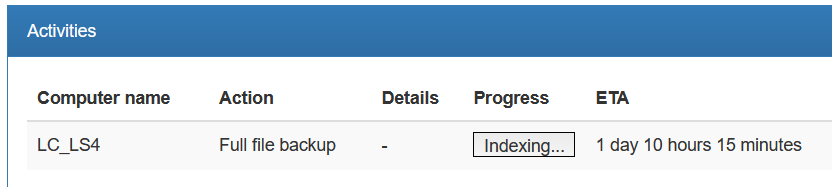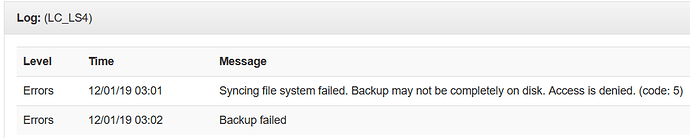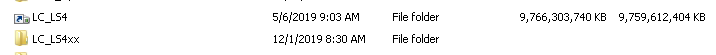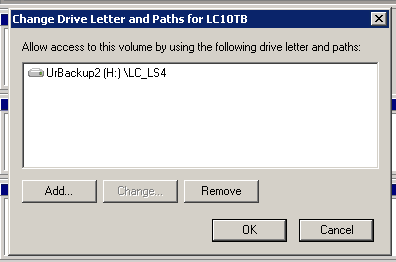This started after updating to 2.4.11. Windows Server 2012.
Level Time Message
Info
11/22/19 03:39
Starting scheduled incremental file backup…
Info
11/22/19 03:45
Selected no components to backup
Warnings
11/22/19 03:45
Restarting shadow copy of G:\ because it was started by this server
Info
11/22/19 03:45
Change block tracking active on volume G:
Info
11/22/19 03:45
Scanning for changed hard links on volume of “G:”…
Info
11/22/19 03:45
Indexing of “Exec” done. 1 filesystem lookups 353 db lookups and 0 db updates
Info
11/22/19 03:45
Indexing of “Account” done. 5 filesystem lookups 20289 db lookups and 3 db updates
Info
11/22/19 03:45
Indexing of “Public” done. 1 filesystem lookups 1172 db lookups and 0 db updates
Info
11/22/19 03:45
Indexing of “Developer” done. 1 filesystem lookups 5436 db lookups and 0 db updates
Info
11/22/19 03:45
Indexing of “Admin” done. 2 filesystem lookups 2367 db lookups and 1 db updates
Info
11/22/19 03:45
Indexing of “Archive” done. 1 filesystem lookups 41828 db lookups and 0 db updates
Info
11/22/19 03:45
Indexing of “Users” done. 12 filesystem lookups 10381 db lookups and 12 db updates
Info
11/22/19 03:45
Indexing of “Engineer” done. 1 filesystem lookups 128246 db lookups and 0 db updates
Info
11/22/19 03:45
LC_LS4: Loading file list…
Info
11/22/19 03:45
LC_LS4: Calculating file tree differences…
Info
11/22/19 03:45
LC_LS4: Calculating tree difference size…
Info
11/22/19 03:45
LC_LS4: Linking unchanged and loading new files…
Warnings
11/22/19 07:53
Error adding sparse file entry. Could not read metadata from H:\LC_LS4\191122-0339.hashes\Engineer\LCE GROUP\Structural\Jobs\7500\7503 Delfern Capital LLC\Drafting\Sheets\TT.dwg
Info
11/22/19 07:59
Waiting for file transfers…
Info
11/22/19 07:59
Waiting for file hashing and copying threads…
Info
11/22/19 08:00
Writing new file list…
Info
11/22/19 08:00
All metadata was present
Info
11/22/19 08:00
Number of re-added file entries is 207006
Errors
11/22/19 08:00
Syncing file system failed. Backup may not be completely on disk. Access is denied. (code: 5)
Info
11/22/19 08:00
Transferred 251.54 MB - Average speed: 138.688 KBit/s
Info
11/22/19 08:00
(Before compression: 729.248 MB ratio: 2.89914)
Info
11/22/19 08:00
287.396 GB of files were already present on the server and did not need to be transferred
Info
11/22/19 08:00
Time taken for backing up client LC_LS4: 4h 21m 7s
Errors
11/22/19 08:00
Backup failed