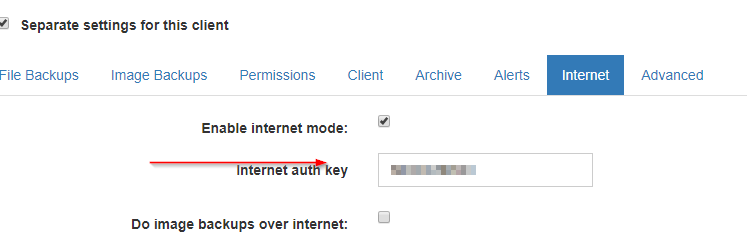My situation is this: I’ve got computer O at location 1 backing up to computer D at location 2 (over the Internet). Computer D backs up to O as does computers R and M, also at location 2, and laptop B which travels with me but currently spends most the time at location 2. This all worked fine for a couple of months up until two weeks ago. Now the computers backing up to O are struggling. One thing that happened around that time is that I replaced my router at 2, however the computers having problem are the ones backing up to O (at 1) so that (e.g. lack of port forwards) shouldn’t be relevant. The router at 1 was replaced a couple of weeks before that but backups continued after that. I also updated the server at A to 2.2.11 recently but didn’t change any settings. I don’t remember exactly when I did that, but it’s uninstall.exe has modified date as a week ago whereas a couple of .db files were last modified two weeks ago (i.e. about when this started).
It’s not consistent though. I restarted computer O today and after that R (maybe after restarting it’s urbackup service) made a backup and D seemed to start a backup after being restarted but failed to finish it (but it’s indicated as “last seen” at that time on the server admin pages at A). This and the fact that it worked before should rule out any port forward or password issues, right?
All computers indicate being connected in the client status dialog but for D and B the system tray icon is red and if I try “Restore components” I get an error saying it’s not connected to a server (maybe it should?, I’ve never activated component backups). In the log there are lines “Error receiving challenge packet” followed by “InternetClient: Had an auth error”.
Could this be due to the urbackup server update at A? Or something with the new router at B being a bottleneck? Location 2 has a crappy ADSL connection with somewhat limited upstream capacity, though it’s still good enough that I can RDP to computer D from the internet (using VPN to the new router at 1) so it shouldn’t be a problem. Computer R runs Win8 or 10, the rest are Win7.
Log from B:
2018-07-13 21:56:10: Loaded -fileserv- plugin
2018-07-13 21:56:10: Loaded -fsimageplugin- plugin
2018-07-13 21:56:10: Loaded -cryptoplugin- plugin
2018-07-13 21:56:10: SQLite: recovered 13920 frames from WAL file C:\Program Files\UrBackup\urbackup\backup_client.db-wal code: 283
2018-07-13 21:56:10: urbackupserver: Server started up successfully!
2018-07-13 21:56:10: FileSrv: Backup privileges set successfully
2018-07-13 21:56:10: FileSrv: Backup privileges set successfully (SE_SECURITY_NAME)
2018-07-13 21:56:10: FileSrv: Backup privileges set successfully (SE_RESTORE_NAME)
2018-07-13 21:56:10: FileSrv: Server started up successfully
2018-07-13 21:56:10: Started UrBackupClient Backend...
2018-07-13 21:56:10: Filesystem. Vol="\\?\Volume{0f653f84-5f2c-4cc4-b42a-fd592367050c}\" Name="" Type="ntfs" VPaths=1 Size=455042134016
2018-07-13 21:56:10: Filesystem is System partition. Skipping...
2018-07-13 21:56:10: Filesystem. Vol="\\?\Volume{f64c0e3b-0706-433a-1c67-21ab1b1dbd4f}\" Name="recovery" Type="ntfs" VPaths=0 Size=24380436480
2018-07-13 21:56:10: GPT formated hard disk encountered. No bootable flag. Attributes = 0
2018-07-13 21:56:10: Bootable flag not set for volume
2018-07-13 21:56:10: Found potential candidate: \\?\Volume{f64c0e3b-0706-433a-1c67-21ab1b1dbd4f}\ Score: 1
2018-07-13 21:56:10: Filesystem. Vol="\\?\Volume{b0378c48-fc5c-11e6-a111-806e6f6e6963}\" Name="" Type="" VPaths=1 Size=-1
2018-07-13 21:56:10: GetVolumeInformation failed with error code 21. Skipping...
2018-07-13 21:56:10: Selected volume \\?\Volume{f64c0e3b-0706-433a-1c67-21ab1b1dbd4f}
2018-07-13 21:56:10: System dir: C:\Windows
2018-07-13 21:56:10: Volpath: \\.\C:
2018-07-13 21:56:10: EFI partition with type UUID {F4019732-066E-4E12-8273-346C5641494F}
2018-07-13 21:56:10: EFI partition with type UUID {DE94BBA4-06D1-4D40-A16A-BFD50179D6AC}
2018-07-13 21:56:10: EFI partition with type UUID {C12A7328-F81F-11D2-BA4B-00A0C93EC93B}
2018-07-13 21:56:10: EFI System Partition is at \\?\GLOBALROOT\Device\Harddisk0\Partition3
2018-07-13 21:56:10: urbackupserver: No available slots... starting new Worker
2018-07-13 21:56:10: ClientService cmd: STATUS DETAIL#pw=OjqcwHVf8IMkL1bncsXogSAsSVxNZK
2018-07-13 21:56:10: ClientService cmd: STATUS#pw=OjqcwHVf8IMkL1bncsXogSAsSVxNZK
2018-07-13 21:56:10: ClientService cmd: STATUS DETAIL#pw=OjqcwHVf8IMkL1bncsXogSAsSVxNZK
2018-07-13 21:56:11: ClientService cmd: STATUS#pw=OjqcwHVf8IMkL1bncsXogSAsSVxNZK
2018-07-13 21:56:11: Looking for old Sessions... 0 sessions
2018-07-13 21:56:11: Final path: C:\Users\mkm
2018-07-13 21:56:11: ClientService cmd: STATUS DETAIL#pw=OjqcwHVf8IMkL1bncsXogSAsSVxNZK
2018-07-13 21:56:12: Trying to connect to internet server "xxx.mooo.com" at port 55415
2018-07-13 21:56:12: ClientService cmd: STATUS DETAIL#pw=OjqcwHVf8IMkL1bncsXogSAsSVxNZK
2018-07-13 21:56:12: Successfully connected.
2018-07-13 21:56:12: Error receiving challenge packet
2018-07-13 21:56:12: InternetClient: Had an auth error
2018-07-13 21:56:12: Error receiving challenge packet
2018-07-13 21:56:12: InternetClient: Had an auth error
2018-07-13 21:56:13: ClientService cmd: STATUS DETAIL#pw=OjqcwHVf8IMkL1bncsXogSAsSVxNZK
... After this it continues with mostly
ClientService cmd: STATUS DETAIL#pw=OjqcwHVf8IMkL1bncsXogSAsSVxNZK
and occasionally one of
ClientService cmd: STATUS#pw=OjqcwHVf8IMkL1bncsXogSAsSVxNZK
Client timeout in ClientConnector::Run
Error receiving challenge packet / InternetClient: Had an auth error
How can I further troubleshoot this?