Hello,
first of all, Urbackup is awesome! It works well and is fast! Nevertheless I have an issue in a small setup.
Server A
OS: Openmediavault 4 (Debian 9)
UrBackup server: via Openmediavault UrBackup Plugin (UrBackup 2.3.7)
Server B (alias UrBackup client A aka OMV-DESS)
OS: Openmediavault 4 (Debian 9)
UrBackup client: installed manually like described here (urbackup-client-2.3.4.0)
Backup type: file backup only
Backup method: BTRFS snapshot (I was asked during installation of urbackup client)
Backup Path: BTRFS Filesystem =/srv/dev-disk-by-label-SSD1TB/DATEN
Status: UrBackup says that the backup was successful, but not data was backed up.
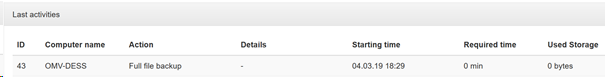
Logs: Please find /var/log/urbackupclient.log with DEBUG enabled urbackupclient.log (16.9 KB)
BTRFS filesystem: /srv/dev-disk-by-label-SSD1TB/
BTRFS subvolume: /srv/dev-disk-by-label-SSD1TB/DATEN
Server C (alias UrBackup client B)
OS: Windows Server 2016
UrBackup client: installed (UrBackup urbackup-client-2.3.4.0)
Backup Path: NTFS Filesystem D:\files
Status: File Backup works on daily basis for weeks, no issues
What did I already try?
- Backup of other path
- I removed the backup path /srv/dev-disk-by-label-SSD1TB/DATEN
- did add a path which resides on a ext4 volume
- and it got backed up (only an error message that snapshot was not possible on ext4 filesystem)
- extended log level to DEBUG
- log file got bigger
- no more insights for me
- modified btrfs_create_filesystem_snapshot to create snapshot in visible folder
- therefor I modified /usr/local/share/urbackup/btrfs_create_filesystem_snapshot
- removed the dot from line mkdir -p “$SNAP_MOUNTPOINT/.urbackup_snaps”
- removed the dot from line SNAP_DEST="$SNAP_MOUNTPOINT/.urbackup_snaps/$SNAP_ID"
- this worked, the folder is available
- but didn’t helped me with the issue
Any ideas?
Help is much appreciated