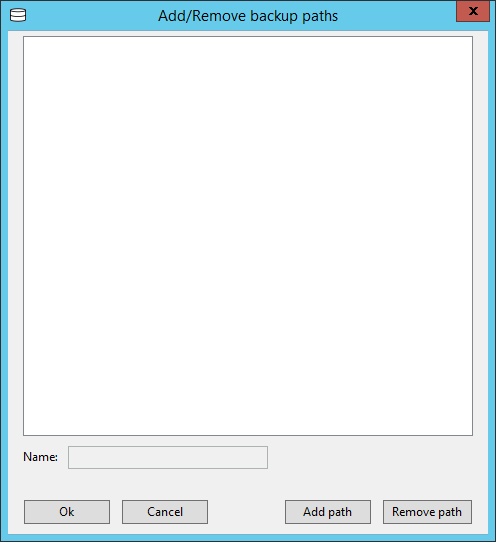In looking at deploying the client across a number of VMs, I’m finding that the client setup (using the command line “UrBackup Client 2.0.29.exe /s”) never completes because it’s waiting for the user at the desktop to choose what to backup.
This obviously makes doing a silent rollout of the client rather … difficult 
Is there a way to pre-populate the settings requested during installation (even a silent install):
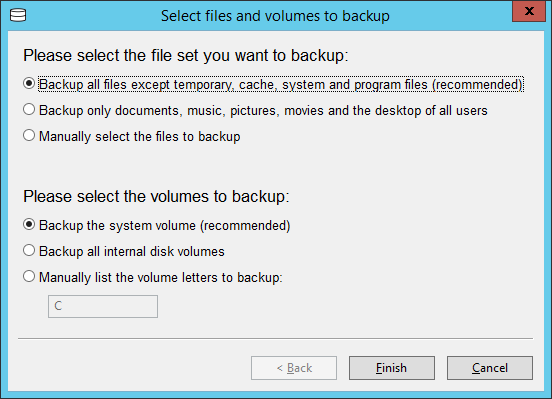
Are these stored in the registry, or filesystem? If I pre-populate something like C:\Program Files\UrBackup\urbackup\data\settings.cfg would that bypass the dialogs?