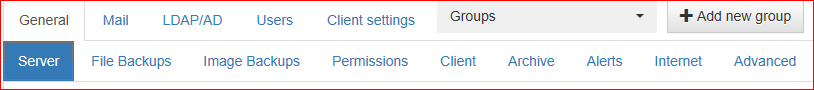I’m testing out UrBackup in a Windows env. I’m poking around the server GUI settings comparing to the admin manual (https://www.urbackup.org/administration_manual.html) and having some confusion. Part of the confusion stems from not being sure if a setting applies to the server itself or if it affects the client.
Firstly, the manual seems to be missing much info compared to what the GUI shows (ref https://www.urbackup.org/administration_manual.html#x1-410008)
- General -> Server
Automatically shut down server
If you check this UrBackup will try to shut down the server if it has been idle for some time.
What is the ‘some time’ value? I couldn’t find a setting for it.
-
General -> File Backups
It looks like the “Default directories to backup” setting actually applies to clients. Would it be helpful to make the description “Default client directories to backup”? This field is empty, but on the Client settings tab, the field has “C:”, so that is confusing - is it meant to be a layered/composite value setting?
All the other settings on this tab apply to the server itself, right?
(same goes for include/exclude files settings) -
General -> Server
Just to be sure, the two options: “Do not do image backups” and “Do not do file backups” override the ‘disable’ options on the “File Backups” and “Image Backups” tabs, right? -
General -> File Backups and -> Image Backups
These settings apply to backing up of the server, correct? I ask because I’m not getting any backups for the server.