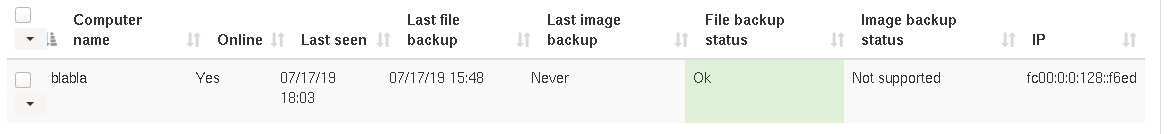Major changes with server 2.4.x beta
- IPv6 support (sponsored by Tuxis Internet Engineering )
- ZSTD transport compression
- Parallel hashing improvements
Changes with server 2.4.3 beta
- Use heap for recursion when deleting non-empty directory
- Make ipv6 optional per default
Changes with server 2.4.2 beta
- Fix FreeBSD compile issue
Changes with server 2.4.2 beta
- Fix FreeBSD compile issue
Changes with server 2.4.1 beta
- Fix polling with ipv6 socket on Linux in ServiceAcceptor
- Fix report script cache reload
- Fixup backup folder location correctly (trailing slash)
- Fix IPv6 on FreeBSD (not compile tested yet)
Changes with server 2.4.0 beta
- Allow setting group id while adding new clients
- Postpone metadata application of files that are in queue before reordered downloads (because of missing file in previous backup)
- Allow ldap admin users access to all backups
- Set file backup to incomplete during startup recovery
- New setting to make backup dirs optional per default
- Cleanup one image backup of each client at a time when freeing space (like with file backups)
- Catch and log info about C++ exceptions
- Improve parallel hash logging and properly set eof when finished
- Do not retry getting parallel hash after error
- Check if VHD file was opened successfully before using it (Fixes Windows crash)
Major changes with client 2.4.x beta
- IPv6 support (sponsored by Tuxis Internet Engineering )
- ZSTD transport compression
- HTTPS proxy support (only with SChannel on Windows for now)
- Parallel hashing improvements
- Image backup performance improvement: Read-ahead file system in larger blocks
Changes with client 2.4.1 beta
- Fix FreeBSD compile issue
- Read-ahead file system in larger blocks during image backups
- Make ipv6 optional per default
- Return ipv6 zone in lookup and use it to connect
Changes with client 2.4.0 beta
- Reset reconnect tries if more than 30min between reconnects
- Only set reconnect_tries to 50 if it wasn’t set higher previously
- Tool to read volume and write zeros to blocks which cannot be read
- Set socket window size to 3MiB send buffer and 128KiB recv buffer for client on Windows
- Fix incr image bit clashing with full file backup bit
- Remove result writing via pipe fixing some async indexing hang-ups
- Fix search for snapshot if VSS path is the root of a volume
- Fix parallel hashing with VSS components
- Hard code not following default wine z: symlink to root of fs on non-Windows
- Functionality to interrupt parallel hash loading threads on clients
- Don’t parallel hash files smaller than 2048 bytes
- Add to db if there is a sub-directory because that one can be deleted and should then be removed from the db (Linux/MacOS)
- Do not quit indexing with “no backup dirs” if components are selected for backup
Changes with Restore CD 2.2.2 beta
- Fix GPT restore with restore disk being (slightly) smaller
Upgrade process
As always: Replace the executables (via the installers) and the database of the server/client will be updated on first running it.
Place the files from the update directory into C:\Program Files\UrBackupServer\urbackup or /var/urbackup to auto-update clients. Disable Download client from update server in the server settings to prevent the server from downloading the current version.
On Linux e.g. with this update script: https://github.com/ptempier/get_urbackupclient/blob/master/updateclient.sh
Downgrade process (server)
Stop the UrBackup server, restore C:\Program Files\UrBackupServer\urbackup or /var/urbackup from a backup before upgrade and then install the previous version over the beta release.