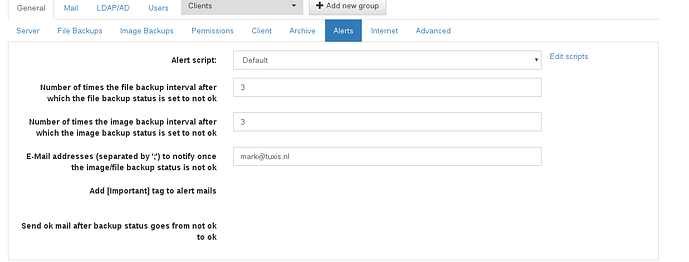The parallel client-side file hashing is behind a feature flag in the internet settings tab on the server and needs to be enabled first.
Changes with server 2.2.6 beta
- Remove inode_db after storage migration
- Prevent XSS with action parameter
- Use Crypto++ to calculate MD5/SHA in release mode
- Access memory via memcpy in file tree differencing to fix possible alignment issues
- Fix file link via hash switch issue
- Remove erroneous extra client hint deletion
- Install luaplugin.dll with NSI installer
- Updated translations
- Fix pool directory cleanup
- Windows: Create directory junctions also within filesystem transactions instead of symlinks
- Reference directory link parents for proper directory link removal and refcounting
- Add missing directory link references during remove unknown check
- Use different sha hash implementation because the previous one is broken (if the Crypto++ one is not used)
Major changes with server 2.2.x beta
- Client-side file hashing parallel with file backup
- Image backup restore via Internet client
- Simultaneous file meta data application with file backups
- Scriptable (lua) alerts and reports
- File backup with ZFS snapshots
Major changes with client 2.2.x beta
- Client-side file hashing parallel with file backup
Changes with Restore CD 2.1.x beta
- Image backup restore via Internet client
Upgrade process
As always: Replace the executables (via the installers) and the database of the server/client will be updated on first running it.
Place the files from the update directory into C:\Program Files\UrBackupServer\urbackup or /var/urbackup to auto-update clients. Disable Download client from update server in the server settings to prevent the server from downloading the current version.
On Linux e.g. with this update script: https://github.com/ptempier/get_urbackupclient/blob/master/updateclient.sh
Downgrade process (server)
Stop the UrBackup server, restore C:\Program Files\UrBackupServer\urbackup or /var/urbackup from a backup before upgrade and then install the previous version over the beta release.
Downloads
- Server: https://ssl.webpack.de/beta.urbackup.org/Server/2.2.6%20beta
- Client: https://ssl.webpack.de/beta.urbackup.org/Client/2.2.3%20beta
- Restore CD: https://www.urbackup.org/downloads/Restore/urbackup_restore_2.1.1.iso (amd64)
- Admin manual: admin_guide.pdf (387.2 KB)