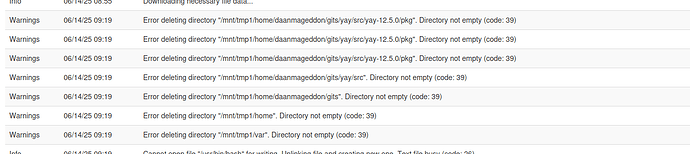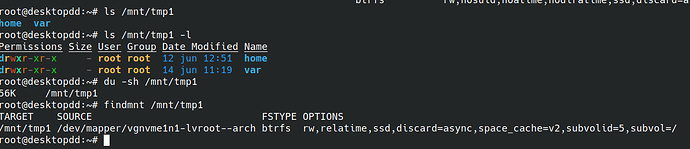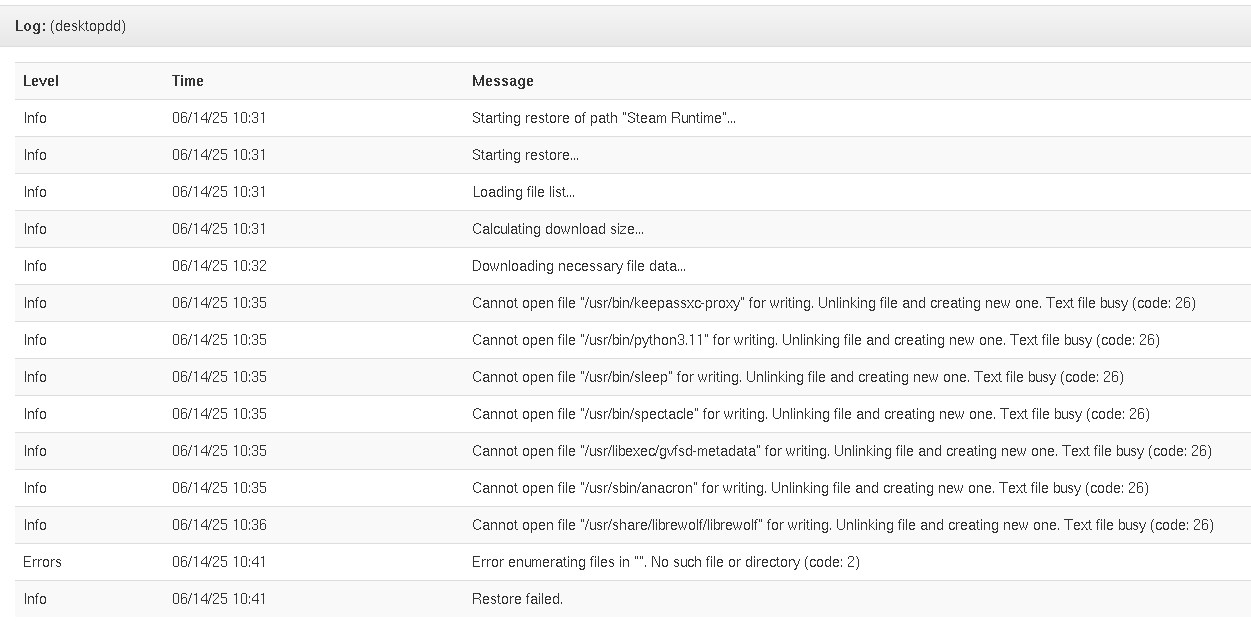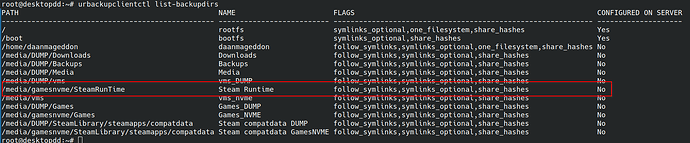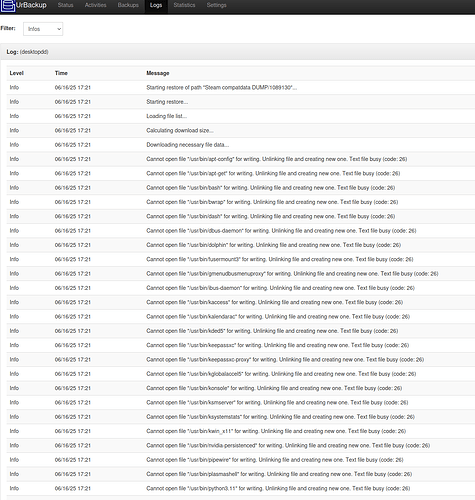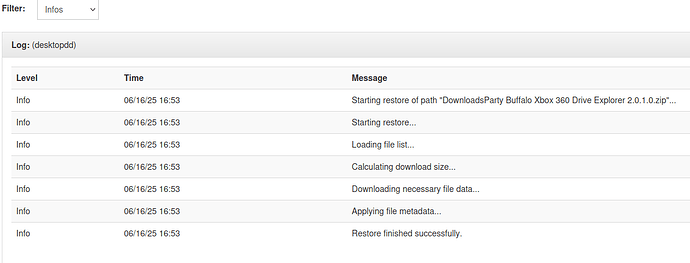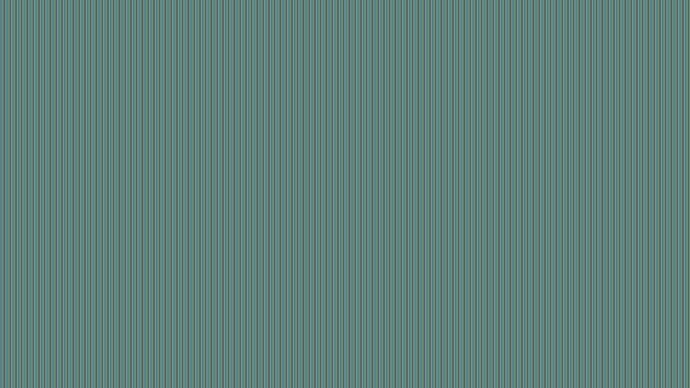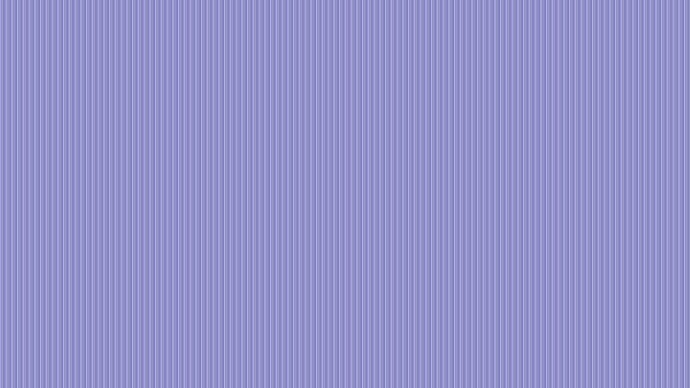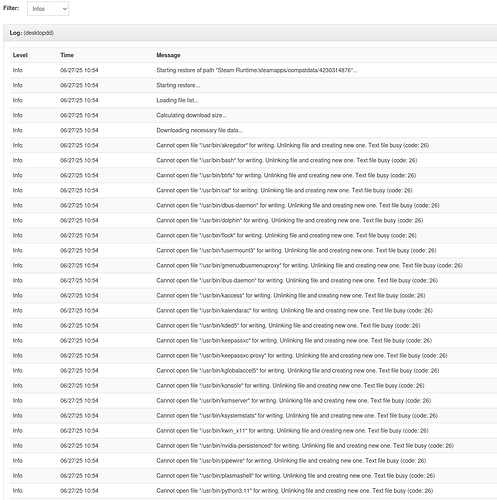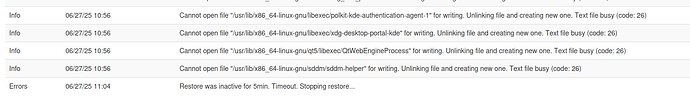And it happened again. At this moment i am scared of using restore via the webinterface.
Im detailing the situation.
I have server_confirms enabled, so to initiate a restore i go onto the server webinterface, pick a backup, browse to the subfolder i need to restore and select restore, the restore action starts at that moment, without any interaction on the client side.
First i restored a subfolder on /media/DUMP. In particular /media/DUMP/Games/Blizzard/ which is in the “Games_DUMP” “backupdir” Everything went fine, no issues reported in the log on the server side. Nothing at all mentioned at the client log.
Then i needed to restore “/media/gamesnvme/SteamRunTime/steamapps/compatdata/4230314876/” which is part of the “Steam Runtime” “backupdir”. As i was waiting for the restore i was watching a youtube video from level1techs and had the folder opened in dolphin on the other monitor (on the same client that the restore was running on). Then Dolphin just closed, and i tried to reopen it. An errormessage appeared at the right bottom, saying the Dolphin executable existed, but didnt have the execute bit set (what??) then the youtube video hang, looping a couple of seconds of the audio constantly. The machine was completely frozen (ctrl-alt-f2, -del, no response) and i had to hard-reset. Grub greeted me and after that a kernel panic. Used Finnix to restore a snapshot (basically rsync -avHXp /snapshot /rootfs) to restore a working state of my rootfs. After that it booted.
The moment it froze:
And then after a hard reset and grub:
Names/paths of the backup folders have not changed. While i was in finnix, i checked urbackupclient.log on the corrupted rootfs to see if it mentioned anything related to the restore. Nothing.
At the server side the webinterface confirms urbackup is messing with files not related to the restore:
And at the end:
Thankfully my manual recovery took more than 5 minutes eh, otherwise i suspect the “restore” would have continued overwriting system critical files when it notices the client is back.
Anyway: what the actual f* (pardon my french) is going on here? First it happened when trying to restore a folder which is part of Games_DUMP, which messed up my arch, now a restore from that same backupdir works fine and it messed up my (online, live) rootfs for a second time while restoreing a subfolder from a backupdir that (again) has no business messing with those files.
Is part of the urbackup restore to “walk through” the data of the backup that is not relevant but somehow it restores that irrelevant data in my case? Looks like it to me. Like say you include 2 backupdirs in a backup FolderA and FolderB, for (obviously) different non-nested paths. Then when trying to restore FolderB, it walks through the backup archive until it reaches the contents of FolderB, but in my case, for some reason, it also restores the contents of FolderA. But im just guessing ofcourse.
I might run some tests this weekend like restoring from the commandline to a different path, to see if it somehow creates the files/paths that should not be part of that restore, but insightful responses are very welcome!
EDIT: it seems the photos i took with my phone are not displayed and i tried to re-insert them without success. If relevant ill look into that later.