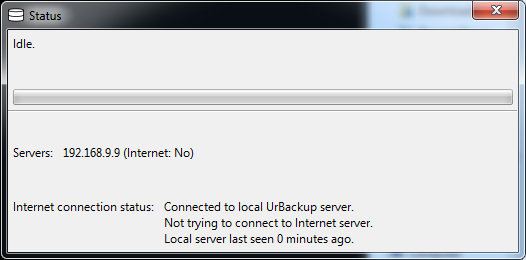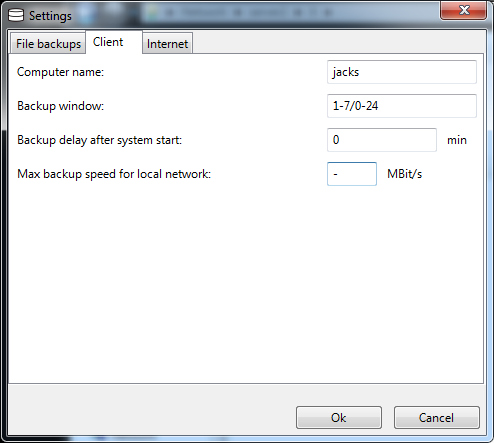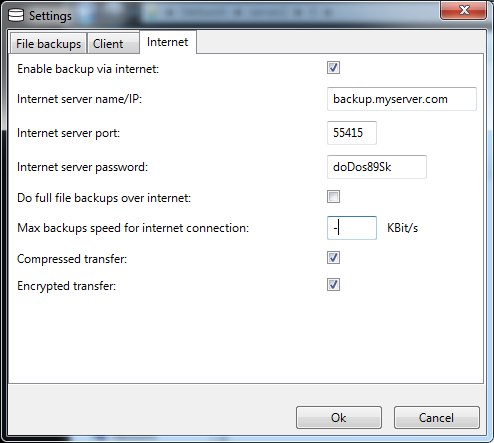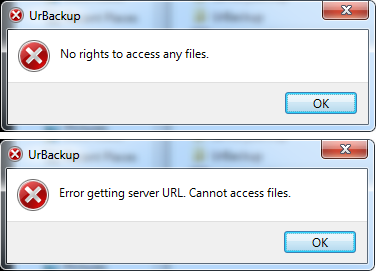I’m trying to restore files to a laptop within a LAN, but getting 2 error messages “No rights to access any files.” and then “Error getting server URL. Cannot access files.”
UrBackup v2.2.11 resides on Win Server 2008 R2 external hard drive. The backup was done from a remote PC (Win7) through Internet. I can initiate “Access/restore backups” from the remote PC, and works fine.
I’ve attached a laptop (Win7) to my LAN, and able to see the backups. I’ve installed UrBackup Client 2.2.6, and it connects to local UrBackup server. I can also open a browser http://192.168.200.100:55414 and able to login with admin account. But when I initiate “Access/restore backups”, it errors with 2 messages “No rights to access any files.” and then “Error getting server URL. Cannot access files.” The documentation “9.2 Restoring file backups” doesn’t have much other info. Please help.
Already tried with Firewall and Antivirus disabled, which made no difference. There is no log regarding this error at neither server nor the client side.
For now, I’m copying directly from the latest full backup X:\UrBackup\client9\181125-1253\D\QuickBooks. I’m hoping this will work.