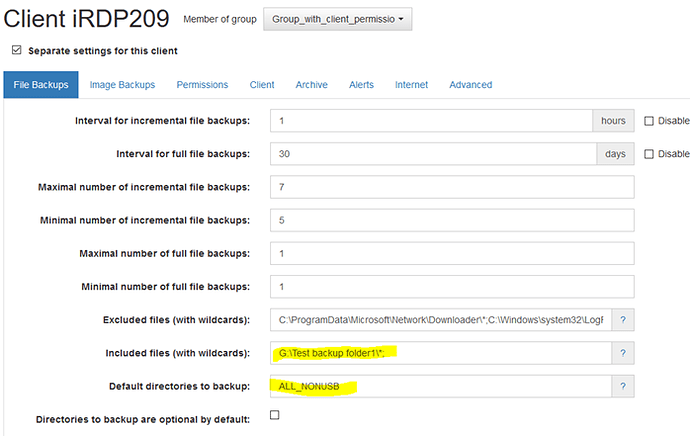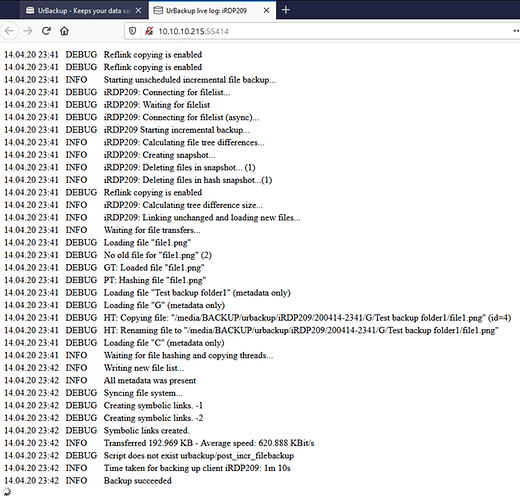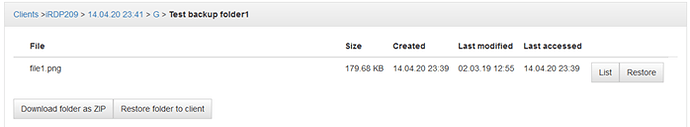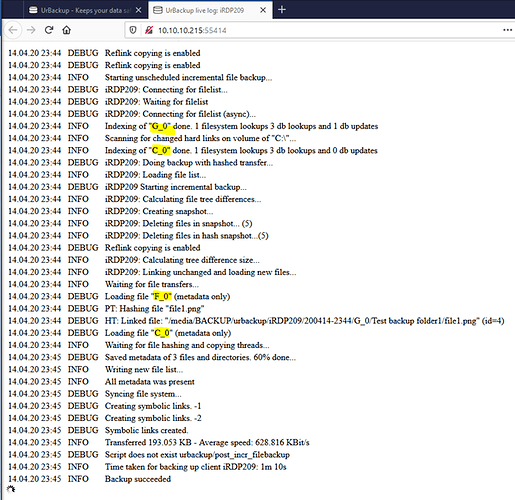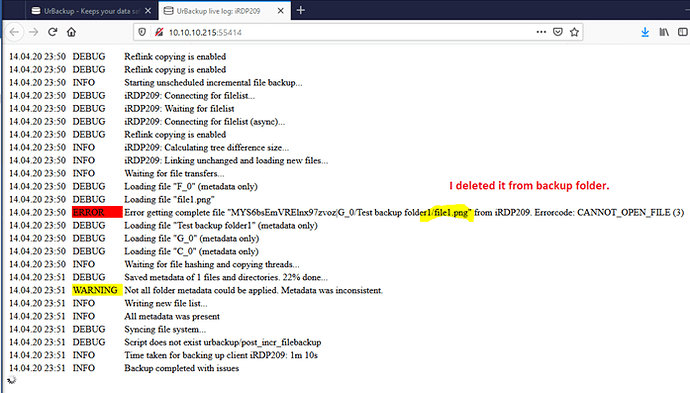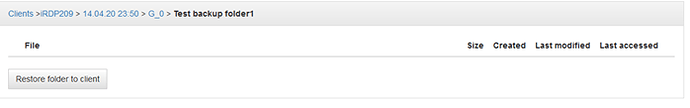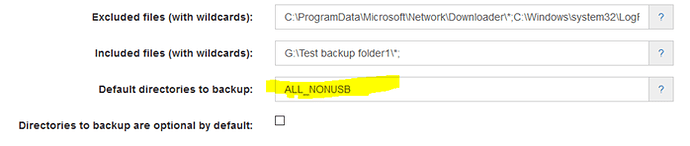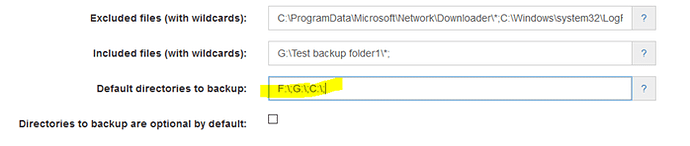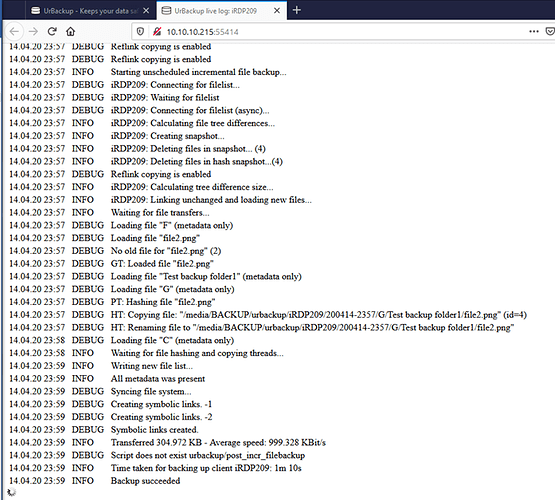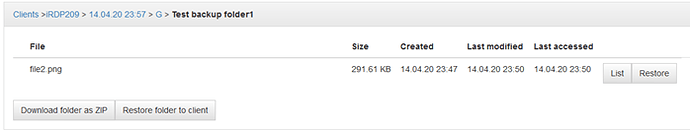Server: UrBackup 2.4.12, debian 10.3 64bit / Linux 4.19.0-8-amd64).
Client: UrBackup 2.4.10, Windows 10x64.
Error: Error getting complete file “MYS6bsEmVRElnx97zvoz|G_0/Test backup folder1/file1.png” from iRDP209. Errorcode: CANNOT_OPEN_FILE (3)
Full report and solution:
Check it on client
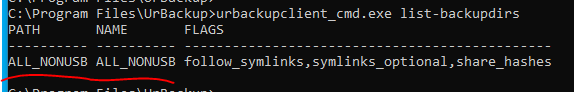
Backup folder have only one file
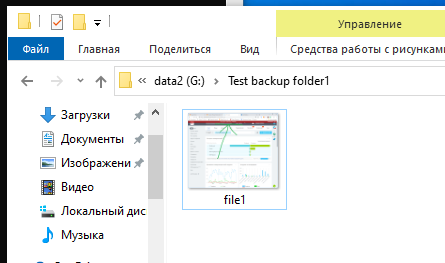
Create incremental backup
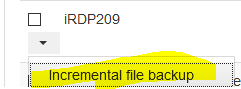
Backup started. Check backupdirs
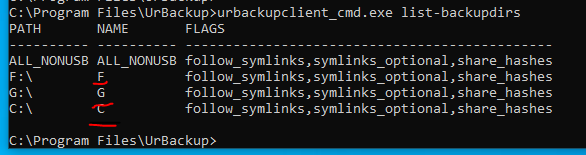
As I see UrBackup found all no usb drives and add them.
Backup finished, no errors.
Log:
Check backup. It’s fine.
Then change nothing and create incremental backup one more time.
Backup started. Check backupdirs.
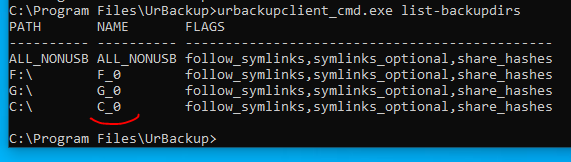
I don’t know why, but names changed from C to C_0, G to G_0, F to F_0.
Same we see in log.
Add only one new file to backup folder.
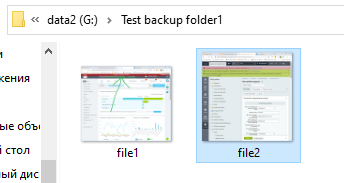
Then delete file1.
So we have backup folder with only one new file: file2.
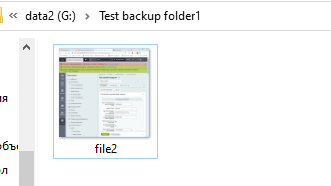
Create new incremental backup.
We had error:
But I don’t know how?! I delete that file!
Check backup. It’s empty.
Then I change Default directories to backup: ALL_NONUSB to F:;G:;C:;
to
Check it on client.
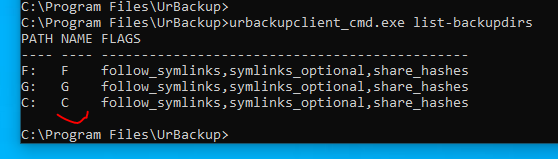
Create new incremental backup.
No errors! It’s fine!
I tested it 5 times:
If I use “Default directories to backup: ALL_NONUSB” it had errors!
If I use “Default directories to backup: F:;G:;C:;” it’s fine!
As I understand it’s bug. I hope my report helps.