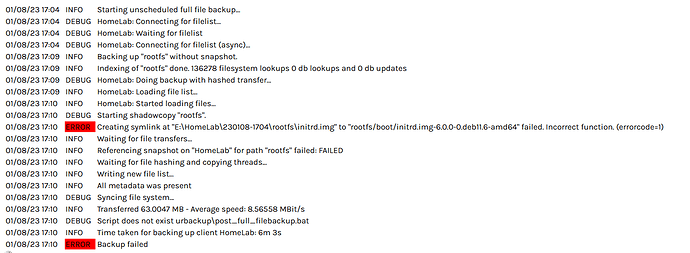(have latest versions for both client and server)
Having various issues while trying to backup my Linux server (client) running on a vmware to a disk drive on windows (server).
I installed the client via the script provided while adding client to server.
Errors
- “No paths to backup configured” in the client row. Tried everything I was able to found on forum.
- Tried manual backup using
urbackupclientctl start -ffrom llinux terminal. Got these error messages.
Here are the client logs
2023-01-08 16:56:53: ERROR: Binding tcp socket to port 35621 failed. Another instance of this application may already be active and bound to this port.
2023-01-08 16:56:53: ERROR: FileServ exit with error code: 99
2023-01-08 16:56:53: ERROR: urbackupserver: Failed binding socket to port 35623. Another instance of this application may already be active and bound to this port.
2023-01-08 16:56:53: Started UrBackupClient Backend...
2023-01-08 16:56:54: Looking for old Sessions... 0 sessions
2023-01-08 16:56:54: Internet only mode not enabled. Waiting for local server for 3:00...
2023-01-08 16:56:54: Final path: /
2023-01-08 16:59:54: Trying to connect to internet server urbackup://192.168.0.101:55414
2023-01-08 16:59:54: Successfully connected.
2023-01-08 17:00:05: Error receiving challenge packet
2023-01-08 17:00:05: InternetClient: Had an auth error
2023-01-08 17:00:15: Error receiving challenge packet
2023-01-08 17:00:15: InternetClient: Had an auth error
2023-01-08 17:00:25: ERROR: Creating shadowcopy of "rootfs" failed.
2023-01-08 17:04:02: WARNING: Shutting down (Signal 2)
2023-01-08 17:04:02: Deleting lbs...
2023-01-08 17:04:02: Shutting down plugins...
2023-01-08 17:04:02: Deleting server...
2023-01-08 17:10:54: ERROR: Creating shadowcopy of "rootfs" failed.
Logs from web interface