Checking backup size under statistics:
366GB
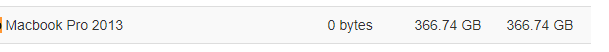
du -sh
345GB
List of individual backups (added up) - broken database summaries?
45GB
Am I missing something?
Checking backup size under statistics:
366GB
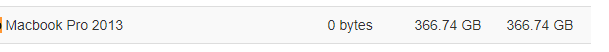
du -sh
345GB
List of individual backups (added up) - broken database summaries?
45GB
Am I missing something?
No, you aren’t missing anything. Understanding the statistics that UrBackup shows is confusing, and I’ve frequently struggled to understand them.
I believe the Size column is reporting the data transferred from the client for each particular backup (the deltas), so this doesn’t necessarily tell you anything about the extra size on disk required by those changed files.
The Statistics page isn’t more helpful, in my experience. It significantly underreports usage for certain clients in my setup. How do the numbers in Statistics match your own tests with du?
Sometimes…computers make me crazy 
I was considering writing a script to drop out all the sizes of folders named /current/
but du can’t even give me straight numbers.
My old backup system I was using ~11TB of paid data, and I thought well let’s go for overkill 8*8TB=64TB, with 2 drive redundancy and 36TB of usable…already at 26TB in use with UrBackup.