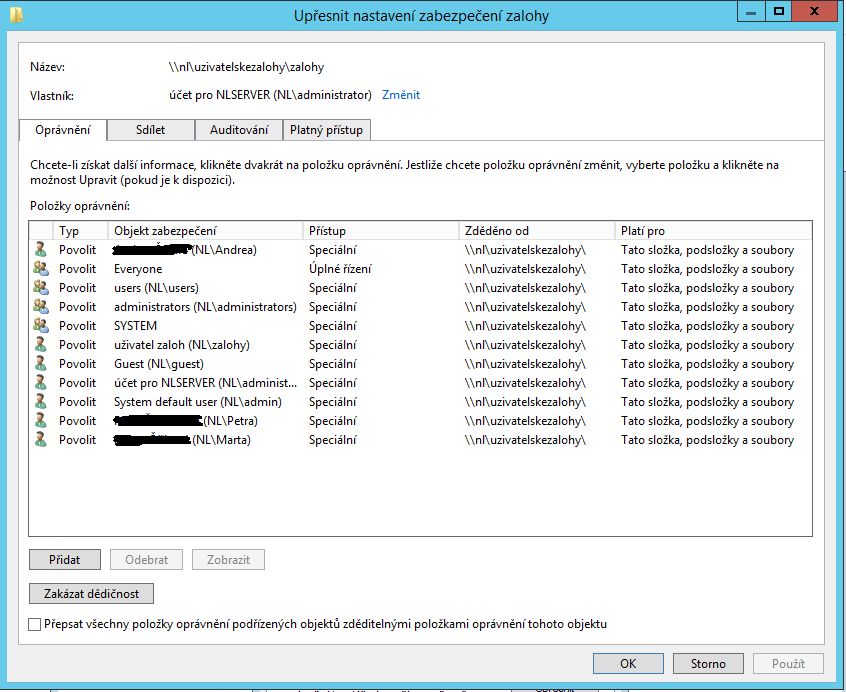Hi, ello. After the transition to version 2.0.38 from the old version stopped working backup to a shared folder on Synology Server. If you specify the format \ backup \ folder \ user (as before), an error occurs:
Folder for storing backups UrBackup not accessible. Please correct location in the “setup” or correct access rights to this folder. (Err_folder_not_found). User name or password is incorrect. (Code: 1326)
UrBackup is denied access to the network share, probably Because he does not have the correct credentials to access the server. On the server setup UrBackup to backup to a network share, refer to the FAQ: https://www.urbackup.org/faq.html#use_shares
While the service is logged in as administrator. From the Windows \ backup \ folder \ user without a problem get.
I tried the format: \ backup \ folder \ user, but an error appears:
Folder for storing backups UrBackup not accessible. Please correct location in the “Settings” or correct access rights to this folder. (Err_folder_not_found). The system can not find the path. (Code: 3)
Thank you very much for your support
(Everything I uninstalled and re-installed, but without success)