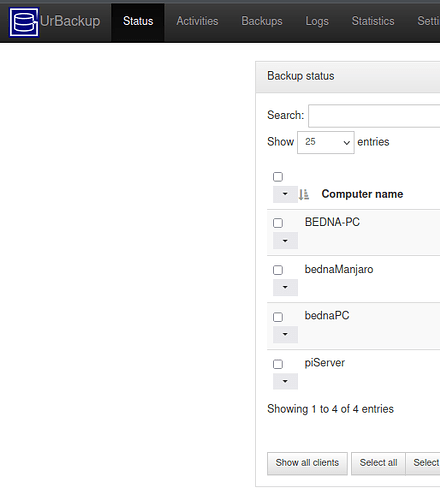I installed urbackup with 1 server and 1 client, all in win11.
how to re-access client pc setting, e.g. I want to change the ‘volume to backup’ in client (cannot change thru server)?
I know server is access using http://localhost:55414
after client is setup i see the backup is done.
how can I manual trigger an increment file backup if i do not want to wait 1 hour ?
in the drop down menu before your client on the “status” page on your server webadmin.
You can also start it with the client (IIRC) by rightclicking the urbackup icon and choosing what kind of backup you want to run.
I got it, thank you.
So, no way to modify client backup volume?
I don’t have Windows 11, but have Windows 10.
On the task bar at the bottom is the urbackup icon.
I can right-click on it and select “Add/Remove backup paths”.
There I can change the drive.
Dear 02ebz06,
Can you show your screen,
urbackup icon goto login screen, server page is attached screen. thx.
.
Is the client added in the web interface?
If so, there is a dropdown menu where the “client settings” is on your picture, choose the correct client and do the settings on the server webgui instead of changing it on the client.
Here is the lower right corner of my screen. The white disk-shaped icon is Urbackup.
If I right-click on it, I can then change backup paths.