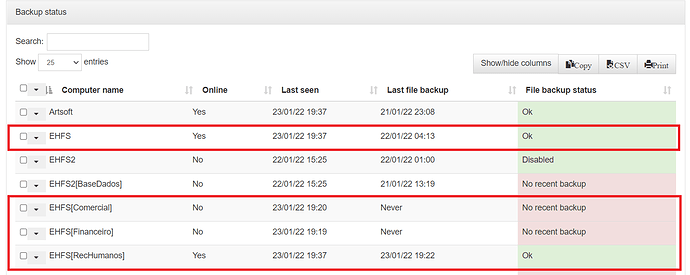Hello comunity! I’m having some troubles using the “virtual client” (VC) option in urbackup. First my setup.
This is a virtual debian based server that has linux and windows clients. The backup is done on an NFS shared ZFS mirror.
In one of the linux clients, I’ve configured a VC and that works fine. Now if I try to add more VC’s to that client, I loose the original VC. I can only have one working VC. All the others go offline.
Actually when I add new VC’s everything seems to work fine.
But after a few minutes…
On the client side:
urbackup.log says “No LSB modules are available.”. Not sure what that means
urbackupclient.log is spammed with “ERROR: Error getting internal id for group with id 10004”. Could this be related?
On the server side, I get:
2022-01-23 19:20:05: New Backupclient: EHFS[Comercial]
2022-01-23 19:20:56: New Backupclient: EHFS[RecHumanos]
2022-01-23 19:22:53: Starting unscheduled full file backup…
2022-01-23 19:22:53: Backing up “RecHumanos” without snapshot.
2022-01-23 19:22:53: Indexing of “RecHumanos” done. 743 filesystem lookups 0 db lookups and 0 db updates
2022-01-23 19:22:53: EHFS[RecHumanos]: Loading file list…
2022-01-23 19:22:53: EHFS[RecHumanos]: Started loading files…
2022-01-23 19:22:53: Referencing snapshot on “EHFS[RecHumanos]” for path “RecHumanos/clientsubname=RecHumanos” failed: FAILED
2022-01-23 19:23:29: Waiting for file transfers…
2022-01-23 19:23:32: Waiting for file hashing and copying threads…
2022-01-23 19:24:17: Client exited: EHFS[Financeiro]
2022-01-23 19:24:17: Client exited: EHFS[Comercial]
2022-01-23 19:24:20: client_main Thread for client EHFS[Financeiro] finished
2022-01-23 19:24:20: client_main Thread for client EHFS[Comercial] finished
2022-01-23 19:25:07: Client finished: EHFS[Comercial]
2022-01-23 19:25:07: Client finished: EHFS[Financeiro]
2022-01-23 19:34:49: Writing new file list…
2022-01-23 19:34:49: All metadata was present
2022-01-23 19:34:49: Transferred 2.36726 GB - Average speed: 520.346 MBit/s
2022-01-23 19:34:53: Time taken for backing up client EHFS[RecHumanos]: 12m
2022-01-23 19:34:53: Backup succeeded
2022-01-23 19:34:53: Updating statistics…
2022-01-23 19:34:54: Updating image stats…
2022-01-23 19:34:54: Updating file statistics…
2022-01-23 19:34:54: server_prepare_hash Thread finished (exit)
2022-01-23 19:34:54: server_hash Thread finished - normal
2022-01-23 19:34:54: Updating file statistics: 18%
2022-01-23 19:34:54: File processing speed: 2.001e+06 files/s
2022-01-23 19:34:54: Updating file statistics: 37%
2022-01-23 19:34:54: File processing speed: 1e+06 files/s
2022-01-23 19:34:54: Updating file statistics: 55%
2022-01-23 19:34:54: Updating file statistics: 73%
2022-01-23 19:34:54: File processing speed: 2e+06 files/s
2022-01-23 19:34:54: Updating file statistics: 92%
2022-01-23 19:34:54: Done updating statistics.
2022-01-23 19:44:36: Looking for old Sessions… 2 sessions
2022-01-23 19:48:30: Looking for old Sessions… 2 sessions
2022-01-23 19:48:30: Session timeout: Session SpfC3c1mOCGHHIS75esW6AmVvUYMg2
I can backup the “surviving” VC but all others are exited/finished.
I’ve tried repair-database, delete the VC’s and create again, but I always get the same result. no really sure what I’m doing wrong.
Is this by design, is it a bug, or am I doing something stupid here?
Well, thanks for any help you can provide. Best regards,
CJ