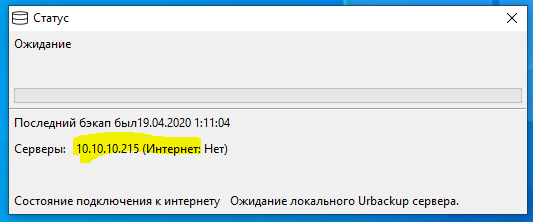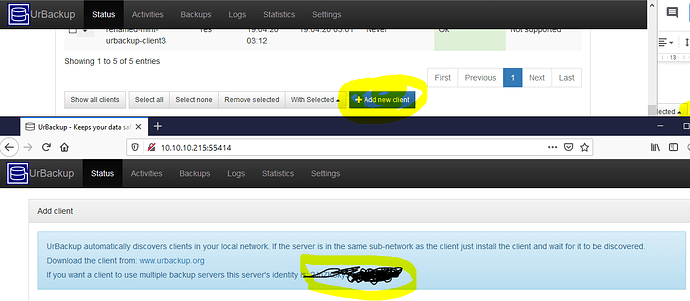Hi, its my first post here. I’ve been using urbackup for few years now and everything wokrking perfectly. I just now have some troubles with moving clients on new server (lets say 192.168.1.10). I did make new server installation, but keeping the old server powered on because we have backups and other things there. I want to move the clients to the new server (lets say 192.168.1.20). No matter what i do , the clients still auto connects to the old one. I’ve also tried to uninstall and install the client - same result. Can you point me how to move the clients on the new one?
Inside LAN you can’t specify IP address server which you want to use on the client.
After you install client, it listens port 35622 by UDP and waits for broadcast from the server.
When the client got the first request from the server it saves the key for this server and from this moment allows connects only with this server.
In your case the first was old one.
But you can change server key at the client form old server to new server.
The new server’s identity key you can get at the web interface. Goto status - Add new client.
Server’s identity key keeps in file “C:\Program Files\UrBackup\server_idents.txt”. Before changing it I recommend make a copy.
Open this file
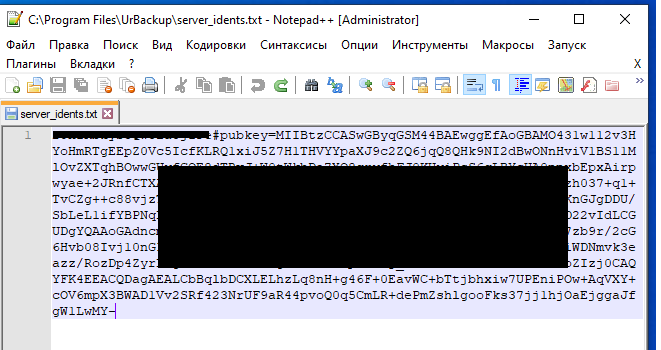
Delete all and paste key from web interface. It’s normal that new text shorter.
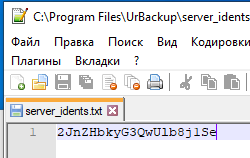
Exit client and restart service (or reboot PC).
The server should add new client.