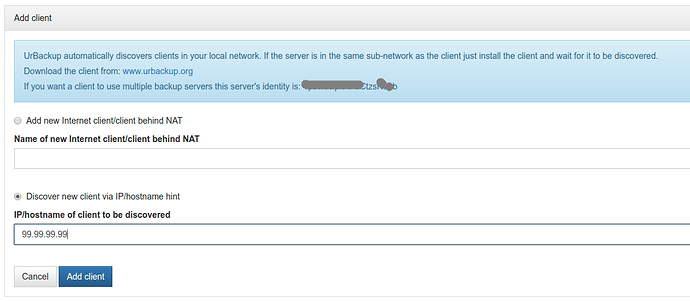Hi,
I would like to use UrBackup to backup files from several web servers I have.
Installing the server software is no problem and I’m able to access the web interface.
Next I installed the client on the first web server.
What’s next? How to connect the client to the server? There should be a web interface right?
I tried to access the interface via hostname:55414 but that will not work.
The firewall is open for anything if I use my office IP address.
Is it possible to configure the client settings from the command line (I don’t need the web interface on the client)
Thanks
look for urbackupclientctl
I’ve seen that somewhere but what are the attributes I have to use?
I see this using --help:
urbackupclientctl set-settings [-v <setting value>] ... [-k <setting
key>] ... [-c <hostname/IP>] [-p
<path>] [--] [--version] [-h]
Which one do I need to use?
look at
urbackupclientctl --help
urbackupclientctl add-backupdir --help
urbackupclientctl set-settings --help
Yes that is what I tried first:
urbackupclientctl set-settings --help
But where is the list of possible settings?
Adding a backup isn’t so difficult, but what do I need to do to authenticate the backup server for my client?
The second step when you add a client on the server shows you exacly what you need to enter.
Yes, there is some hash or secret, what setting (key or name) do I have to use for that value?
Did you not read what I told you?
It’s also here: https://www.urbackup.org/administration_manual.html#x1-140002.2.3
![]() I’ve read the manual several times, but where is here the information regarding the authentication?
I’ve read the manual several times, but where is here the information regarding the authentication?
If the client is only reachable via Internet/through NAT:
Add a new Internet client on the status page.
Download the client installer for the Internet client and send it to the new client. Alternatively, create a user for the new client (in the settings) and send the user the username/password. The user can then download the client installer from the server on the status page and install it.
Select the backup paths you want to backup on the client via command line (“urbackupclientctl add-backupdir –path /” or configure appropriate default directories to backup on the server (see section 8.3.4).
The server will automatically start backups once the client is connected.
Please post screenshots on how you add a client on the server web interface.
Ok, now try the “Add new Internet client/client behind NAT” option 
LOL so much about a clear user interface (or maybe it’s just me)
Thanks anyway, I’m glad that I asked 
yo tambien tengo ese inconveniente. ya lo cree, el cliente en NAT,
descarge, el cliente desde el servidor. instale el cliente pero no llega a conectarse.
ojo tengo 2 servidor URBACKUP.
command :urbackupclientctl browse
Error getting file backups
How to do at Linux??