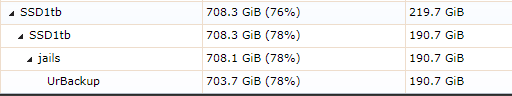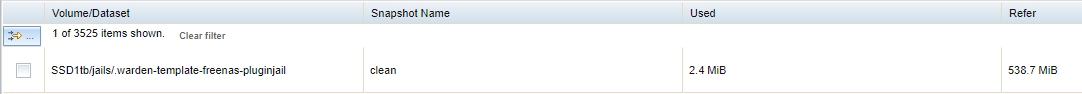freenas
jail has Urbackup server
/SSD1tb/jails/Urbackup
Jail has attached storage that is the main set of data
Source: /mnt/data/UrbackupData
Destination (in jail): /mnt/UrBackupData
Urbackup server “Backup storage path”: /mnt/UrBackupData
Trying to figure out why the jail is filling up super fast.
I think what happened was the backup data volume is an encrypted volume, which requires a password on reboot. There was a power outage, so data volume became inaccessible but the jail restarted itself and I think Urbackup created the backup storage path inside the jail (/mnt/UrBackupData ).
For a test, manually creating a folder in the jails /mnt/UrBackupData does show that it’s created in /data/ but I think as backups are running they’re storing data inside the jail
Any thoughts of a best way to try and get out of this predicament and get Urbackup to start writing to the data volume instead of the jail?