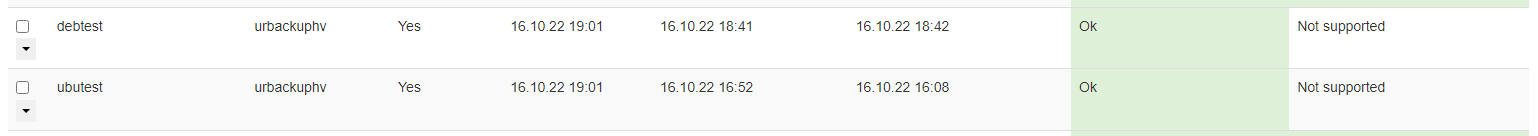Hello, I’m testing urbackup since while to replace my existing solution for my family “business” asap. Cool stuff btw. thanks. Actually I’m testing urbackup part of infscape appliance (free) and yes, it raises some questions.
Let’s start with one strange behaviour, since I’m only interessted in image backups for Windows and also Linux. My prefered Linux distros are Debian & Ubuntu. All my test machines are setup in Hyper-V actually, also infscape.
First attempt, testing image backup with dattodb, a nightmare, does only compile until kernel 5.4.0, produces a lot errors laters and does fill “/” to 100% after a few tries with fairly large uncleaned “.dattodb…” & “.overlay…” files. So, disqualifiying behaviour …
I don’t like to operate LVM on my Linux machines, so “DM snapshots”. Setup fairly good and easy, let migrate my root volume to device manager handling on both VM, then first urbackup image backup try, does work, crazy fast. But I still find a left over file “.era-meta…” albeit just 2MB, shouldn’t been left.
So, both very first full image backup of my Ubuntu & Debian test VMs using dm snapshots did work properly. I can mount those images within urbackup webif and do a walk thru incl. test downloads.
Level Time Message
Info 16.10.22 16:08 Starting scheduled full image backup of volume "C:"...
Info 16.10.22 16:08 Basing image backup on last incremental or full image backup
Warnings 16.10.22 16:08 Error retrieving last image backup. Doing full image backup instead.
Info 16.10.22 16:09 Transferred 4.00587 GB - Average speed: 1.05995 GBit/s
Info 16.10.22 16:09 Time taken for backing up client ubutest: 1m 2s
Info 16.10.22 16:09 Backup succeeded
Level Time Message
Info 16.10.22 18:42 Starting scheduled full image backup of volume "C:"...
Info 16.10.22 18:42 Basing image backup on last incremental or full image backup
Warnings 16.10.22 18:42 Error retrieving last image backup. Doing full image backup instead.
Info 16.10.22 18:43 Transferred 3.02387 GB - Average speed: 1.0211 GBit/s
Info 16.10.22 18:43 Time taken for backing up client debtest: 52s
Info 16.10.22 18:43 Backup succeeded
Ok, what is then the issue? Both machines are listed as “not supported” for “image backup status” and won’t be backed up again, what ever I do.
So, how does that work, succesful first attempt, but marked not supported in infscape/urbackup WebIF?
Possible to set it to “Ok” manually?
And don’t worry, file backup is deactivated meanwhile for all machines.
Regards