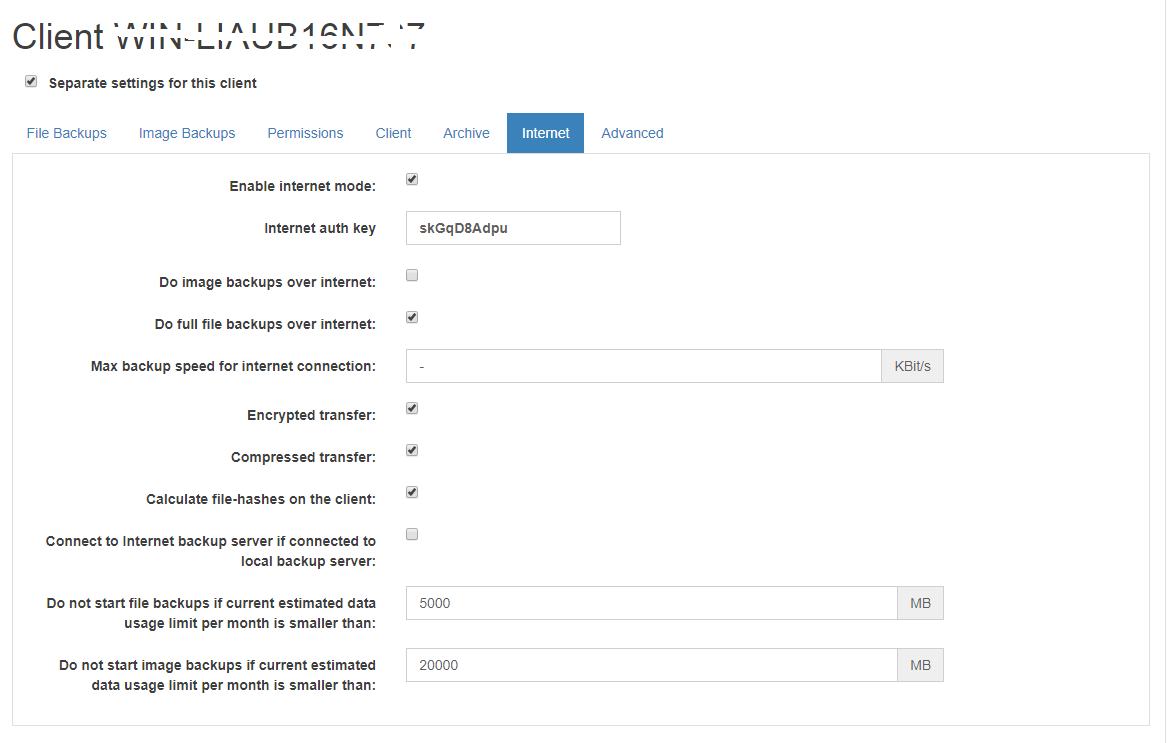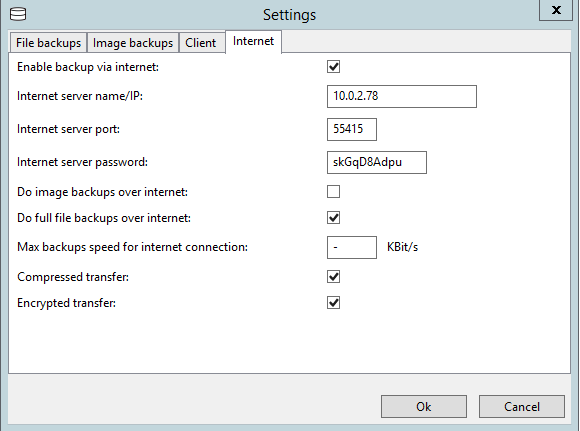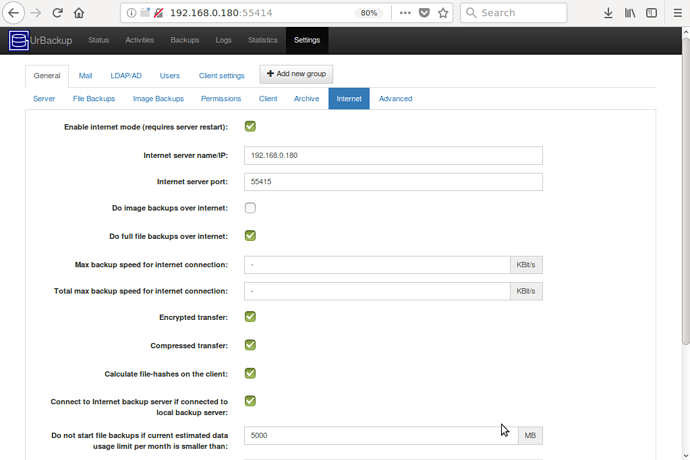I have a urbackup client and server in local network. Client is already added in server as local client. Is it possible to reconfigure that local client as internet client without re-installing it?
First make sure your Internet server is enabled and configured.
At the client side open the tray and goto Internet setting and configure the same and restart the services.
If required you can delete the server_idents file at client side and restart the service.
But in my case client is already added as local client. Do i need to explicitly remove that client or urbackup server can handle the same client as local as well as internet client?
u want client to be local and Internet both ??
No, all i want is that i have a local client which is already connected to urbackup server. Now i want to configure that local client as internet client. What are the steps for doing this?
Below are the steps that i tried:
- I configured internet server.
- Made similar changes in client settings.
- Deleted server_ident.txt file (which got created when client connected to server as local client)
- Restarted client service.
But above steps did not help. In status it says “Could not connect to internet server. Server unreachable.”
FYI, i can ping server from client and my firewall is off.
You want to configure the client which is already configured as local client to internet client, if i am correct.
What you can do is enable and configure Internet setting on server. Enable and configure Internet setting on client, delete the server_identy file at the client side and restart the services at the client side.
Once the service is restarted, since you have enabled connect to internet server enabled, it should get connected to internet server.
- Enable and Configure Internet setting on server.
- Restart the server after step-1.
- Enable and configure Internet setting on client, delete the server_identy file at the client side and restart the services at the client side.
Once the service is restarted, since you have enabled connect to internet server enabled, it should get connected to internet server.
Don’t remove client added as local, doing so you will lose your backup data also.
Did as you said. But it is not working.
Below is the debug log of client:
2018-02-05 02:02:04: Trying to connect to internet server "10.0.2.78" at port 55415
2018-02-05 02:02:08: ClientService cmd: STATUS
DETAIL#pw=6rTGnsQjonfMwkIjYrGQP3kxSy5nNg
2018-02-05 02:02:09: ClientService cmd: STATUS
DETAIL#pw=6rTGnsQjonfMwkIjYrGQP3kxSy5nNg
2018-02-05 02:02:10: ClientService cmd: STATUS
DETAIL#pw=6rTGnsQjonfMwkIjYrGQP3kxSy5nNg
2018-02-05 02:02:11: ClientService cmd: STATUS
DETAIL#pw=6rTGnsQjonfMwkIjYrGQP3kxSy5nNg
2018-02-05 02:02:12: ClientService cmd: STATUS
DETAIL#pw=6rTGnsQjonfMwkIjYrGQP3kxSy5nNg
2018-02-05 02:02:13: ClientService cmd: STATUS
DETAIL#pw=6rTGnsQjonfMwkIjYrGQP3kxSy5nNg
2018-02-05 02:02:14: ClientService cmd: STATUS
DETAIL#pw=6rTGnsQjonfMwkIjYrGQP3kxSy5nNg
2018-02-05 02:02:14: Connecting failed.
2018-02-05 02:02:15: ClientService cmd: STATUS
DETAIL#pw=6rTGnsQjonfMwkIjYrGQP3kxSy5nNg
2018-02-05 02:02:16: ClientService cmd: STATUS
DETAIL#pw=6rTGnsQjonfMwkIjYrGQP3kxSy5nNg
2018-02-05 02:02:17: ClientService cmd: STATUS
DETAIL#pw=6rTGnsQjonfMwkIjYrGQP3kxSy5nNg
2018-02-05 02:02:18: rc=0 hasError=true state=0share the screen-shots for internet server setting at server and client side.
Both are client settings only.
Check below snap for server side settings,
Configure server side settings and restart the server once configuration is done.
The problem is you are using a local IP address for the internet server name.
If you don’t have a fixed IP use a Dynamic DNS service, such as DNSexit, and don’t forget the port forwarding.
That’s it, above setting is the only thing that i was missing. Now, i am able to connect to server via internet mode. But i have one query, i tested solution suggested by you multiple time and i noticed that their were instances when client got connected to server as local client instead of internet client and i had to execute “enable_internet_only.bat” script to force internet mode.
Is it normal? or i am still making any mistake?
I am using local IP address because i want my local urbackup client to connect to local urbackup server via internet mode. And the reason I am doing this because i want urbackup to do encryption and compression in my local network.
At the client side when u check the status it should be connected to internet server.
U can try executing the batch file or else restart the service at client side and check.