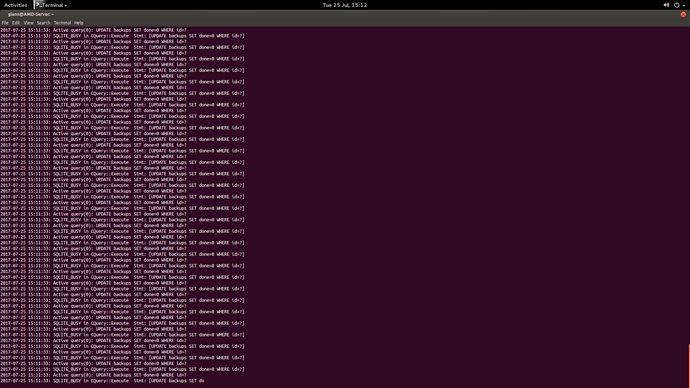I’ve just come back to find this;
Still no login prompt from the web interface.
Any clue what;s going on? Is it an SQL issue?
Thanks
EDIT: I just restarted the server process again and was able to log in to the admin account. I clicked on activities and then clicked show log. I attempted to go back to the status page but again it’s not fully loaded the page.
Here’s the output from the Show Log button. (Client names removed)
It’s also stopped.
25/07/17 15:34 WARNING File backup [id=171759, path=170724-1615, backuptime=2017-07-24 15:16:04, clientid=90, client=XX] is incomplete. Deleting it.
25/07/17 15:34 WARNING File backup [id=171760, path=170724-1619, backuptime=2017-07-24 15:20:19, clientid=45, client=XX] is incomplete. Deleting it.
25/07/17 15:34 WARNING File backup [id=171761, path=170724-1624, backuptime=2017-07-24 15:24:34, clientid=75, client=XX] is incomplete. Deleting it.
25/07/17 15:34 WARNING File backup [id=171762, path=170724-1625, backuptime=2017-07-24 15:26:15, clientid=194, client=XX] is incomplete. Deleting it.
25/07/17 15:34 WARNING File backup [id=171763, path=170724-1627, backuptime=2017-07-24 15:28:00, clientid=57, client=XX] is incomplete. Deleting it.
25/07/17 15:34 WARNING File backup [id=171764, path=170724-1633, backuptime=2017-07-24 15:34:05, clientid=172, client=XX] is incomplete. Deleting it.
25/07/17 15:34 WARNING File backup [id=171765, path=170724-1628, backuptime=2017-07-24 15:34:44, clientid=33, client=XX] is incomplete. Deleting it.
25/07/17 15:34 WARNING File backup [id=171766, path=170724-1634, backuptime=2017-07-24 15:35:26, clientid=191, client=XX] is incomplete. Deleting it.
ANOTHER EDIT: I just rebooted the FreeNAS Server and tried again.
Looks a little better although the version numbers in the following message are a little scary;
UrBackup is upgrading its internal database. This may take a while. The server is inaccessible and will not do any backups during this upgrade.
Current version: 0
Target version: 0