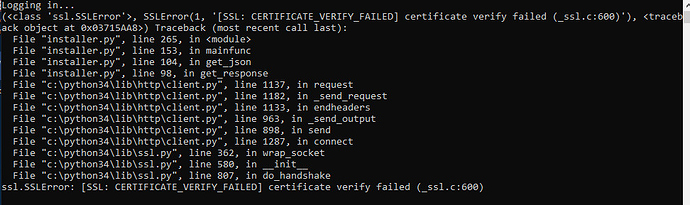how can i install urbackup client silently for example via group policy?
You can download the MSI file from the Downloads area of https://www.urbackup.org/downloads/Client/
Once you get it, create a group policy with the appropriate permissions, and add the file into the Computer Software Installation area, and update the group policy settings on the client.
May take a restart or two, but if everything is set right then it should just install the client onto the machine.
For reference of forcing group policy update on the machine:
gpupdate /force
However, I suggest trying without the force switch first:
gpupdate
you might want to refer to this post for silent deployment…
Or the easier method here: https://installercreator.urbackup.org/
it is not possible to generate 
in file:
Service Unavailable
The server is temporarily unable to service your request due to maintenance downtime or capacity problems. Please try again later.
Than I tried:
With https and self signed certificate must be in code:
import ssl
try:
_create_unverified_https_context = ssl._create_unverified_context
except AttributeError:
# Legacy Python that doesn’t verify HTTPS certificates by default
pass
else:
# Handle target environment that doesn’t support HTTPS verification
ssl._create_default_https_context = _create_unverified_https_context
and I have still error:
Logging in…
Username does not exist
Can you help me? Thanks!
Anyone? Thanks!
https://installercreator.urbackup.org/ works for me
After click to button “Create & download installer”, downloaded file and inside is text:
Service Unavailable
The server is temporarily unable to service your request due to maintenance downtime or capacity problems. Please try again later.
Sorry, app didn’t startup after reboot. Should be fixed now.
Would you be kind enough to give me the source code for that generator?
This method does not work:
any change? Thank you!
Is it works? Doesn’t install on my system this way. How to install urbackup via gpo?
First, in your Active Directory Users and Computers, make a Group-- you can name it whatever you want, but for this example I will call it URBACKUP_Clients.
Add each Server/Workstation/Computer that you want to apply this program to URBACKUP_Clients.
Then, in Group Policy Management, create a Group Policy Object anywhere you want-- you can name it whatever you want, but for this example I will call it URBACKUP_Policy.
Remove Everyone and add your URBACKUP_Clients group to the object.
Under URBACKUP_Policy\Computer Configuration\Policies\Software Policies\Software Installation, you can place the MSI file. Make sure to set it to Assigned, otherwise it will not automatically install.
I have had issues with some files in the past not installing properly this way, but it is the only way I know of how to do it in a Windows-only approach.