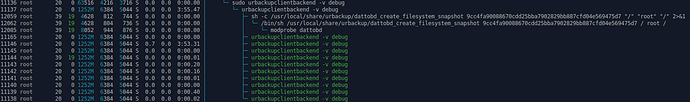so most of my clients (2.2.6) are indexing forever and not doing anything or sending anything to the server (2.2.10) all systems involved are Ubuntu or Debian based
2018-11-29 05:24:32: rc=0 hasError=true state=0
2018-11-29 05:24:55: ClientService cmd: #I1GnC5tEaewFDMpV4Fhw5#2PING RUNNING pc_done=&status_id=34&speed_bpms=0&total_bytes=-1&done_bytes=0&paused_fb=1#token=tcy4GSotNtFxdHxAB1dd
2018-11-29 05:24:55: ClientService cmd: #I1GnC5tEaewFDMpV4Fhw5#3START FULL BACKUP group=0&running_jobs=1&sha=528&with_permissions=1&with_scripts=1&with_orig_path=1&with_sequence=1&with_proper_symlinks=1&status_id=34&async=1#token=tcy4GSotNtFxdHxAB1dd
2018-11-29 05:24:55: Async index 845d43b8c2314c2b2ec04c519e0ffa91
2018-11-29 05:24:55: Removing VSS log data…
2018-11-29 05:24:55: rc=0 hasError=true state=0
2018-11-29 05:24:55: Final path: /
2018-11-29 05:24:55: Script list at “/usr/local/etc/urbackup/scripts/list” does not exist. Skipping.
2018-11-29 05:24:55: Deleting files… doing full index…
2018-11-29 05:24:55: ClientService cmd: #I1GnC5tEaewFDMpV4Fhw5#WAIT FOR INDEX async_id=845d43b8c2314c2b2ec04c519e0ffa91#token=tcy4GSotNtFxdHxAB1dd
2018-11-29 05:24:55: Wait for async index 845d43b8c2314c2b2ec04c519e0ffa91
2018-11-29 05:24:55: Script “/usr/local/etc/urbackup/prefilebackup” does not exist
2018-11-29 05:24:55: Final path: /
2018-11-29 05:24:55: Creating shadowcopy of “root” in indexDirs()
2018-11-29 05:25:05: ClientService cmd: #I1GnC5tEaewFDMpV4Fhw5#2PING RUNNING pc_done=&status_id=34&speed_bpms=0&total_bytes=-1&done_bytes=0&paused_fb=1#token=tcy4GSotNtFxdHxAB1dd
2018-11-29 05:25:14: ClientService cmd: PONG
2018-11-29 05:25:15: ClientService cmd: #I1GnC5tEaewFDMpV4Fhw5#2PING RUNNING pc_done=&status_id=34&speed_bpms=0&total_bytes=-1&done_bytes=0&paused_fb=1#token=tcy4GSotNtFxdHxAB1dd
2018-11-29 05:25:25: ClientService cmd: #I1GnC5tEaewFDMpV4Fhw5#2PING RUNNING pc_done=&status_id=34&speed_bpms=0&total_bytes=-1&done_bytes=0&paused_fb=1#token=tcy4GSotNtFxdHxAB1dd
2018-11-29 05:25:35: ClientService cmd: #I1GnC5tEaewFDMpV4Fhw5#2PING RUNNING pc_done=&status_id=34&speed_bpms=0&total_bytes=-1&done_bytes=0&paused_fb=1#token=tcy4GSotNtFxdHxAB1dd
2018-11-29 05:25:45: ClientService cmd: #I1GnC5tEaewFDMpV4Fhw5#2PING RUNNING pc_done=&status_id=34&speed_bpms=0&total_bytes=-1&done_bytes=0&paused_fb=1#token=tcy4GSotNtFxdHxAB1dd
2018-11-29 05:25:55: ClientService cmd: #I1GnC5tEaewFDMpV4Fhw5#2PING RUNNING pc_done=&status_id=34&speed_bpms=0&total_bytes=-1&done_bytes=0&paused_fb=1#token=tcy4GSotNtFxdHxAB1dd
2018-11-29 05:26:05: ClientService cmd: #I1GnC5tEaewFDMpV4Fhw5#2PING RUNNING pc_done=&status_id=34&speed_bpms=0&total_bytes=-1&done_bytes=0&paused_fb=1#token=tcy4GSotNtFxdHxAB1dd
2018-11-29 05:26:14: ClientService cmd: PONG
2018-11-29 05:26:15: ClientService cmd: #I1GnC5tEaewFDMpV4Fhw5#2PING RUNNING pc_done=&status_id=34&speed_bpms=0&total_bytes=-1&done_bytes=0&paused_fb=1#token=tcy4GSotNtFxdHxAB1dd
and it just repeats… I have 7 clients that exhibit the same behavior