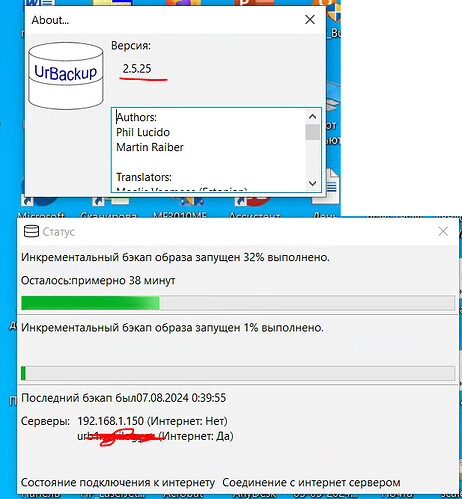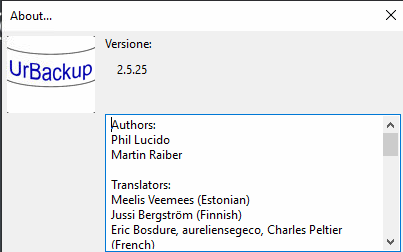Hello,
i need to understand how UrBackup works using more than 1 UrBackup server.
I have this situation:
- (SRV1 2.5.32) 1 UrBackup server installed in the customer place.
- (SRV2 2.5.33) 1 UrBackup Docker installed remotely with internet connection configured
The two server do backup of the same SERVERX Windows 2019
When i start an image from SRV1 for the SERVERX and after 1 min from SRV2 for same server the image in SRV1 give this error (Same appened if i do viceversa test):
Error on client occurred: Error while reading from shadow copy device (1)
And the backup fail.
Is normal that i can’t backup same image from 2 UrBackup server connected?
I’ve allocated 150gb in VSS for the drive and the use at the moment of test was 14%
The backup in the remote side will take more time because of the size. Usually can take more than 24h to copy it (Slow internet). So if the local UrBackup start it’s regular backup the remote will stop and never finish.
With this problem i notice that if i have C;E configured to do Image, and if the C will get completed but E: no the status of the backup give OK in the GUI. So for me all images are OK but is not.
Thanks of any help
I use a similar configuration to yours. I have one local server and another one on the internet.
We even have the same server versions. The local server is UrBackup 2.5.32, and the internet server is UrBackup 2.5.33.
I just started a backup of one computer on both servers simultaneously, and everything works!
What is your client version?
I’ve the same client version
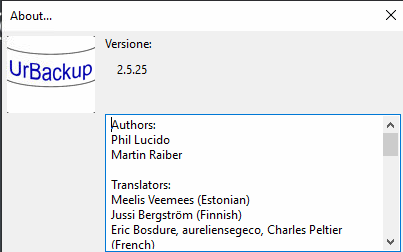
Strange situation. I try to reinstall the agent and restart the backup asap
The only things that can differ is that i use a virtual sub name for 2 reason
- If i have C;E configured to do Image, and if the C will get completed but E: no the status of the backup give OK in the GUI. So for me all images are OK but is not (Don’t had time to test in others servers so is possibile a bug of this installation)
- Shedule the image of unit E: separately from Files and C:
Thanks 
EDIT:
Removing and reinstalling the client didn’t solve the problem that is present in the original host and in the virtual sub name. I’m going to check the Event Viewer to see if any errors are shown relative to VSS (Edit: No errors here  )
)
Other tests done:
- Removed all VSS Providers apart “Microsoft Software Shadow Copy provider 1.0” and restart the VSS service
- Enabled scheduled VSS in the Disk Properties
- Changed the user to Administrator in the UrBackup service
- Tested with another Host (W2012) in backup and the same problem occurred
- Updated the local server to 2.5.33