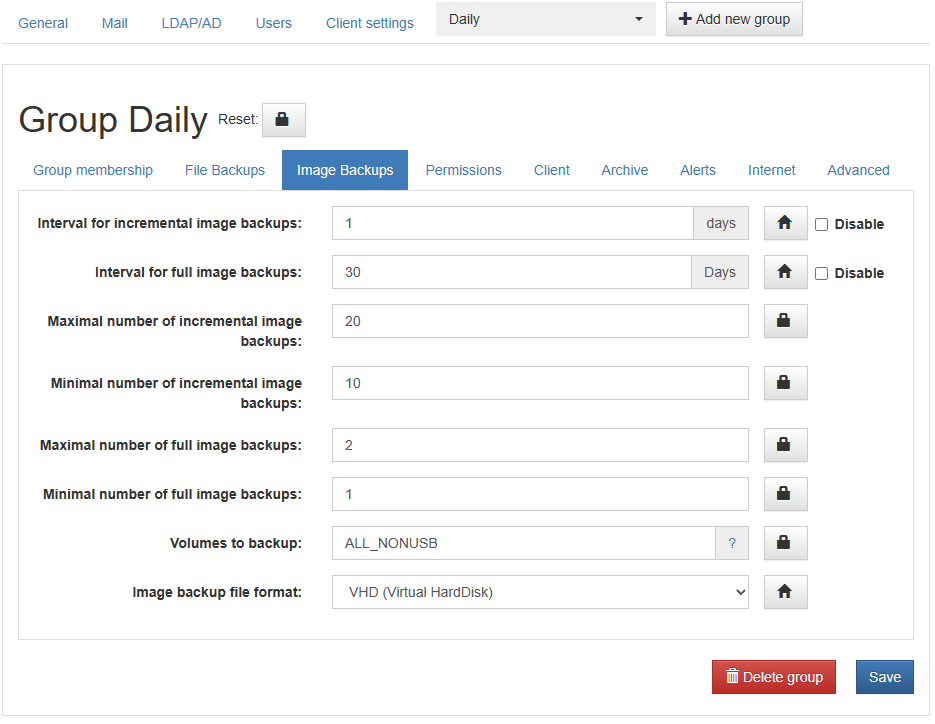Server: 2.5.30 (tested on Fedora 37/38, Ubuntu 22.04/23.04)
Server is Linux Hyper-V VM with 128Gb ext4 OS drive and 16Tb btrfs backup drive.
Client: 2.5.23 (Fresh Windows 2022 Hyper-V VM, 64Gb single drive, backup from VM)
Backup destination:
- Image backup processing problem:
Configured: backup into VHD (but backup disabled) in General and into VHD in group Daily (backup enabled) - but server saves RAW files instead.
root@vbs1:~# ls /mnt/sdb1/backups/vhsw/230422-1038_Image_C
Image_C_230422-1038.raw Image_C_230422-1038.raw.cbitmap Image_C_230422-1038.raw.mbr
Image_C_230422-1038.raw.bitmap Image_C_230422-1038.raw.hash Image_C_230422-1038.raw.sync
root@vbs1:~#
Note: No matter that File backups intervals and Inage Backups intervals disabled, backups still processing.
Fix: after I removed group backup to VHD works correctly. And VHD mount works. This content I can see when VHD image mounted.
root@vbs1:~# ls /mnt/sdb1/backups/vhsw/230422-1044_Image_C/
ls: cannot access '/mnt/sdb1/backups/vhsw/230422-1044_Image_C/contents0': Permission denied
ls: cannot access '/mnt/sdb1/backups/vhsw/230422-1044_Image_C/device0': Permission denied
Image_C_230422-1044.vhd Image_C_230422-1044.vhd.hash Image_C_230422-1044.vhd.sync device0
Image_C_230422-1044.vhd.cbitmap Image_C_230422-1044.vhd.mbr contents0
Note: switch to VHDX - helpless, anyway when client placed inside group image backup always do RAW files, no matter what configured. Nothing in logs, only warnings that full backups doing because not found. Image backup file type matters only when client doesn’t reside in any group, VHD and VHDX backup works in this case.
- Image mount issues: RAW and VHDX - image mount not working in Web UI while VHD mounts fine.
Log:
2023-04-22 10:55:32: ERROR: Image mounting failed: Guestmount...
libvirt: error : internal error: libvirt.so is not safe to use from setuid/setgid programs
libguestfs: error: /usr/bin/supermin exited with error status 1.
To see full error messages you may need to enable debugging.
Do:
export LIBGUESTFS_DEBUG=1 LIBGUESTFS_TRACE=1
and run the command again. For further information, read:
http://libguestfs.org/guestfs-faq.1.html#debugging-libguestfs
You can also run 'libguestfs-test-tool' and post the *complete* output
into a bug report or message to the libguestfs mailing list.
root@vbs1:~# urbackup_mount_helper test
MOUNT TEST OK
root@vbs1:~# libguestfs-test-tool
...
===== TEST FINISHED OK =====
There is a lot of lines in second test, but finish with OK status. Also, I found that tests done successfully for EXT file systems and nothing about NTFS.
Mount from command line:
root@vbs1:~# urbackupsrv mount-vhd --file /mnt/sdb1/backups/vhsw/230422-1053_Image_C/Image_C_230422-1053.raw --moun
tpoint /mnt/test/
Loading FUSE kernel module...
Starting VHD background process...
Waiting for background process to become available...
Mounting...
Mounted successfully.
root@vbs1:~# ls /mnt/test/
'$Recycle.Bin' DumpStack.log.tmp 'Program Files (x86)' 'System Volume Information' pagefile.sys
'$WinREAgent' PerfLogs ProgramData Users
'Documents and Settings' 'Program Files' Recovery Windows
root@vbs1:~#
VHDX mount issues too:
While from bash:
vbsadmin@vbs1:~$ tail /var/log/urbackup.log
export LIBGUESTFS_DEBUG=1 LIBGUESTFS_TRACE=1
and run the command again. For further information, read:
http://libguestfs.org/guestfs-faq.1.html#debugging-libguestfs
You can also run 'libguestfs-test-tool' and post the *complete* output
into a bug report or message to the libguestfs mailing list.
2023-04-22 12:21:52: ERROR: Error while downloading update file from https://hndl.urbackup.org/Client/2.5.23/update/UrBackupUpdate.exe: SSL peer certificate or SSH remote key was not OK(ec=60), Peer's Certificate issuer is not recognized.
2023-04-22 12:21:53: ERROR: Error while downloading update file from https://hndl.urbackup.org/Client/2.5.23/update/UrBackupUpdateLinux.sh: SSL peer certificate or SSH remote key was not OK(ec=60), Peer's Certificate issuer is not recognized.
2023-04-22 12:23:55: ERROR: Footer checksum wrong. Switching to header
2023-04-22 12:23:55: ERROR: Header and footer checksum wrong
vbsadmin@vbs1:~$ sudo urbackupsrv mount-vhd --file /mnt/sdb1/backups/vhsw/230422-1221_Image_C/Image_C_230422-1221.vhdx --mountpoint /home/vbsadmin/Mounts/
Loading FUSE kernel module...
Starting VHD background process...
Waiting for background process to become available...
Mounting...
Mounted successfully.
vbsadmin@vbs1:~$ ls Mounts/
'$Recycle.Bin' DumpStack.log.tmp 'Program Files (x86)' 'System Volume Information' pagefile.sys
'$WinREAgent' PerfLogs ProgramData Users
'Documents and Settings' 'Program Files' Recovery Windows
vbsadmin@vbs1:~$
Messages about Footer and header related to VHDX mount from UI.
These things worked unstable on prior versions of urBackup Server, and now doesn’t.
Any idea?